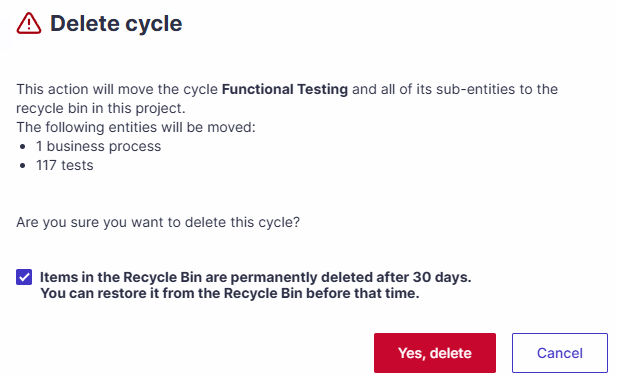Caution! Deleted cycles and tests can be restored within 30 days. After that time, deleted cycles and tests cannot be restored.
Only users with Mass Edit permission can delete an entire Cycle.
From within a Project -
Hover over the Tests tab and select Test Tree
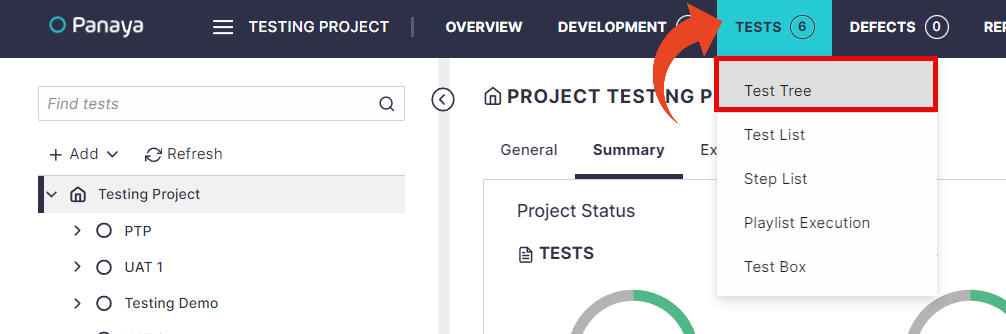
Right-click on the relevant Cycle and select Delete
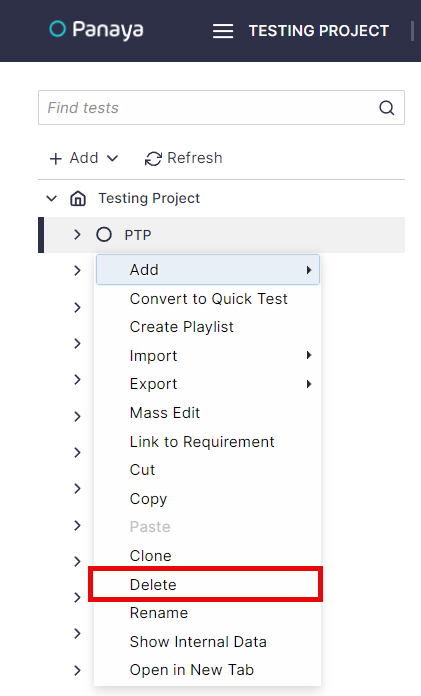
In the dialog box that appears, check "Items in the Recycle Bin are permanently deleted after 30 days.
You can restore it from the Recycle Bin before that time."
Then, click Yes, delete.