This article explains how to enable and define iterations per project.
Click here if you wish to manage Iteration terminology
- Log in to Panaya
- Use the Menu button
 to select a Project
to select a Project - Hover over the Overview tab and select Project Details
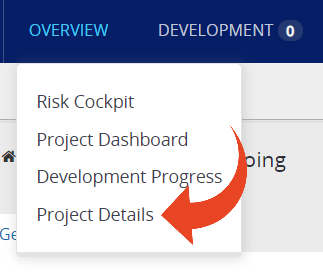
- Set Enable Iterations to Yes
 You can now begin defining the Iterations by clicking Add Iteration
You can now begin defining the Iterations by clicking Add Iteration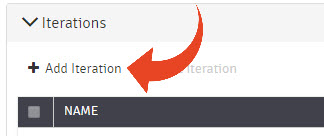 Fill in the Name, Description, Start Date and Status
Fill in the Name, Description, Start Date and Status
You can define recurring Iterations to repeat every set number of weeks
You can set to end Iterations after a set number of Iterations or a specific date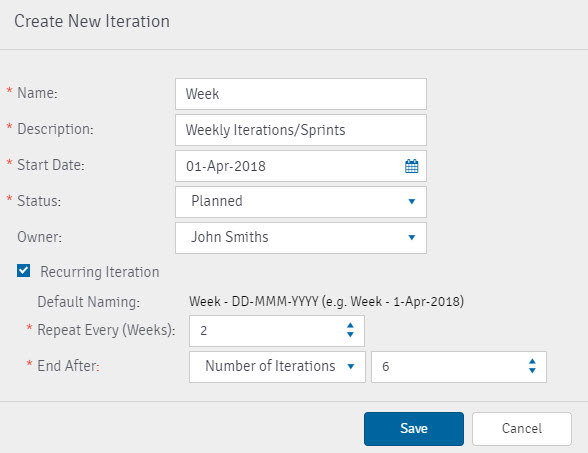
- Click Save

Good to Know!
Iteration date must be before the Project end date