In some cases, performance issues may result in slow loading times. If the Panaya site is not responding or the Panaya spinning wheel (loader) is irresponsive, follow the steps below to capture the stack trace.
- Hit F12 to open up the developer console
- Click on Sources, browse to the page where you experience performance issues, then pause the script by clicking on the pause button, and expand the Call Stack pane, as shown below
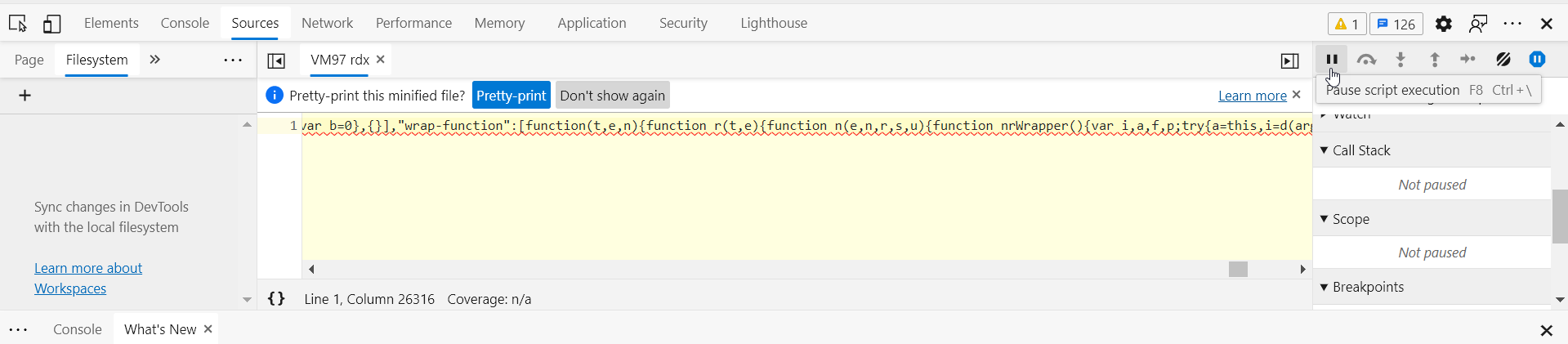
- As shown below, right-click anywhere in the content of the Call Stack. Then, click on Copy stack trace and paste it in a notepad or an alternative text editor.
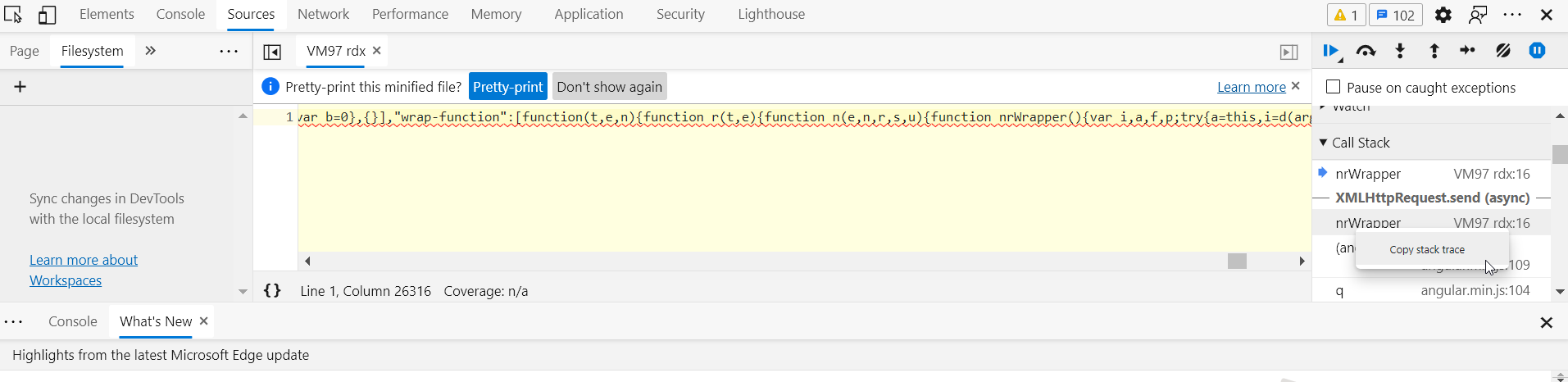 4. Share the stack trace results and a screenshot of the entire browser page with Panaya Support.
4. Share the stack trace results and a screenshot of the entire browser page with Panaya Support.