To assign Defects to Releases, use the Edit button when mass editing
- Select the Defects tab in your project
- Select one or more defect and click on the Assign button to select the assignee, then click Assign.
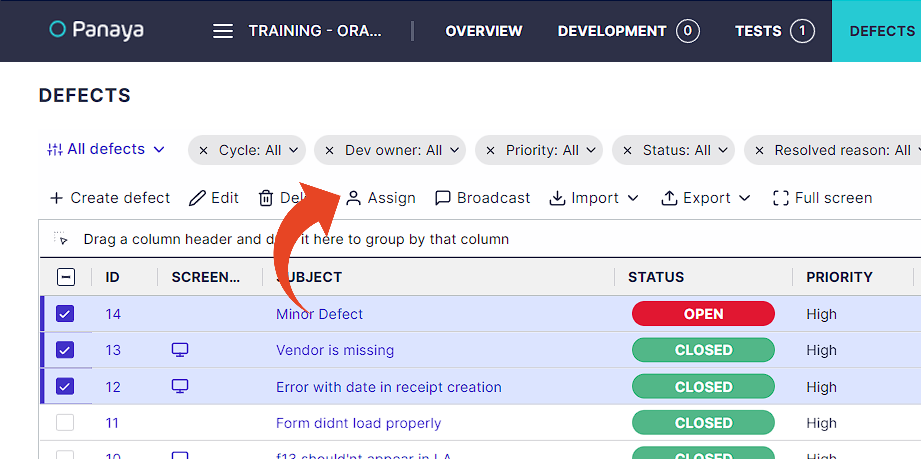
Cannot see the Release in the Defects list?
Use the Select Columns button to add the Release Field