When running tests or recording Quick Test scripts, you can capture Non-ERP screens using the Panaya Recorder.
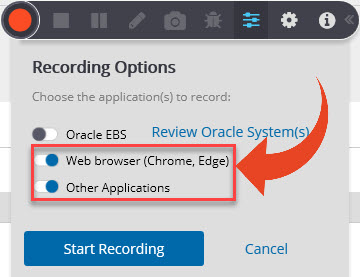
Recording Options
Select Recording Options  , to determine what applications should be captured -
, to determine what applications should be captured -
Browser (Chrome, Edge)
Select this option to record business processes performed on a web browser.
This option supports Internet Explorer and Google Chrome browsers only. Capturing Google Chrome requires the installation of 2 Chrome extensions.
Other Applications
Use this option to capture other applications such as Microsoft Outlook, Microsoft Excel, Windows Folders, or any other screen activity not performed in your web browser or Oracle Applications. Use this option if you need to capture Adobe Flash applications or screens.
Contact Panaya Support to enable Other Applications recording.
Yes.
Select Oracle EBS & Other Web (Chrome, Edge) for your Test Evidence to include activities performed on both, grouped by application/form.
Select Other Web (Chrome, Edge) & Other Applications. Your Test Evidence will include activities performed both on your browser and with any other application such as Microsoft Outlook, Microsoft Excel, etc.
Non-ERP Annotations
If you used the Browser (Chrome, Edge) or Other Applications recording option for various application types, your screenshots would include annotations as described here.