Your Panaya subscription is allocated automation user licenses. To review your current automation license utilization, follow the instructions in this article.
Click on the Settings button
 to open up the Settings panel.
to open up the Settings panel.Select Users.
On the top right corner of the user management console, Panaya displays the total number of automation licenses and how many automation users are currently being used.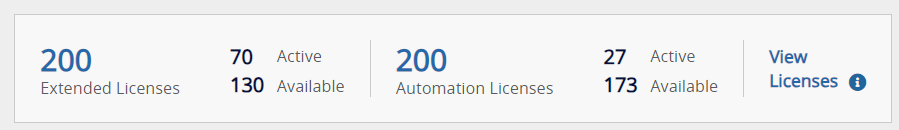
Click View License to view the total number of licenses over time based on your subscription.
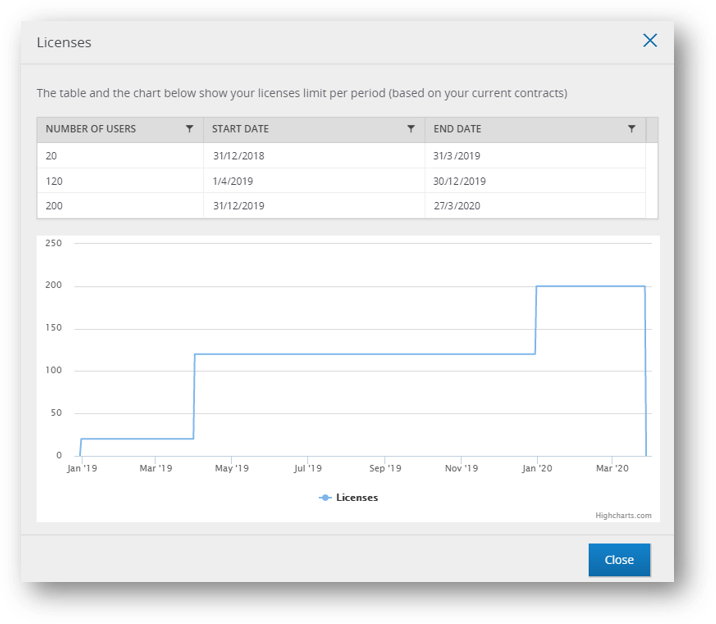
To activate or deactivate automation users, see this article.