Panaya's test automation ScriptBuilder offers a comprehensive range of functions to streamline and enhance the automation process.
Functions are accessible when adding new parameters, validating instructions, and in many other areas of ScriptBuilder.
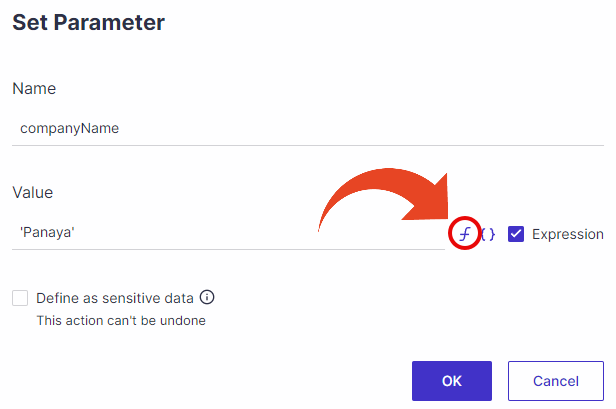
Keep the Expression checkbox selected so Panaya can evaluate the input as an expression. Text inputs are not evaluated and are treated as string tests.

Good to Know!
Parameters are valid values inside functions.
This means that once a function is called, any parameters passed into it can be used to work dynamically with different inputs.
Text Functions
Left
Left returns the first character or characters in a text string based on the number of characters you specify.
Syntax - Left('text', [num_chars])
Example - Left('Sale Price', 4) = 'Sale'
Right
Right returns the last character or characters in a text string based on the number of characters you specify.
Syntax - Right('text',[num_chars])
Example - Right('Sale Price', 5) = 'Price'
Mid
Mid returns a specific number of characters from a text string, starting at the position you specify, based on the number of characters you specify. The starting position begins from 1.
Syntax - Mid('text', start_num, num_chars)
Example - Mid('Fluid Flow',1,5) = 'Fluid'
If start_num is greater than the length of text, Mid returns '' (empty text).
If start_num is less than the length of text, but start_num plus num_chars exceeds the length of text, Mid returns the characters up to the end of text.
Concatenate
The concatenate function joins two text strings into one string.
Syntax - Concatenate('text1', 'text2')
Example - Concatenate('Sale', ' Price') = 'Sale Price'
Contains
Determines whether the value occurs within the text, and returns TRUE/FALSE
Syntax - Contains('text', value)
Example - Contains('Original Text', 'nal') = True
Starts_with
Determines whether the beginning of the text matches value parameter and returns TRUE/FALSE
Syntax - Starts_with('text', value)
Example - Starts_with('Original Text', 'Ori') = True
Ends_with
Determines whether the end of the text matches value parameter and returns TRUE/FALSE
Syntax - Ends_with('text', value)
Example - Ends_with('Original Text', 'xt') = True
Len
Returns the length of a string
Syntax - Len('text')
Example - Len('Text') = 4
Str_to_num
Returns the number that is the representation of the specified string based on the script settings
Syntax - Str_to_num('text')
Example - Str_to_num('-1,234.56') = -1234.56
Num_to_str
Returns the string that represents the specified number based on the script settings.
Syntax - Num_to_str(number)
Example - Num_to_str(-1234.56) = '-1234.56'
Upper
Returns the string with all letters capitalized.
Syntax -
upper('Text') = TEXT
The function will return an error if the input is numeric (without ' ').
Lower
Returns the string without capitalization.
Syntax -
lower('Text') = text
The function will return an error if the input is numeric (without ' ').
Find
The find function returns the position of a specified character or substring within a supplied text string.
Syntax - Find('find_text', 'within_text')
Example - Find( 'T', 'Original Text' ) = 10
Is_string
Returns True if the value is a string.
Syntax - Is_string(value)
Example - Is_string('abc') = True
Number Functions
Strings vs. Numbers
Strings and numbers cannot be directly compared in expressions ('123' > 23 is invalid). Always compare numbers to numbers or strings to strings.
Use num_to_str or str_to_num to convert values when necessary.
Digits captured from the screen (e.g., 123) are treated as numbers.
Functions like Left(123,1) return a string ('1'), which cannot be compared with numbers.
Min
Min function returns the smallest value in 2 given values.
Syntax - Min(num1, num2)
Example - Min(10,2) = 2
Arguments can either be numbers or expressions that return a number.
Entering more or less than 2 arguments will cause an error.
Max
Max function returns the largest value in 2 given values.
Syntax - Max(num1, num2)
Example - Max(10,2) = 10
Arguments can either be numbers or expressions that return a number.
Entering more or less than 2 arguments will cause an error.
Random
Returns a random number within a specified range.
Syntax - Random(min_value,max_value)
Example - Random(2,10) = 7
Abs
Returns the absolute value of a specified number.
Syntax - Abs(number)
Example - Abs(-5) = 5
Ceiling
Returns the smallest integer greater than or equal to the specified number.
Syntax - Ceiling(number)
Example - Ceiling(3.2) = 4
Floor
Returns the largest integer less than or equal to the specified number.
Syntax - Floor(number)
Example - Floor(3.8) = 3
Round
Rounds a value to the nearest integer or specified number of decimal places.
If the number_of_decimals is greater than 0, it will return a value to the nearest integer or the specified number of fractional digits. If the number_of_decimals equals 0, the closest integer number will be returned. A negative number_of_decimals will return an error.
Syntax - Round(number,number_of_decimals)
Example - round(3.5,0) = 4
Sign
Returns a value indicating the sign of a number.
It returns 1 for positive numbers, 0 if the value is 0, and -1 for negative numbers.
Syntax - Sign(number)
Example - Sign(-7) = -1
Truncate
Calculates an integral part of a number.
Syntax - Truncate(number)
Example - Truncate(3.9) = 3
In
In Returns, whether an element is in a set of values.
Syntax - In(value,value1,value2,...)
Example - In(5, 1, 10, 5, 3) = 'True'
If
If Returns a value based on a condition.
Syntax - If(condition, true_value, false_value)
Example - If(5 > 3, 'Yes', 'No') = 'Yes'
Is_number
Returns True if the value represents a numrical value.
Syntax - Is_number(value)
Example - Is_number('5') = True
Date Functions
Today
Returns the current date. The date format matches the script date format.
Syntax - Today()
Example - Today() + 1
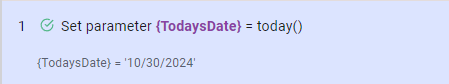
Now
Returns the date in the script date format and the time (hour:minute: seconds) separated by a space, as shown in the example below.
Syntax - Now()
Example - Now()
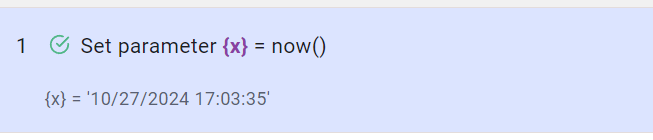
Last day of the month
Returns the last day of the month of the given date. The date inputted should match the defined script date format.
Syntax - Last_day_of_month('Date')
Example - Last_day_of_month('1/13/2018') = 31
Day_of
Returns the day of the given date. The date inputted should match the defined script date format.
Syntax - Day_of('Date')
Example - Day_of('1/1/2025') = 1
Month_of
Returns the month of the given date. The date inputted should match the defined script date format.
Syntax - Month_of('Date')
Example - Month_of('1/5/2025') = 1
Year_of
Returns the year of the given date. The date inputted should match the defined script date format.
Syntax - Year_of('Date')
Example - Year_of('13/1/2025') = 2025
Day_of_week
Returns the day of the week of the given date. The date inputted should match the defined script date format.
Syntax - Day_of_week('Date')
Example - Day_of_week('1/12/2025') = 1
Date
Returns a date constructed from the given month, day, and year.
Syntax - Date(arg1,arg2,arg3)
Example - Date(1,13,2018) = 1/13/2018 (When date format is MM/DD/YYYY)
Is_date
Returns True if the value is a date in the format defined in the script settings.
Syntax - Is_date(value)
Example - Is_date('10/15/2018') = True
Note
The date format should match the Script Setting format.
Multi-Value Parameter Functions
Num of cells
Returns the size of an array.
Syntax - Num_of_cells(array)
Example: Num_of_cells(array) = 3
Num of rows
Returns the number of rows in a matrix.
Syntax - Num_of_rows(matrix)
Example - Num_of_rows(matrix) = 3
Num of columns
Returns the number of columns in a matrix.
Syntax - Num_of_columns(matrix)
Example - Num_of_columns(matrix) = 3