Although Panaya always recommends using our Online Synchronizer, certain circumstances may require using its Local Installation version.
Follow these instructions when working with the Panaya Local Installation of the Risk Analysis and ICR Synchronizer.
- Internet Explorer will display the following dialog box -
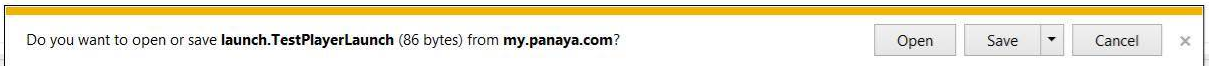
- Click on Open
If asked how do you want to open this file?, select the Panaya Test Player and set it to Always use this app to open .TestPlayerLaunch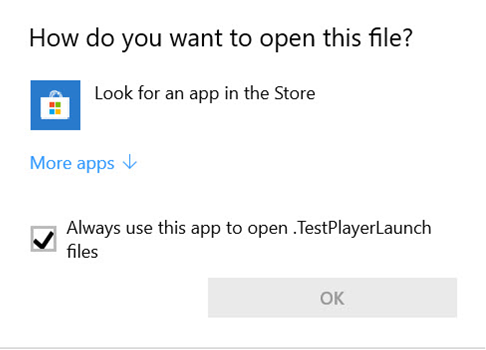
File opens up with another application?
Cannot see the "How do you want to open this file" dialog box?
Follow the instructions below to fix the issue -
- Navigate to your Downloads folder, and locate the launch (x).TestPlayerLaunch file
- Right click on the file and select Open with
- Select More apps to exapnd, then select the Panaya Test Player
To avoid this issue again, check the Always use this app to open option
Cannot see the Panaya Test Player in the list of applications?
Select Look for another app on this PC and navigate to the folder where the Testing Tool is installed and execute the Player.exe file.
Typically, it will be located under - C:\Users\<username>\AppData\Local\Panaya inc\Panaya Test Player\Player.exe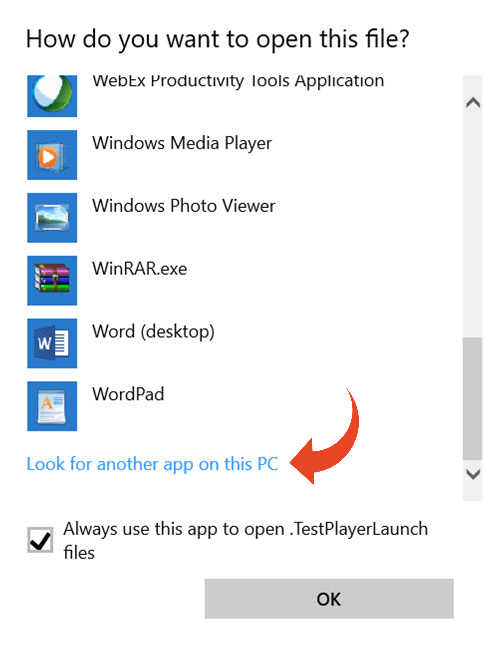
No Admin Rights? Cannot proceed with the above solutions?
Contact your IT Administrator for assistance