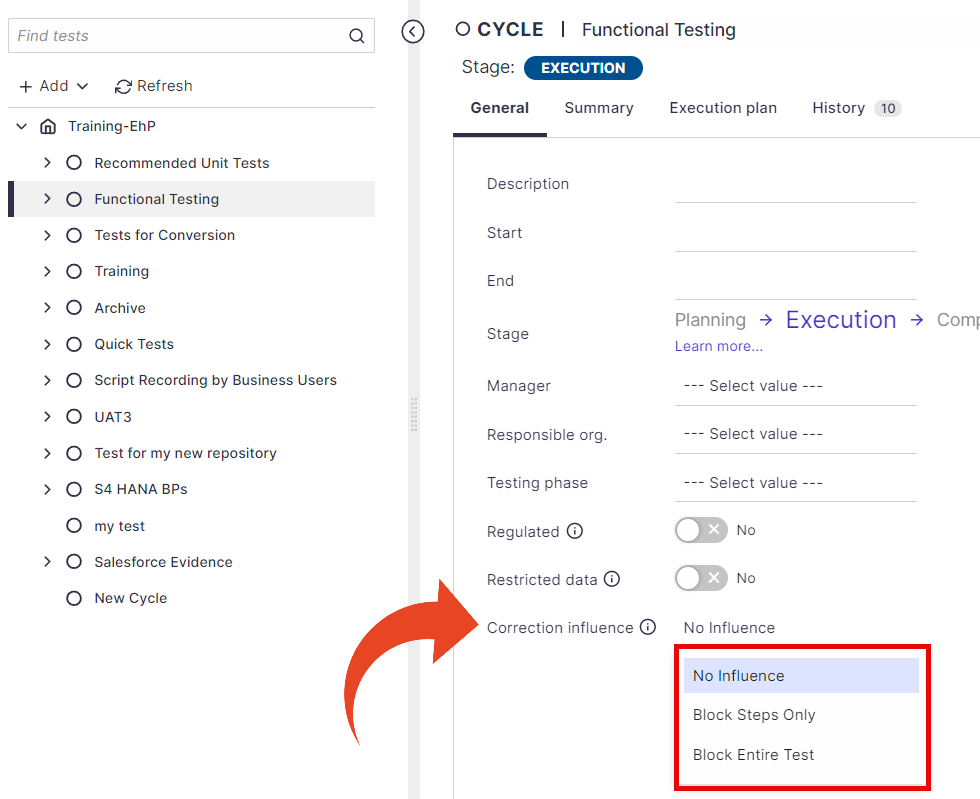If working on an Impact Analysis project, you can set any functional testing cycle influenced by the associated code correction activities. This means that Tests and Quick Tests within that cycle will only be Ready to Test if the associated correction activities have been completed and marked as Closed or Out of Scope.
Test Steps will be associated with the relevant code corrections according to the object defined within the Transaction field.
Select the Impact Analysis tab to view all associated corrections for any Test.
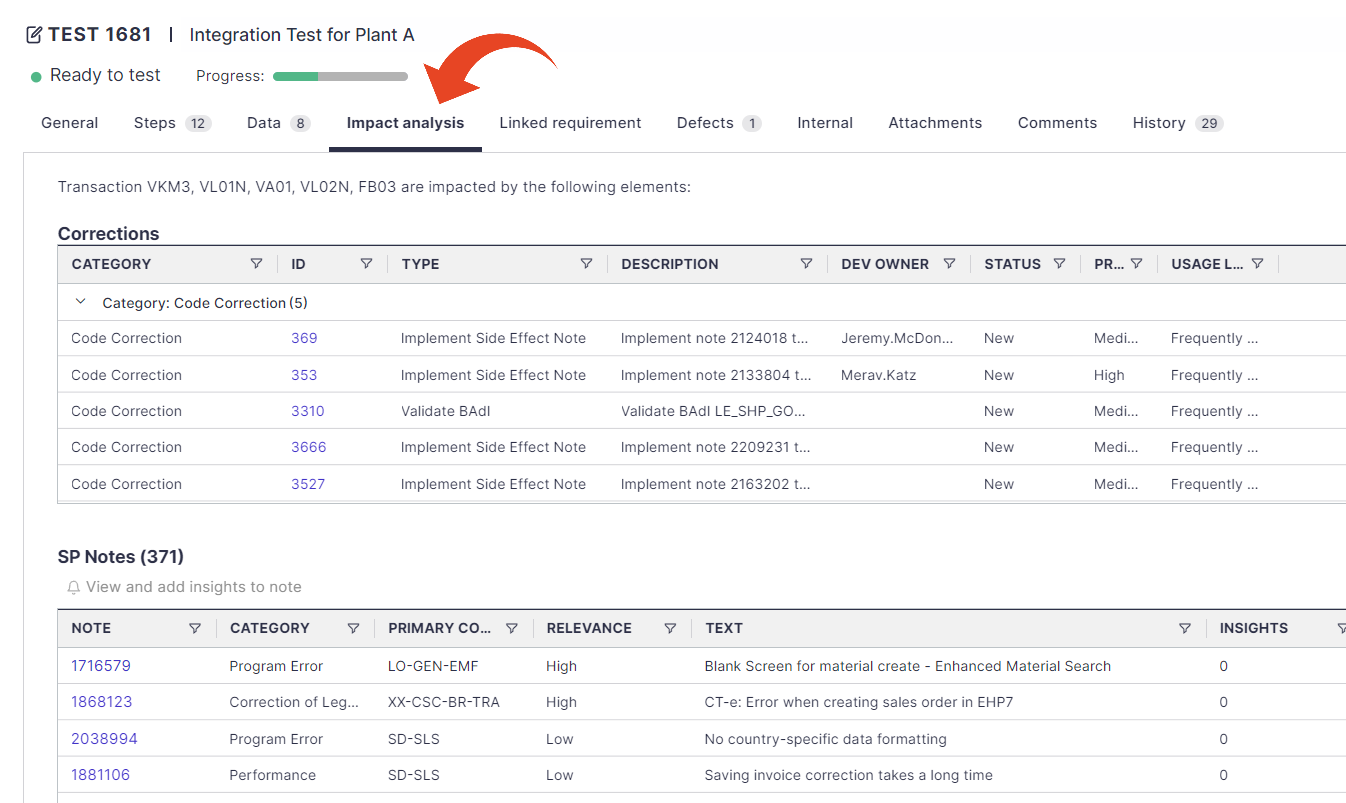
Good to Know!
The Recommended Unit Test Cycle generated by Panaya is set to be Correction influenced by default.
To set a cycle as Influenced by code corrections -
- Select the Tests tab and then Tree view
- Highlight any Cycle to display the General tab
- For Correction Influence, select one of the following options -
- No Influence
The associated Correction activities will not affect test readiness.
- Block Steps Only (default)
If at least one Correction activity exists in New or Open Status, the associated Steps will not be Ready to Test.
- Block Entire Test
If there is at least one Correction activity in New or Open Status for any Step in the Test, all Steps will not be Ready to Test.