In some circumstances, your project may not have enough usage or the usage of some specific objects are not being included in the project. This in turn may impact the packages and corrections that are being created.
As mentioned in this article, S/4Code projects have these fix types:
Unused code – automatic cleanup
Panaya highlights unused code and can automatically deactivate it by commenting it out. The project setting “Usage period required” of 12 months is required for these tasks to be created, more information can be found here.
Unused code (no action required)
SAP ATC findings are relevant for this code, but Panaya suggests ignoring them since it is unused.
No automatic fixes are created for Unused code (no action required) Code Correction tasks.
Pending usage classification
SAP ATC findings are relevant for this code and Panaya suggests reviewing their usage.
By following the steps in this article, you can re-classify the usage of the unused objects and then upload another custom code file to Panaya.
Use Case 1 - Code Cleanup Packages
Objects which appear as “unused” and therefore their correction is “out of scope” are included also in a Cleanup Fix Package. No automatic code corrections are created for them.
In some cases, you will need to reject these packages and mark the objects as used.
Once you reject the Cleanup package and select the objects as used, Panaya will mark the objects as normally used, change the Code cleanup corrections to “Out Of Scope” and will re-evaluate the ATC corrections for these objects in the next progress run. Here is an example of the flow.
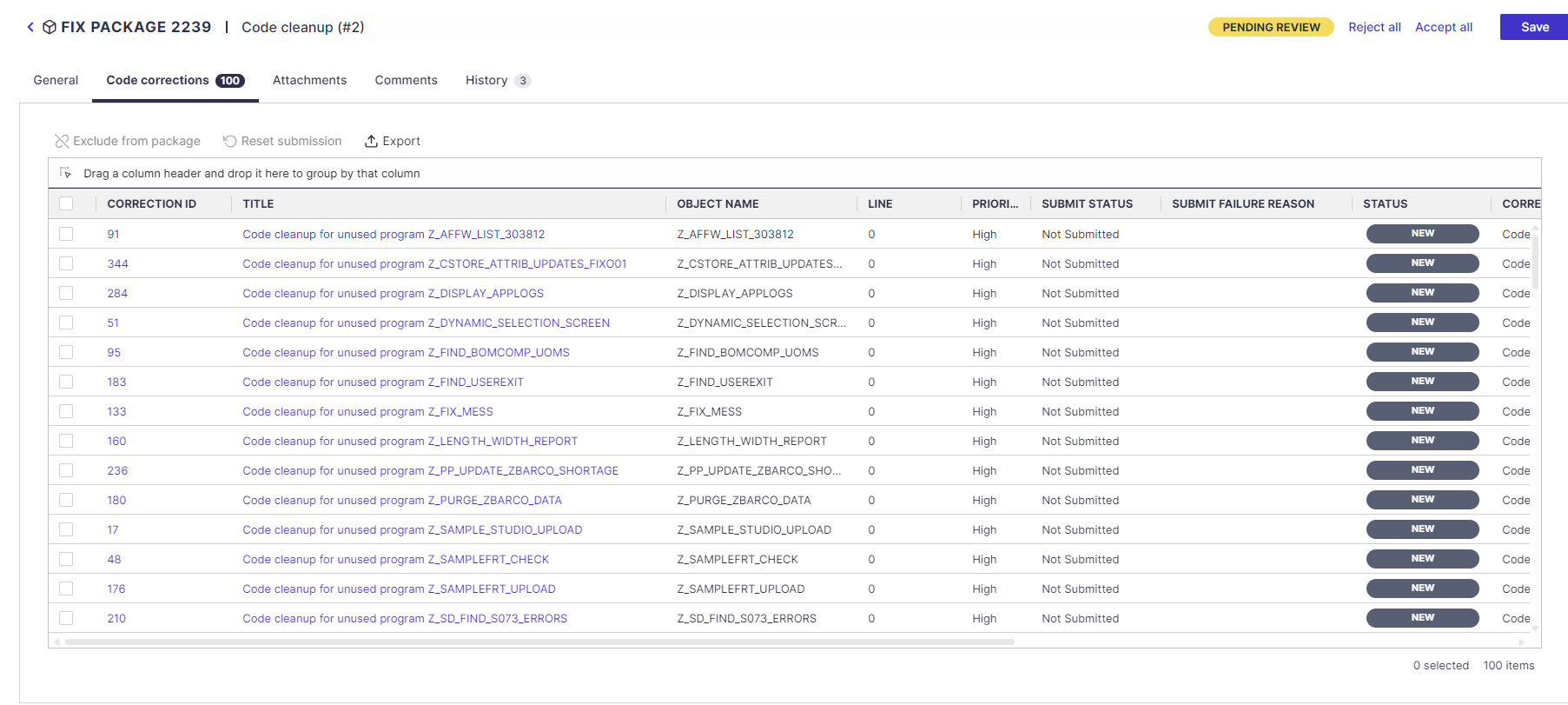
Check some of the Code cleanup corrections in the Package, for example, Code Correction 91, and see if there are related corrections that have fixes
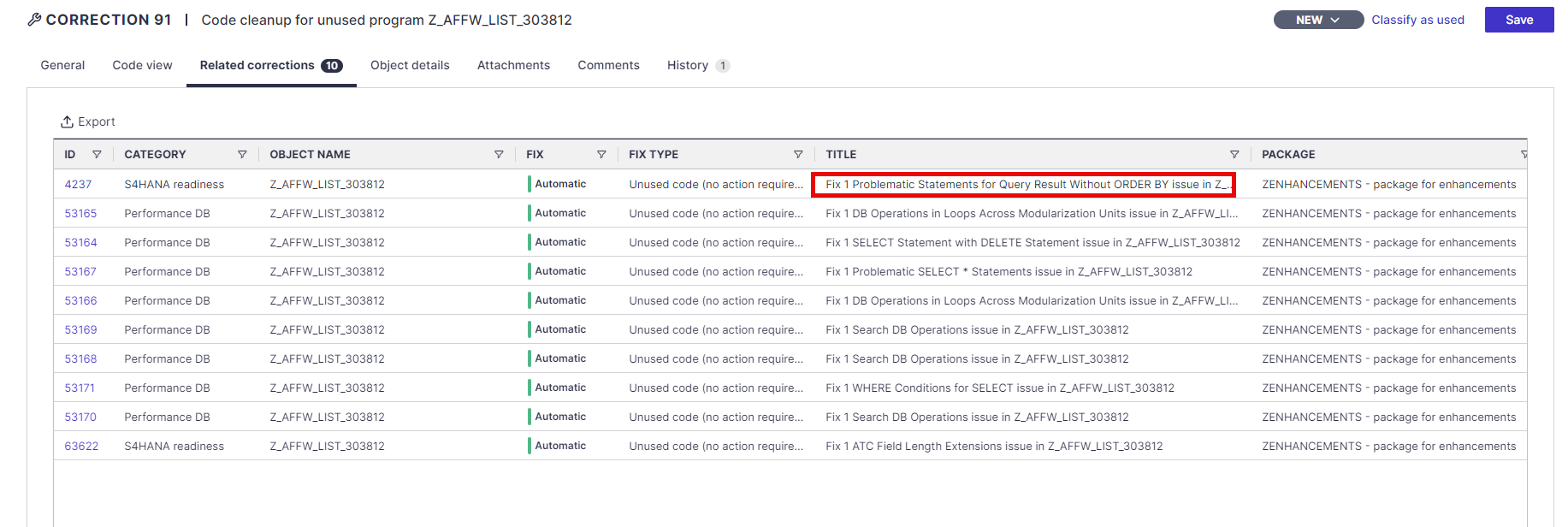
You can check other Code cleanup corrections as well, and then if you decide to reject them all on the Package level, click on “Reject all”
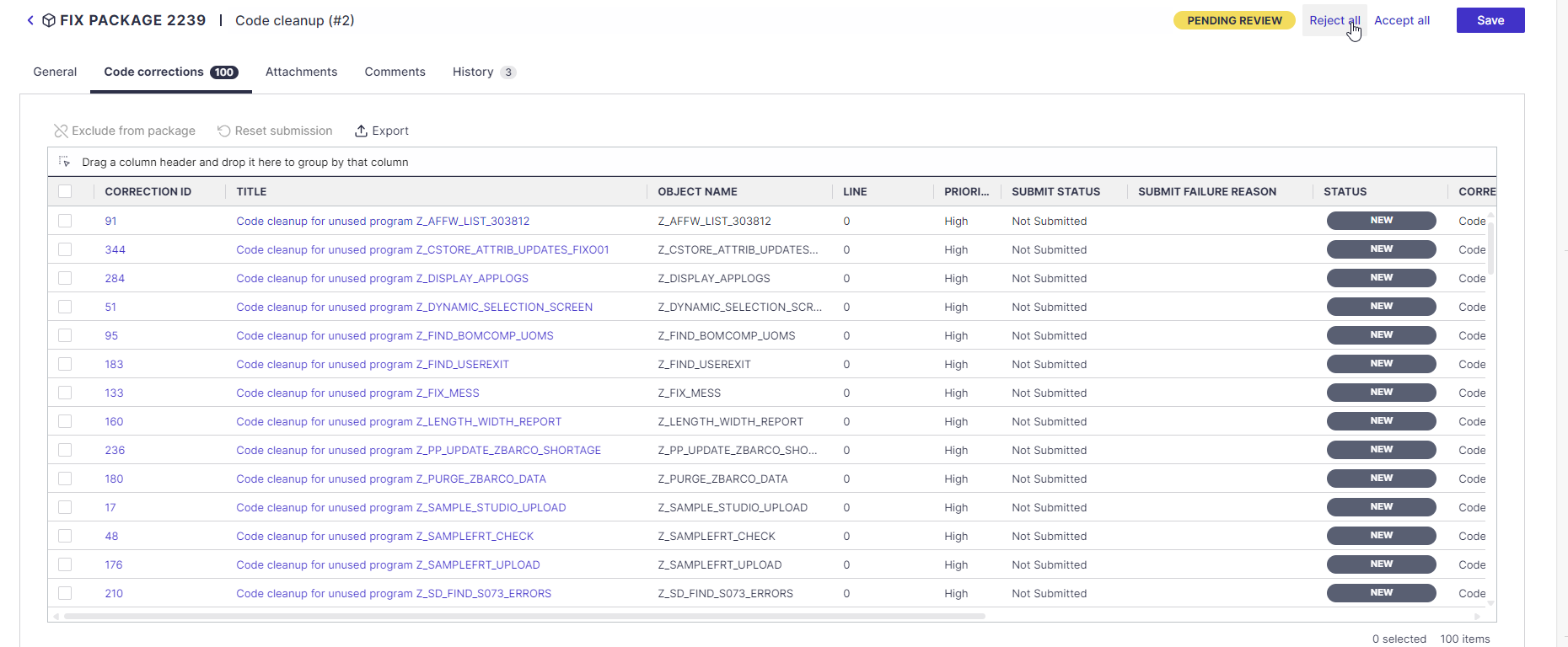
Here you can classify the programs as Used and add an optional comment
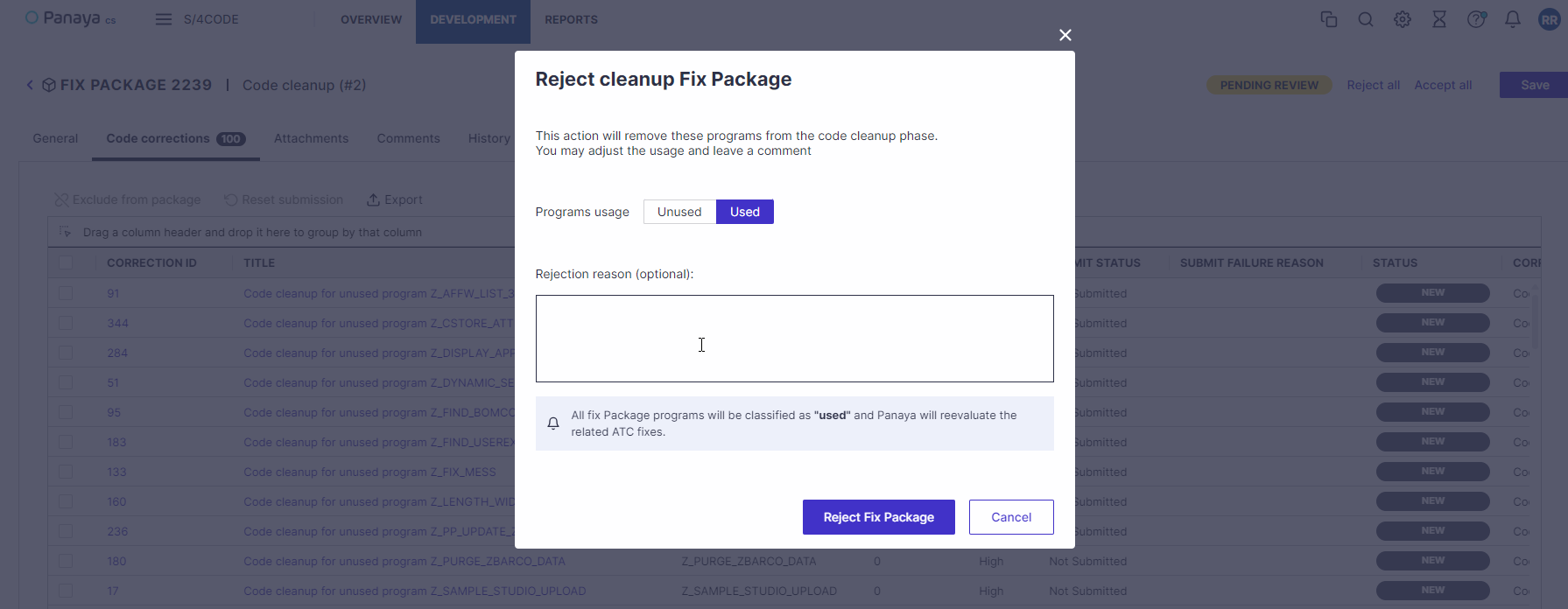
The status of all Code cleanup corrections in the Package will be changed to Out Of Scope and the Package status will be set as Rejected
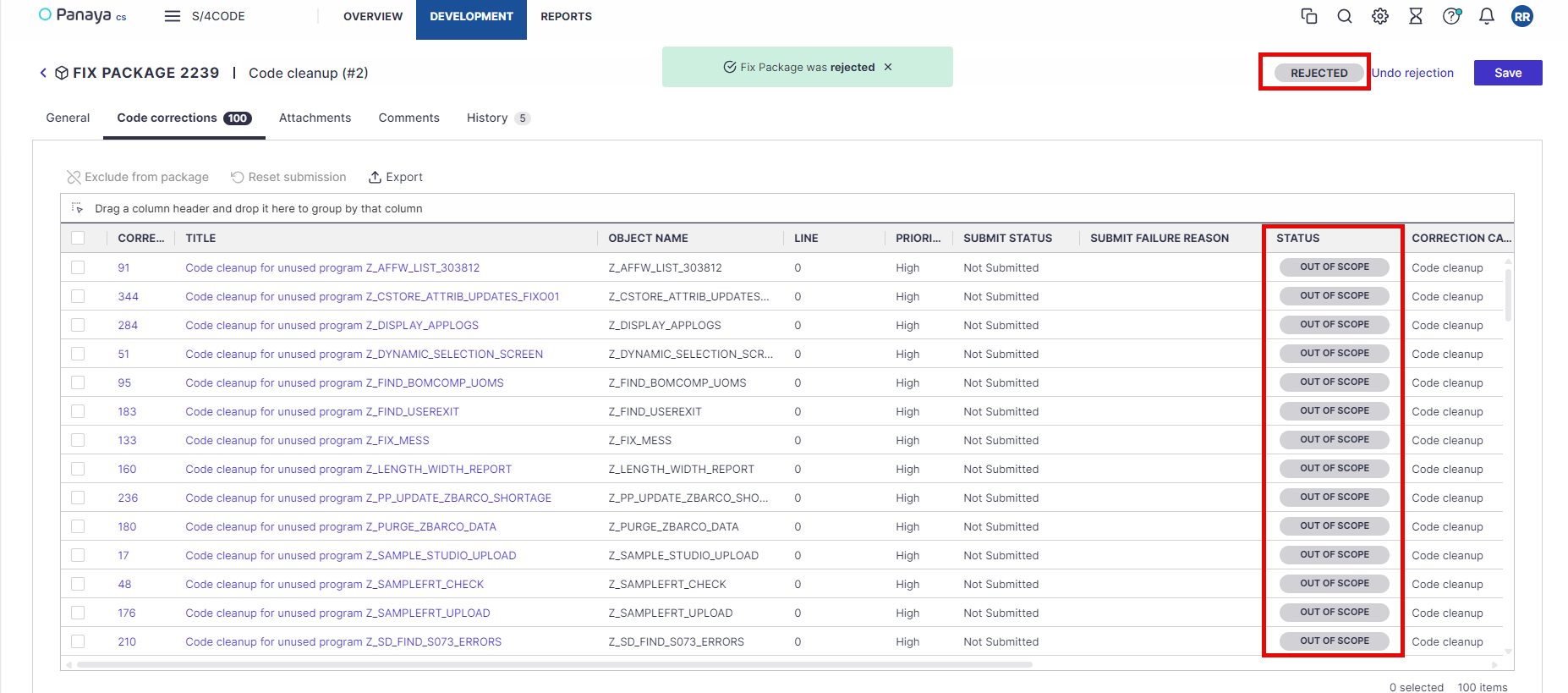
The status of code corrections that are related to the Code cleanup code corrections inside the Package will all be changed to New and their fix type updated to ‘not analyzed - pending new analysis’. This is explained below.
For example, Code Correction 259 is inside Package 2239
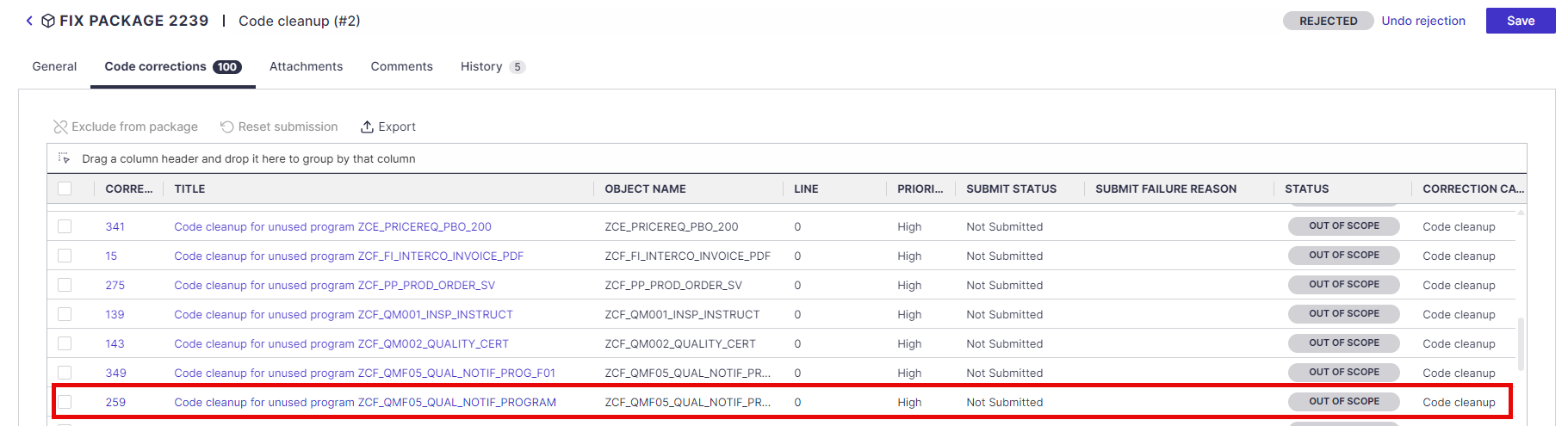
Before the “Reject all” action, some of the related code corrections were with status New and their fix type was “Unused code (no action required)
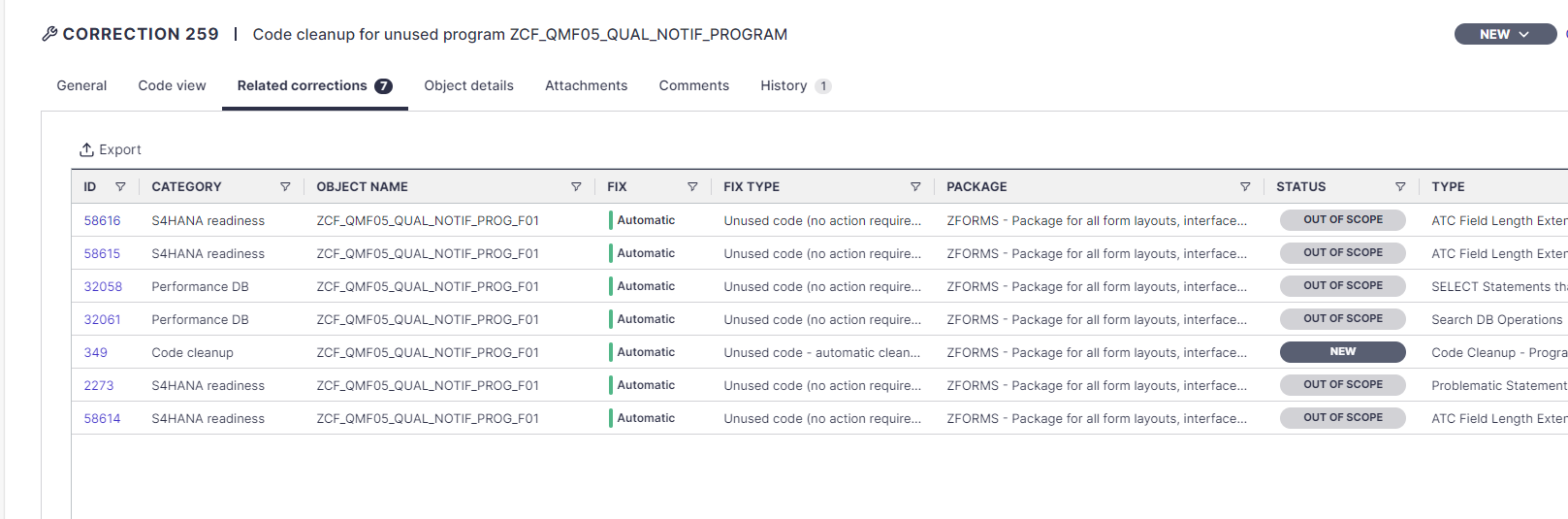
After the “Reject all” action, the status of all corrections with ATC categories like Performance DB and S4Hana readiness will be changed to New, and the status of the Code cleanup Code Correction 259 also changes to OUT OF SCOPE
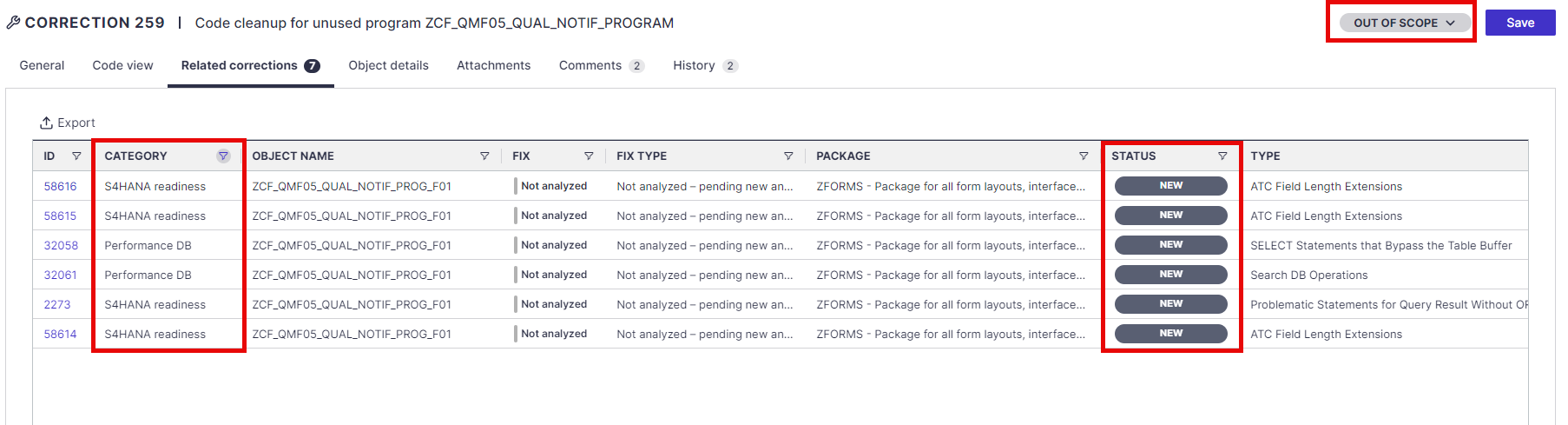
Just to clarify, all of the above-mentioned actions on Code Correction 259 will also happen to the rest of the Code cleanup Code Corrections (and their related corrections) in the Package 2239: 349, 143, 139, 275, 15 and 341
Use Case 2 - Unused code – automatic cleanup
In case the corrections are of category type "Code cleanup", like shown below, you will instead need to classify them as used in the code correction itself
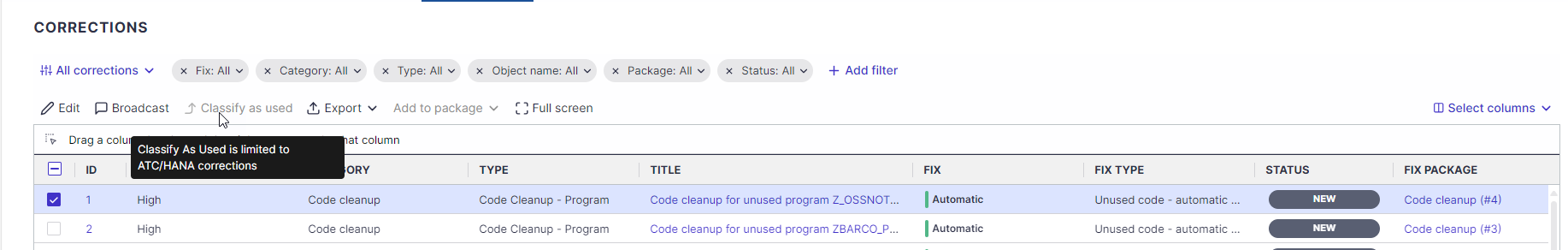
Select the code correction, and then review the Related corrections
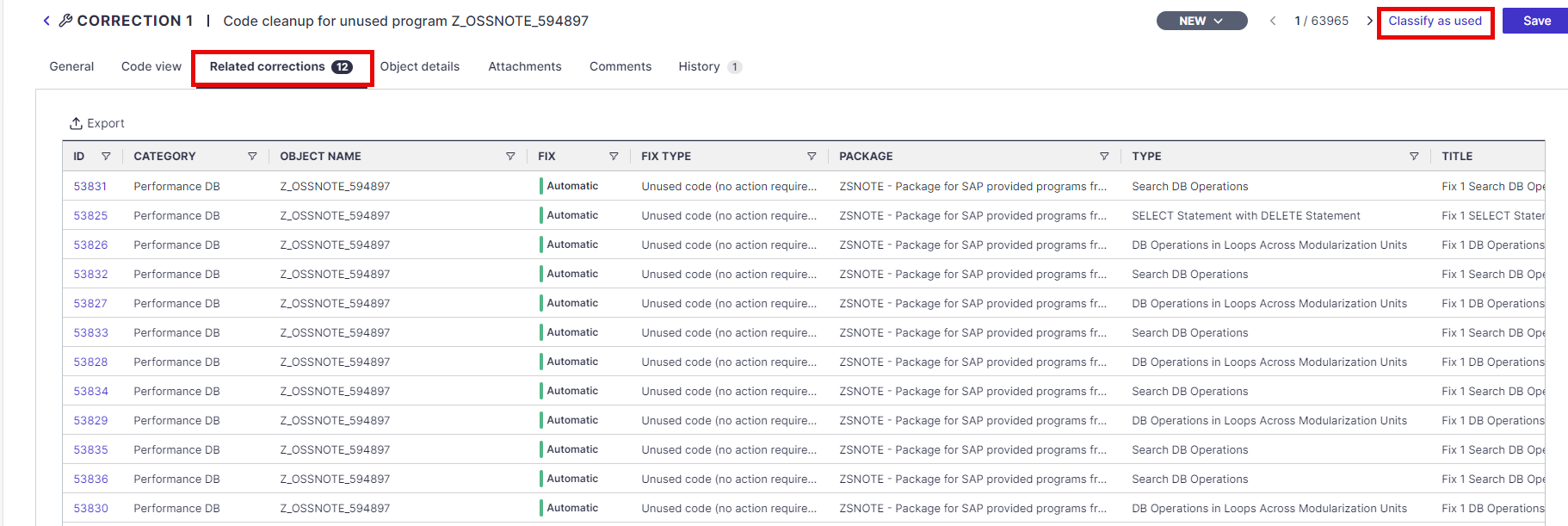
If you see code corrections that have fixes, then you can use the Classify as used option shown above, and click on Update usage
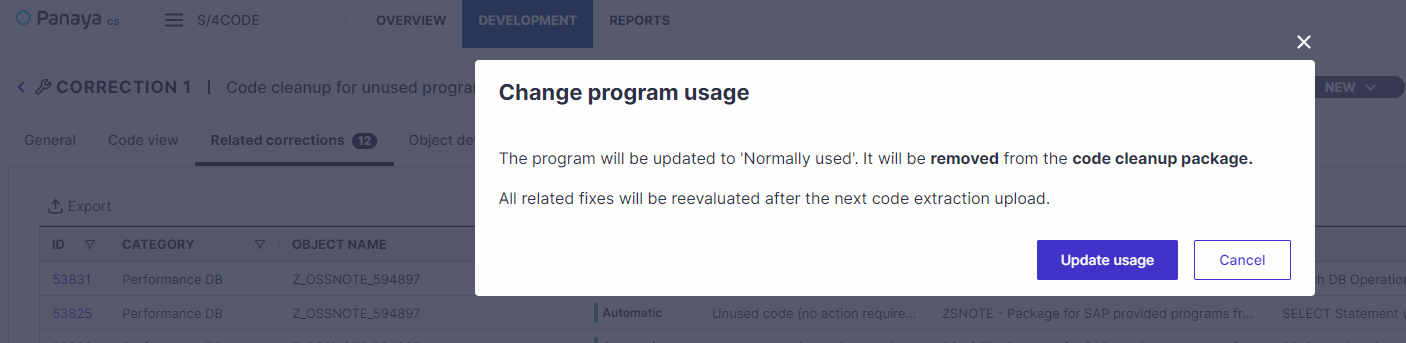
The status of all the related code corrections will now be change to New and their fix type updated to ‘not analyzed - pending new analysis’. On the next custom code upload, these code corrections will be analyzed by Panaya.
Use Case 3 - Code Corrections Unused code (no action required)
You have ATC Code Correction tasks for unused objects with fix type "Unused code (no action required)", and you would like to change their fix type to ‘not analyzed - pending new analysis’, so you can use the "Classify as used" functionality.
First, from the All corrections view, be sure to filter only on these 3 categories
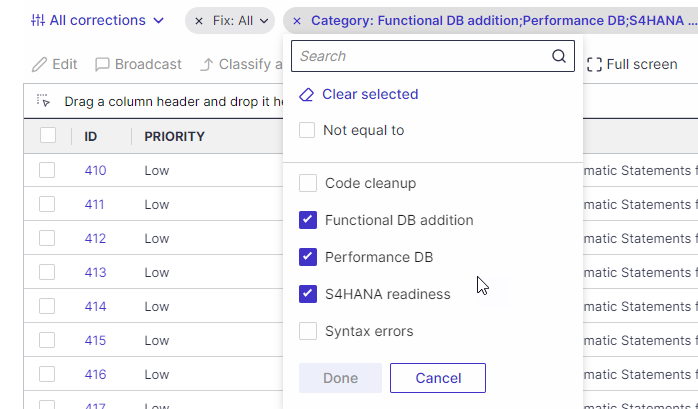
Select several code corrections, and click on “Classify as used”
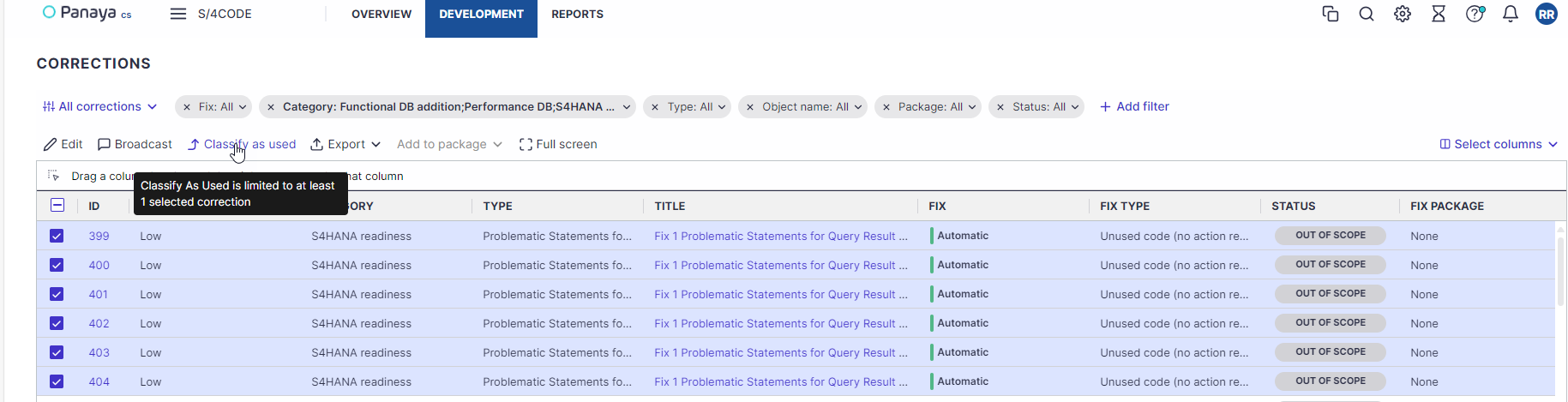
After this is done, the code corrections will be marked with fix type = ‘Not analyzed - pending new analysis’ and their status will be changed to "New"
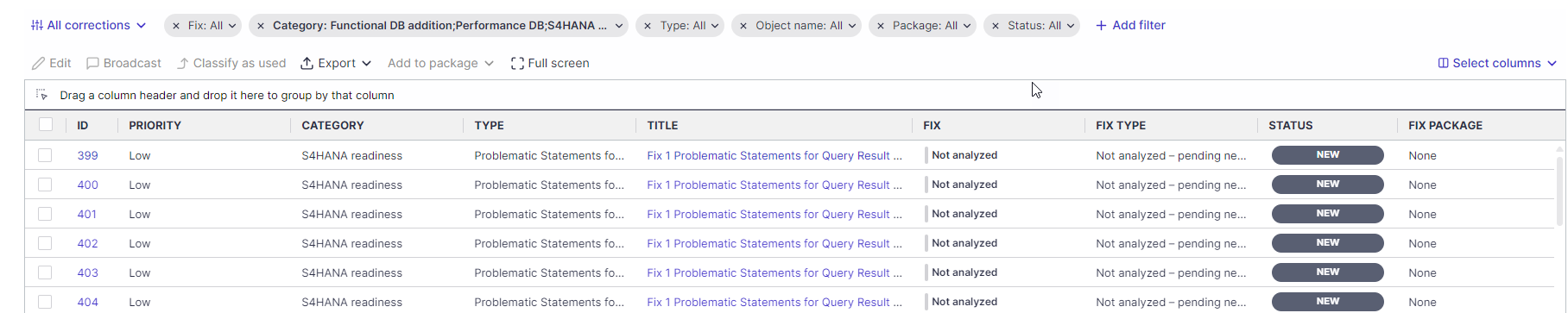
On the next custom code upload, these code corrections will be analyzed by Panaya.
Use Case 4 - Code Corrections Pending usage classification
You have ATC Code Correction tasks for unused objects with fix type "Pending usage classification", and you would like to change their fix type to ‘not analyzed - pending new analysis’, so you can use the "Classify as used" functionality.
First, from the All corrections view, be sure to filter only on these 3 categories
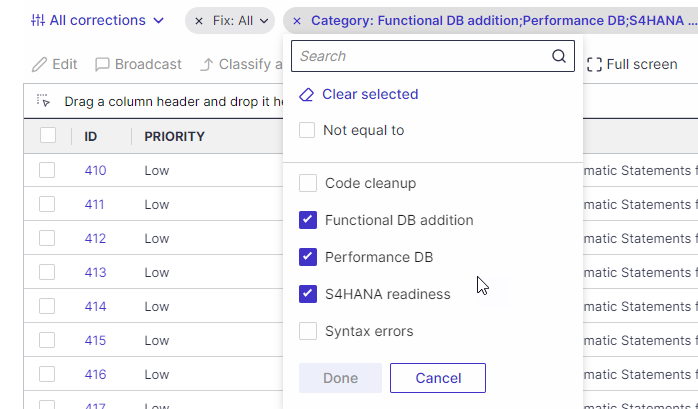
Then, filter on Fix type “Pending usage classification”:
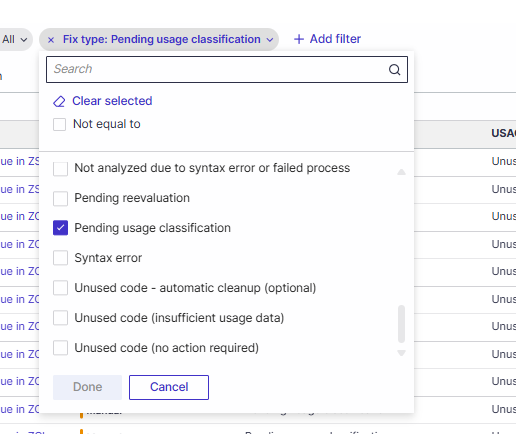
Select several code corrections, and click on “Classify as used”
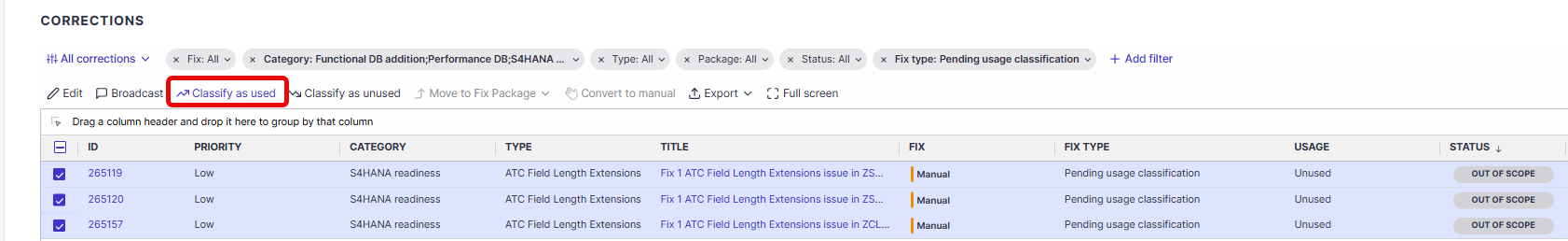
After this is done, the code corrections will be marked with fix type = ‘Not analyzed - pending new analysis’, their status will be changed to "New" and the usage will be updated to “Normally Used”
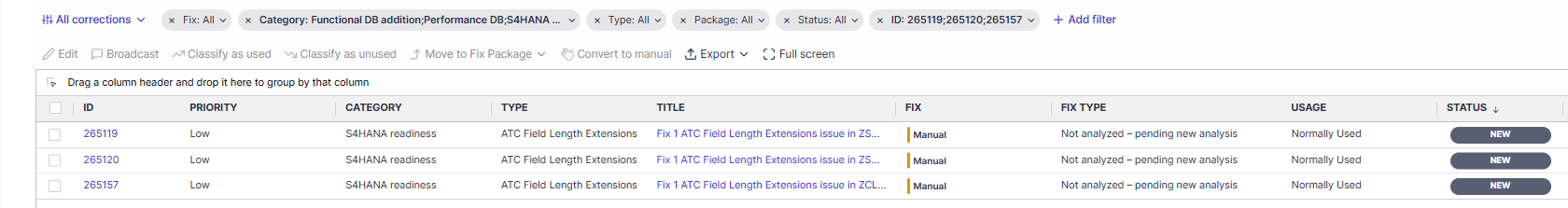
On the next custom code upload, these code corrections will be analyzed by Panaya.