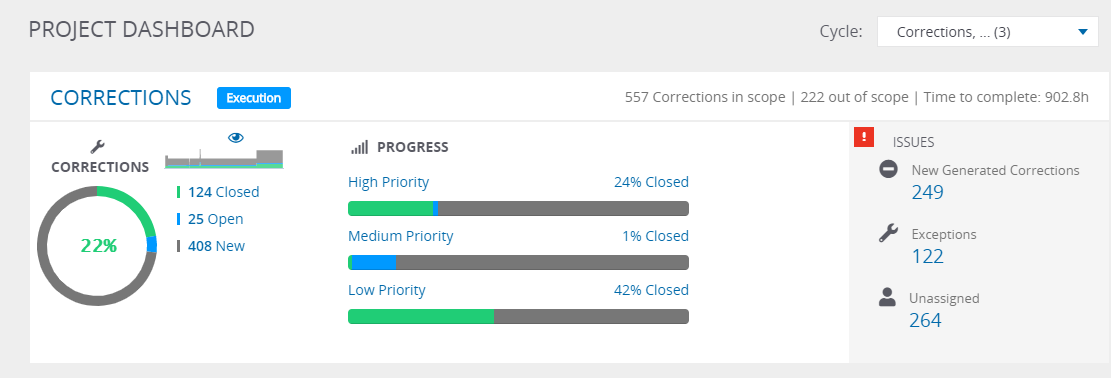If you have completed the planning phase of your project, you can launch the correction cycle
From within an Upgrade Project -
- Hover over the Corrections tab and select Correction Plan
For S/4Convert projects - hover over the Overview tab and select Correction Plan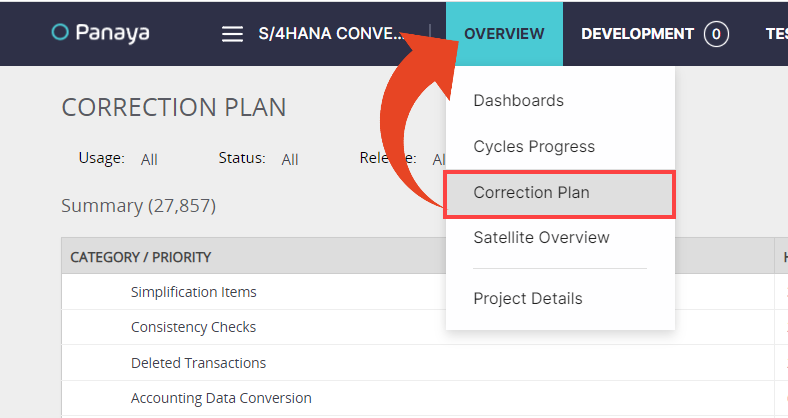
- Click on Launch Cycle to notify the developers who have been assigned to Code Corrections.
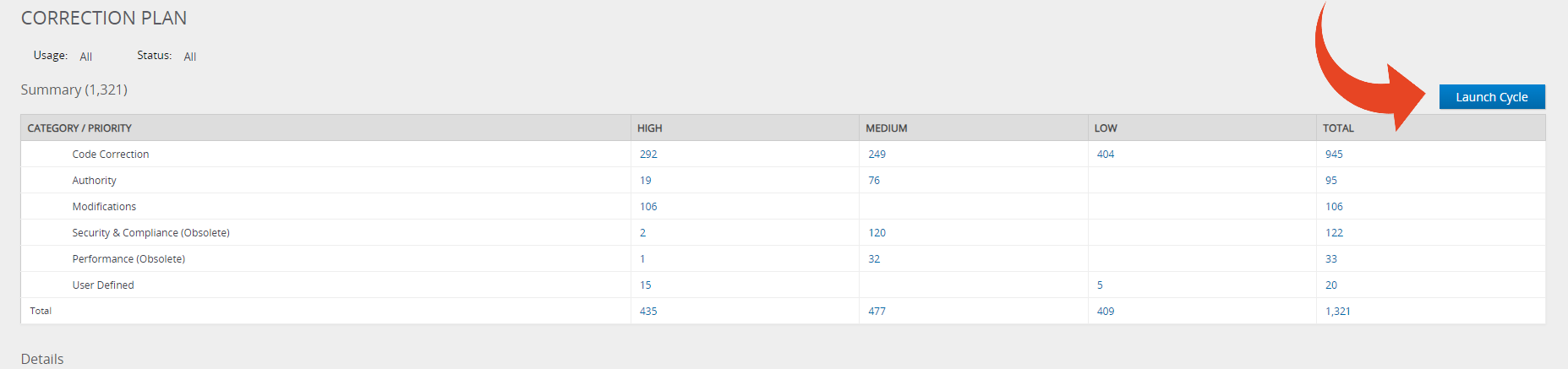
- Define a start and end date, and select the Project Manager
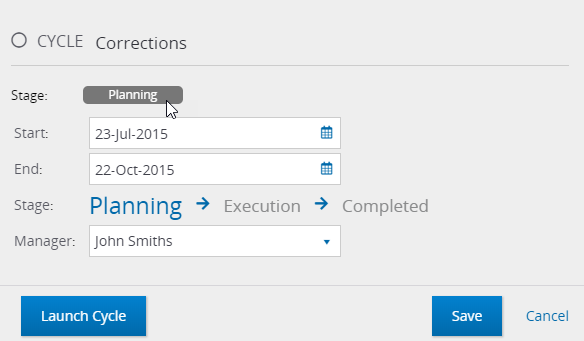
- Click Launch Cycle
During the execution phase, you can track the progress of your development cycle according to Priority.
The Issues section will be populated after the analysis or when corrections have not been assigned.