Report Installation
To install the report, follow the instructions of note 1872170
This note provides two options for installation -
If you have the component ST-PI versions 2008_1_[700-710] SP 09 or 740 SP00 and higher,
follow note 2734952.If the ST-PI component does not exist for your system, and you do not wish to install it, follow the Solution section of the note 2734952, in order to create a local version of the report.
Report Execution
In note 1872170, see section Step 3. Execution.
This is where you can find an explanation about the parameters in the report selection screen.
The HANA Sizing Report should always be retrieved from your Production server and may take some time to execute. We highly recommend executing the report in background mode.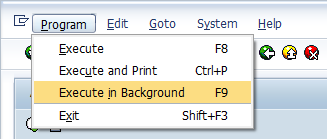
Execution Results
To review the execution results -
Execute transaction SM37
Locate the job you have created
Double click on the spool icon
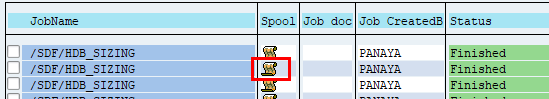
Click on the Type > ABAP List
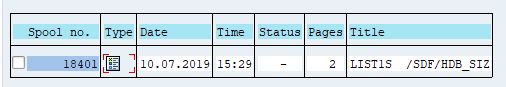
Export the result in Unconverted format, as a .TXT file
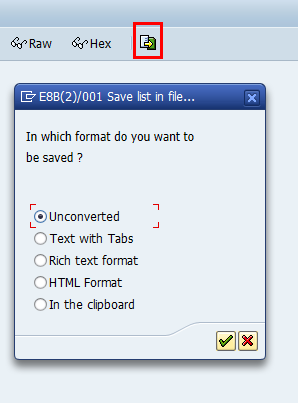
This article is part of our S/4HANA Setup Guide