Exporting Quick Tests to Worksoft
- 1 Minute to read
- Print
- DarkLight
- PDF
Exporting Quick Tests to Worksoft
- 1 Minute to read
- Print
- DarkLight
- PDF
Article Summary
Share feedback
Thanks for sharing your feedback!
You can export your SAP GUI Quick Tests Scripts, recorded using the Panaya Test Recorder, in a format compatible with the Worksoft Automation Platform. You can then import the exported assets directly into Worksoft.
- From within a Project, hover over the Tests tab and select Test Tree
- Right-click any level in the tree - Project, Cycle, Folder, Business Process, or Quick Test and select Export > Quick Test Scripts to Worksoft Scripts
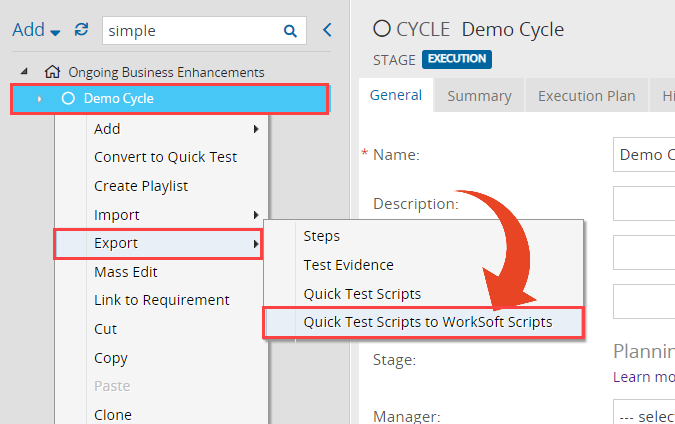
You can also select specific tests in the Tests List view and export them using the Export to Zip options, as shown below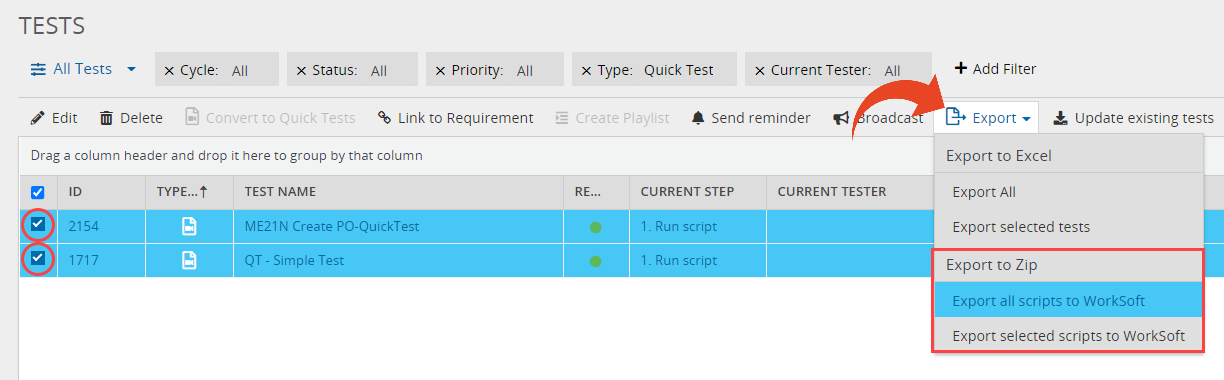
- You will be able to track the status of your request by clicking on the Request Status icon
 . We will also notify you via email once your export request is complete.
. We will also notify you via email once your export request is complete. - In Worksoft - use the exported file to import as automation scripts.

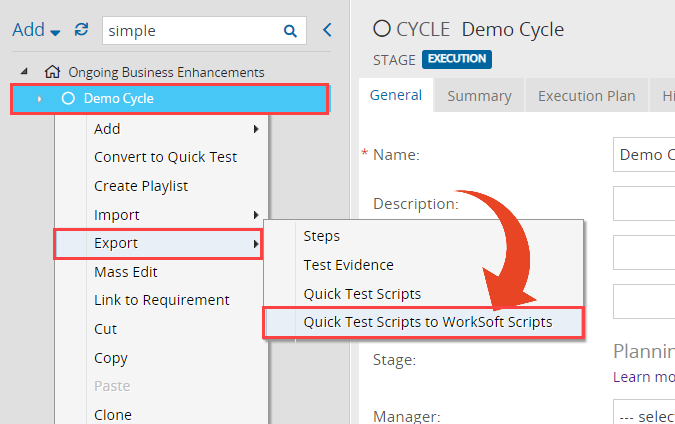
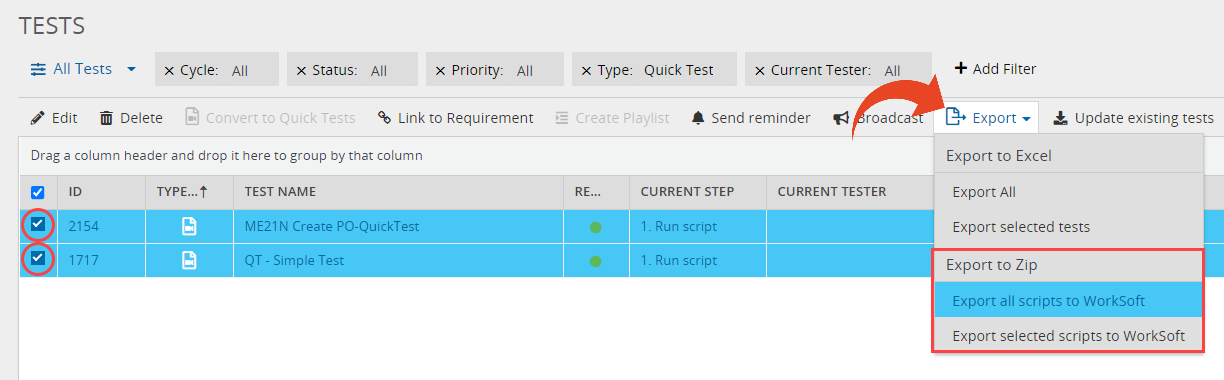
 . We will also notify you via email once your export request is complete.
. We will also notify you via email once your export request is complete.