Sections allow for logical organization of script instructions. By grouping related or sequential steps together, it becomes easier for users to understand the flow and structure of the script.
Use sections to group script instructions. Sections can be executed separately or enabled and disabled when debugging.
Sections can be created with the Add button .
.
Add Sections
To add a section, use the Add button . All instructions following the dotted separation line up until the next section will be grouped into the newly created section.
. All instructions following the dotted separation line up until the next section will be grouped into the newly created section.

Disable and Enable Sections
You can disable a section to exclude it when playing the script.
To disable a section, click on the Actions button  > Disable.
> Disable.

To enable a section, click on the Actions button  > Enable.
> Enable.
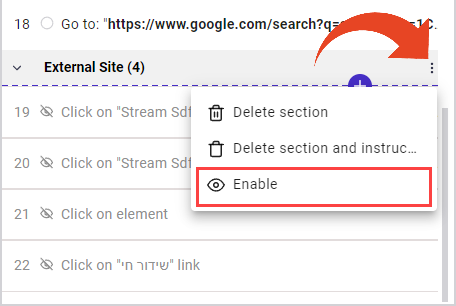
Play Sections
To play a section, click on the Actions button  > Play section. ScriptBuilder will attempt to play the section and then stop.
> Play section. ScriptBuilder will attempt to play the section and then stop.

Delete Sections
The Delete section button will remove the section separator and move its instructions to the previous section.
The Delete section and instructions will permanently delete a section and its instructions.

- You can rename the first section of a script.
- The first section cannot be deleted.
- You can drag and drop sections to change their location in the script.