A workstream is a container of Corrections and Tests related to a specific Correction Category, module/business unit, and package. Workstreams work very similar to how Requirements work in Panaya and include tasks, effort estimation, status management, linked Corrections, Tests, Defects, and much more.
Workstreams are part of your S/4HANA System Conversion or Upgrade Project blueprint. You can follow our best practice and recommendations, but we kept the flexibility to manage and make any necessary changes.
Good to Know!
You can move Corrections from one Workstream to another, create your brand-new customized Workstreams, or remove existing ones.
Where can I view Workstreams?
Click on the menu button
 and select your S/4HANA Project.
and select your S/4HANA Project.Hover over the Development tab and select Workstreams.
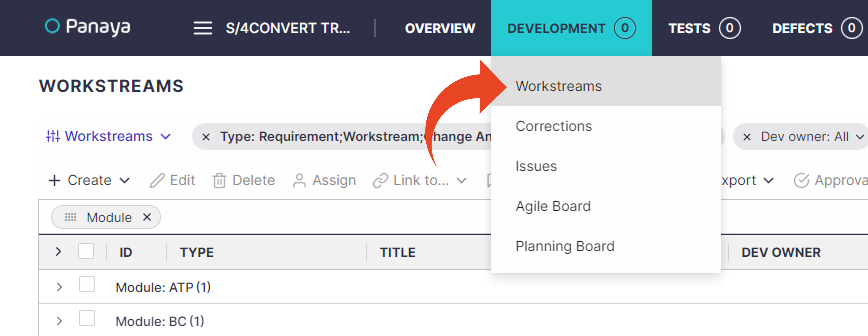
You can view all Workstreams in your project, grouped by their module.
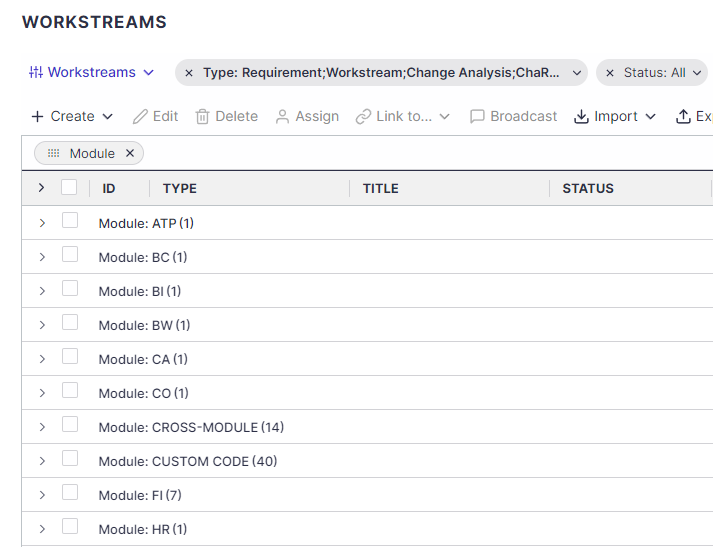
Click on any of the Workstreams in the list to view it in detail.
What should I do next?
Workstreams package activities per module or business unit. This enables you to manage the process most efficiently.
Here is a quick example - The “Sales & Distribution -Simplification Item Checks” Workstream includes all the SI Activities for SD.
To begin working on Workstreams, we recommend the following steps -
Identify the Workstreams created by Panaya for the Pre-Conversion and Conversion Releases (for Conversion project only)
If needed, further consolidate the Workstreams per Module / Category / Package
Assign each Workstream to the responsible Business Owner, Dev Owner, and Testing Owner