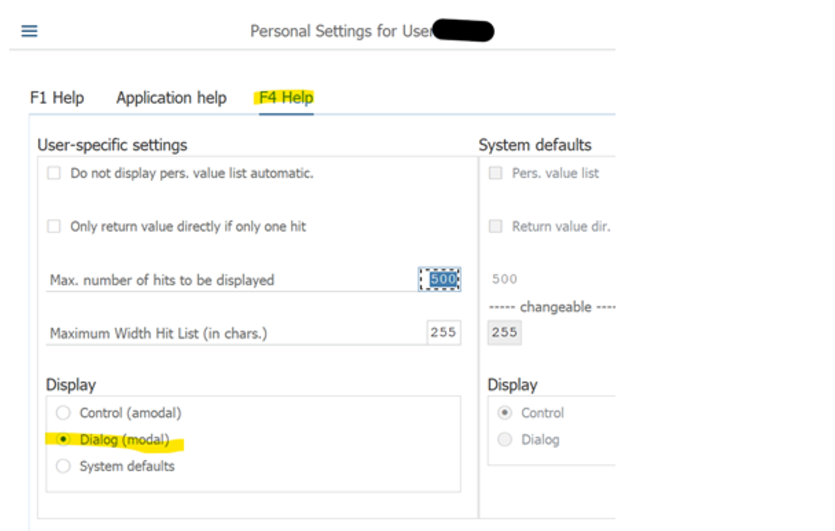| Limitation | Possible Solution | |
| Drag and Drop is not recorded | If applicable, perform the operation in a different way (without drag and drop), please use Copy and Paste instead. | |
| Activities performed within a Search/ Help Dialog box (F4), are not captured (e.g. F4 'search help' is not recorded in 'Control' mode). |
| |
| SAP GUI connectivity - Proxy | No support connecting to a SAP server that is using a Proxy. | |
| General SAP Scripting Limitations | 1. If the low speed connection indicator is set for a connection, the recording won’t work. Please choose Network - High Speed Connection (LAN) instead in SAP Gui. 2. When using the SAP GUI script recorder to record scripts, we recommend that you use the "Unicode" format | |
| Automatic sections creation | We currently need the enter to transaction recorded in order for its section to be added automatically to the script. If the user starts recording from within the transaction, no section will be created. | |
| Connecting to SAP GUI with (SNC) SSO | If you work with ScriptBuilder to build your SapGUI scripts, and you have an SSO connection to SAP GUI, the Scriptbuilder will automatically connect to the SAPGUI with SSO, even if you configure the Sap Connection instruction to use another user. | |
| Scripting is running. | When a new session is opened during active recording, the new session will also be marked as scripting is running. As a workaround you can stop the recording and then open a new session. | |
ScriptBuilder cannot capture screenshots of cached context menus. |