In addition to the out-of-the-box statuses provided by Panaya, you can use sub-statuses for Requirements / Features / User Stories (level 1 and 2 activities). This article explains how to set up a sub-status that will support your current processes and lifecycle.
Good to Know!
Sub Status is bi-directional -
- The associated default Sub Status will be automatically set when setting the Related (original) Status of a Requirement.
- When setting a Sub Status, the Related Status will be automatically set accordingly.
To define a Sub Status -
- Click on the Settings button
 to open up the Settings panel, then select Configuration.
to open up the Settings panel, then select Configuration. - Select to View & Manage Fields & Tabs Customization
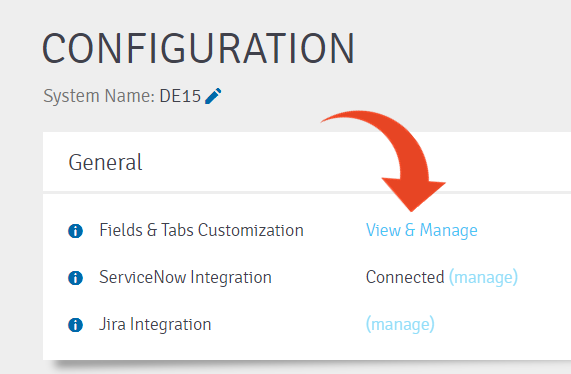
- Select the By Entity view

- Expand the Requirement / Feature / User Story / Task Entity type.
- Expand the General tab field list.

- Highlight the Sub Status field to reveal its details on the right side of the screen.

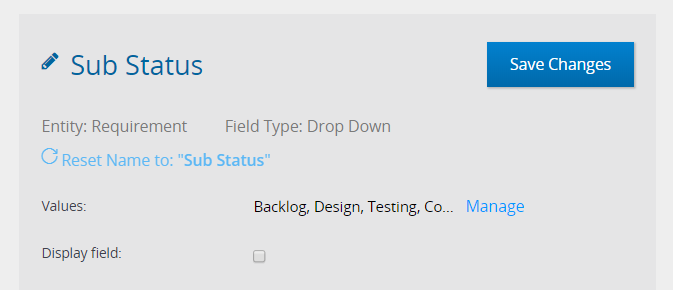
- You can define the Sub Status field (e.g., Internal Status, Main Status, etc.). Click on the pencil icon to type the new naming and click Save Changes. You can always reset the name back to Sub Status by clicking Reset Name to: "Sub Status."
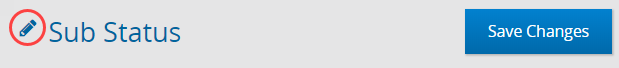
- Click on Manage to define the options for selection for the Sub Status.
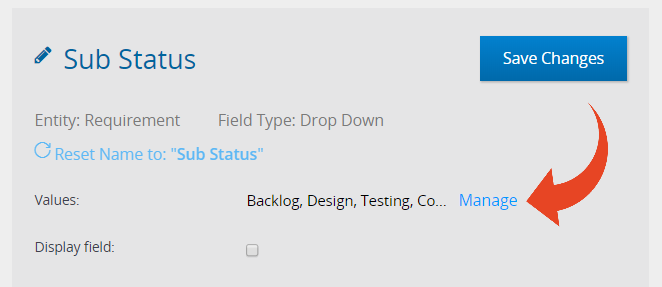
- For each Related Status (Backlog, Design, etc.), define the correlating Sub Status Name.
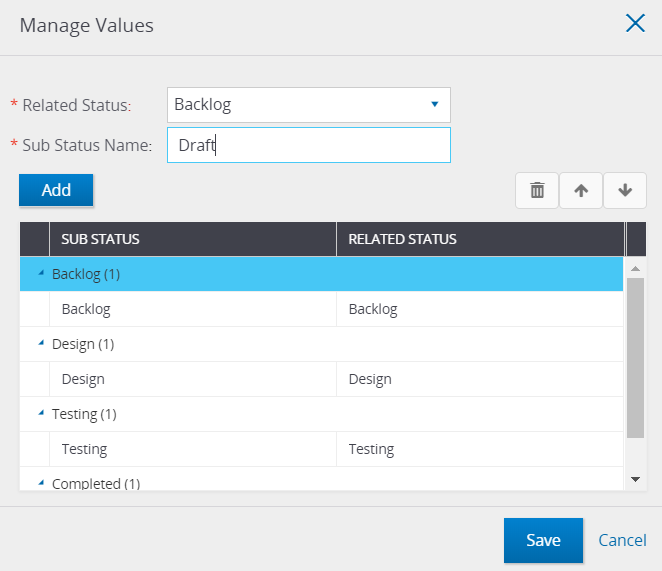
In the example below, the original Related Status is Backlog. Once a Requirements is set to Backlog status, the Sub Status will appear as Draft.
If you define multiple Sub Statuses for a Related (original) Status, Use the arrows to move a Sub Status up and down.
The first Sub Status in the list will be the default value for selection.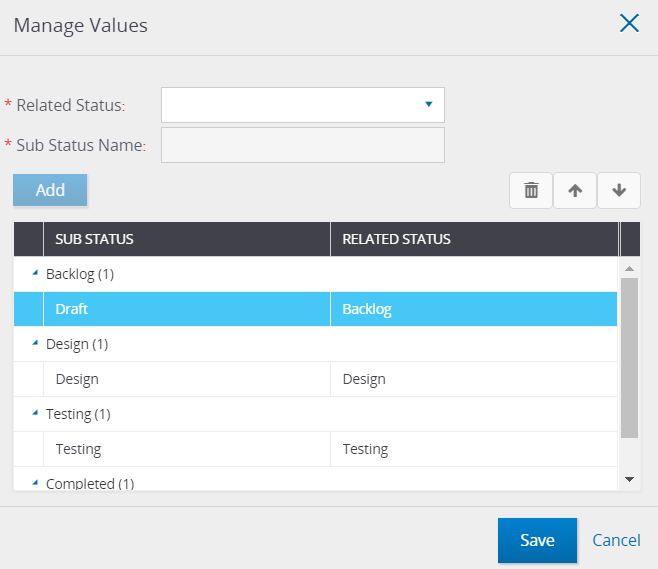
- Once you complete defining all desired Sub Statuses, select to Display field.
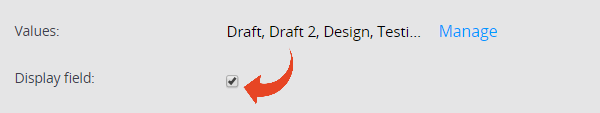 This will enable the option to view, filter, sort, and group activities by their Sub Status.
This will enable the option to view, filter, sort, and group activities by their Sub Status.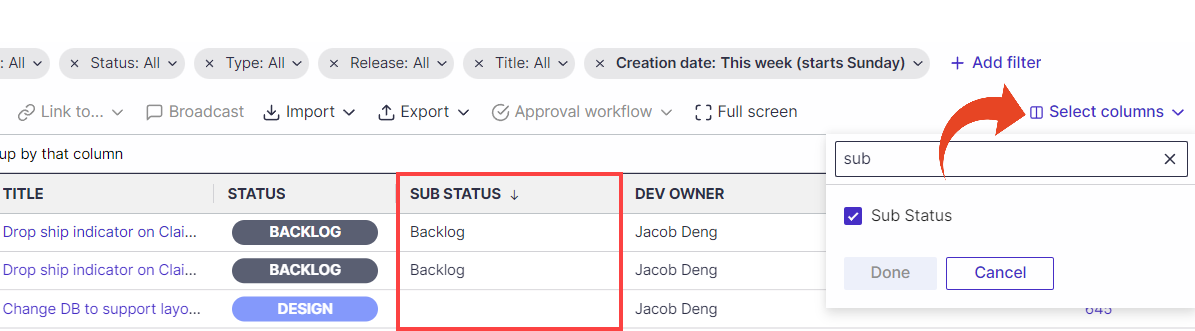
Here are some examples of Sub Statuses and their correspondent Panaya status -
For Backlog Status- Idea, In Roadmap, Feature Definition, Ready for Design
For Design Status- Stories Definition, Ready for Development
For Development Status - In Development
Dor Testing Status - Ready to Test, In Testing, Ready to Deploy