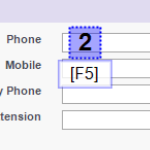Deprecation Notice
This feature has been deprecated as of the September 2025 release. It will remain fully supported for existing customers but will no longer receive enhancements or updates. We recommend transitioning to our Test Automation solution, which offers advanced capabilities for faster, smarter, and more scalable testing.
If you used the Browser (IE, Chrome) or Other Applications recording option for various application types, your screenshots would include annotations as described below -
Circles
Red Circle
Indicates a mouse left-click
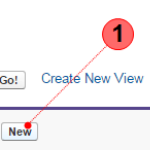
Red Semi-Circle
Indicates a mouse right-click
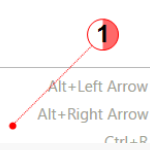
White Circle with Two Red Dots
Indicates a mouse double-click

White Circle
Indicates drag and drop.
The double-sided arrowheads indicate a horizontal or vertical dragging direction.
The black arrow indicates the actual drag and drop locations.
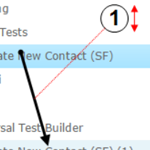
In some cases, the drag and drop actions are split between two steps and displayed in separate screenshots.
In these cases:
- A red single-sided arrowhead pointing inwards indicates the drag
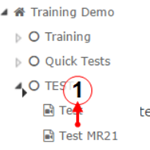
- A red single-sided arrowhead pointing outwards indicates the drop
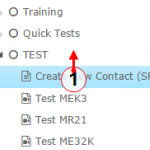
Squares
Blue Square
Indicates a keyboard input, the input value appears below the square
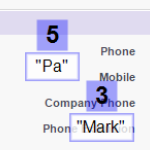
Blue Dotted Square
Indicates a keyboard input, with no specific input location or field