- 1 Minute to read
- Print
- DarkLight
- PDF
S/4Code Dashboard
- 1 Minute to read
- Print
- DarkLight
- PDF
Our new S/4Code Dashboard is intended for partners and system integrators who require a speedy analysis of all ATC fixes.
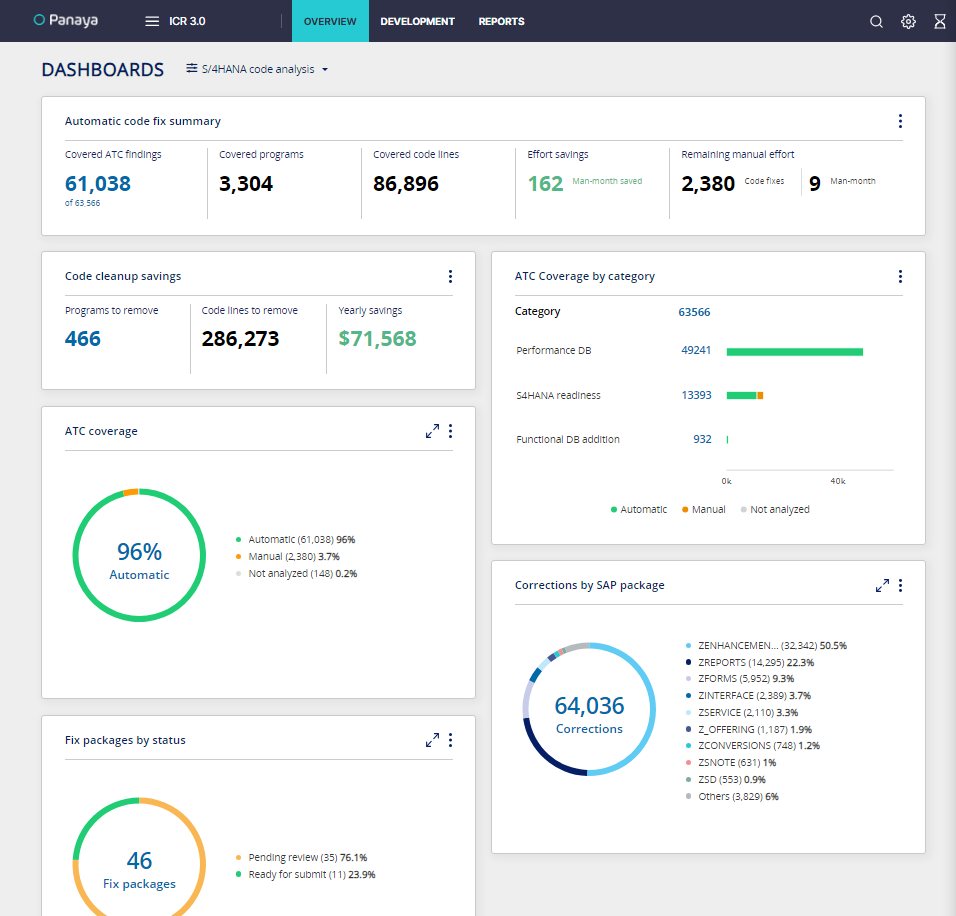
Automatic code fix summary
The new automatic code fix summary widget gives an overview of the extent of coverage that Panaya provides to fix ATC findings.
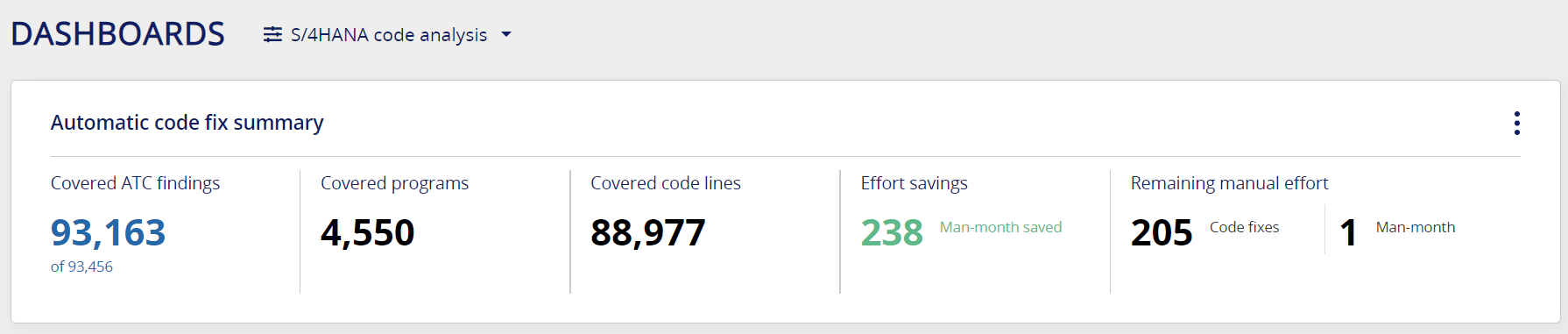
Covered ATC findings
This section displays the total number of ATC findings and the number of findings covered by automatic fixes.
Covered programs
This section displays the number of programs where Panaya can suggest automatic fixes.
Covered code lines
This section displays the number of code lines where Panaya can suggest automatic fixes.
Effort savings
The sum of efforts saved by applying automatic fixes. The figure displayed is by months.
Remaining manual effort
This section displays the remaining manual code corrections that require attention.
Code cleanup savings
This widget displays the number of programs and code lines that can be removed and the sum of total yearly savings in USD. Click on the number of programs to drill down to the list of program clean-up corrections.
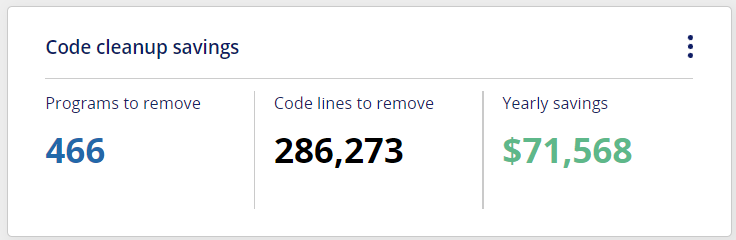
ATC Coverage by Category
This widget groups ATC corrections by their category.
Click on the bars in the widget to drill down to the list of filtered corrections by their category.
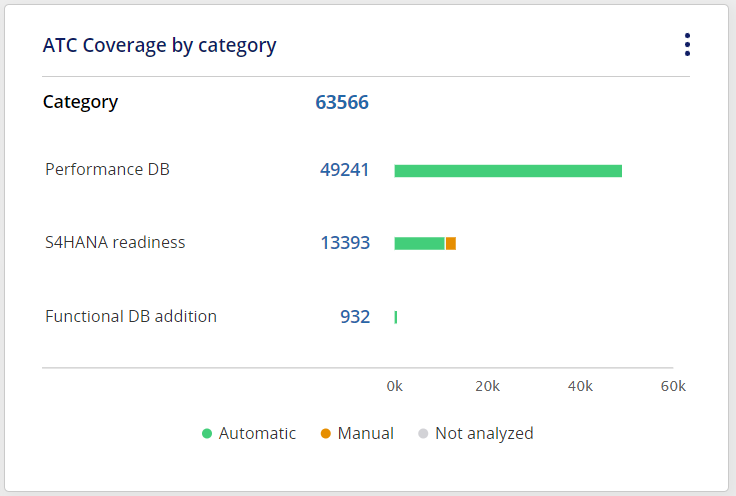
ATC Coverage
This widget displays the distribution of automatic vs. manual code corrections in your project.
Click on the pie sections to drill down to the list of filtered corrections.
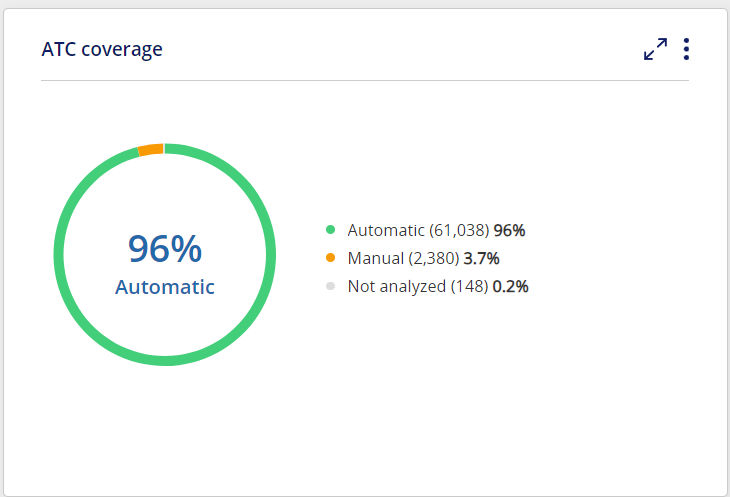
Corrections by SAP Package
This widget displays the distribution of corrections by their SAP package.
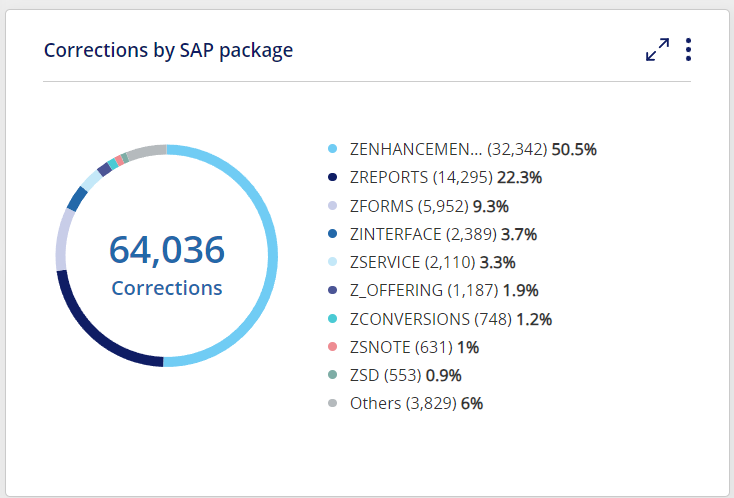
Fix Packages by Status
This widget displays the distribution of fix packages that are pending review, ready to submit, rejected, submitted, and submitted with errors.
Click on the pie section to drill down to a filtered list of fix packages.
