If you are encounter issues when trying to export single test evidence to word or excel formats, follow the below instructions to resolve the issue.
In some cases, the exported file is very small in size. This causes the download process to complete too quickly, preventing the browser from displaying the downloaded file.
It also may be that your browser is blocking any pop-up windows generated by Panaya.
To resolve -
- In Google Chrome, click on the three dots menu and select Settings
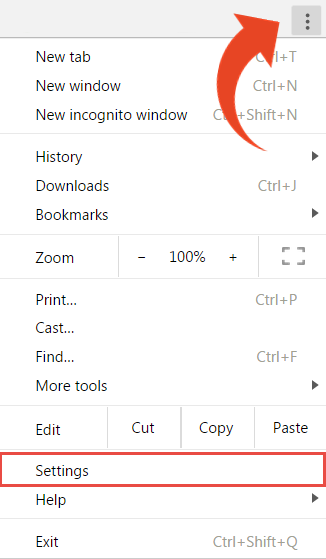
- Scroll down and select to Show Advanced Settings
- For the Downloads section, check the Ask where to save each file before downloading option
- For the Privacy Section, navigate to Content settings.
You can either Allow all sites to show pop-ups
or
Select to Manage Exceptions and verify that the following URLs are included -
https://[*.]my.panaya.com:443
https://[*.]emea.panaya.com:443