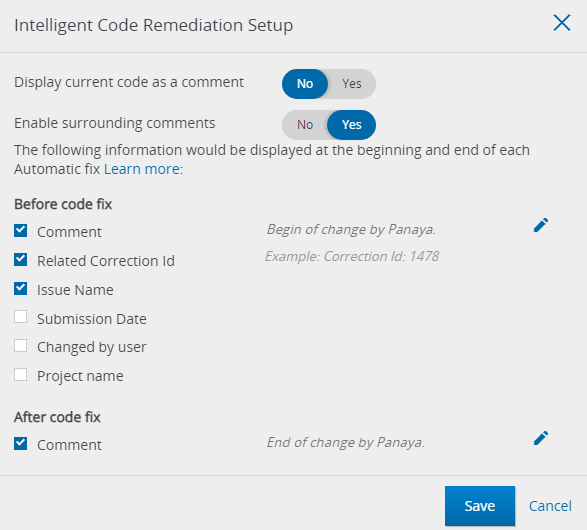To set up Intelligent Code Remediation -
Click on the Settings button
 .
.Select the relevant System.
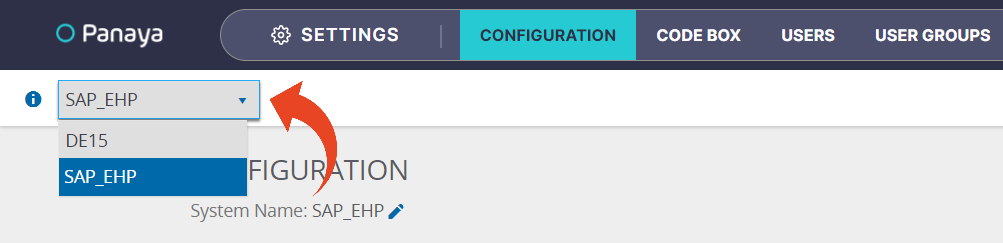
Under SAP Development > Intelligent Code Remediation - Setup, select to View & Manage
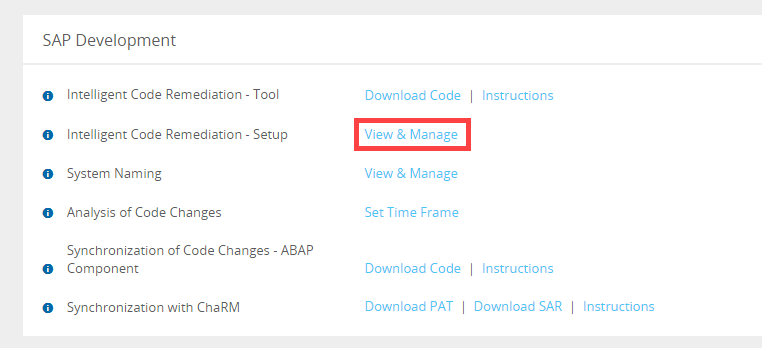
To keep the current code after applying the changes, choose Yes for Display current code as a comment.
Select Enable surrounding comments to display a comment at the beginning and the end of each Automatic fix.
You can also choose additional information to display in the comment before or after the fix.