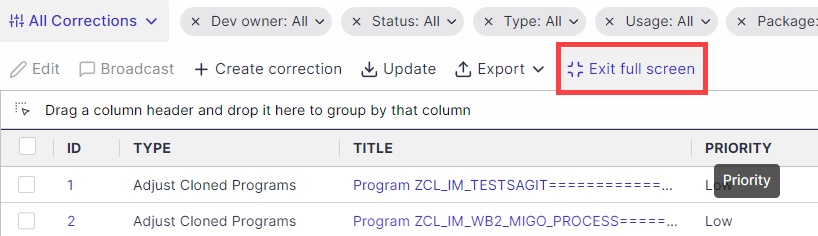Manage your activities in full screen, allowing enlarged display for easier project management. Fullscreen is available for your Development, Tests, Defects, and Corrections lists.
From any list in Panaya -
Click on the Full Screen button.

Exiting Fullscreen Mode
To exit fullscreen mode -
Click on Exit Full Screen
Or, hover your mouse over the top area of the screen and click on the X button.