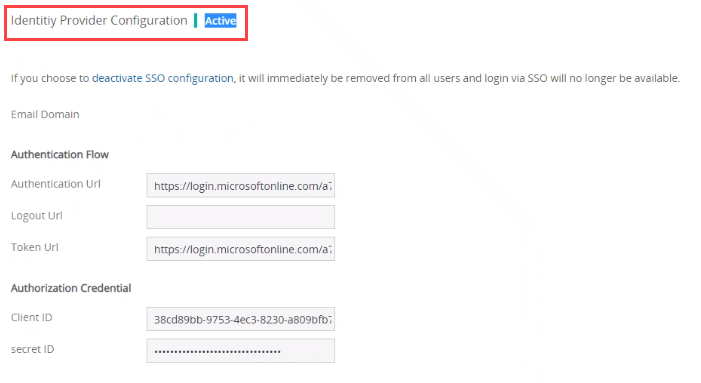When you cannot log in to Panaya using SSO or if the Secret_ID is revoked, you will need to follow these steps to set it up:
- Click on the Settings button
 to open up the Settings panel.
to open up the Settings panel. - In the Security section, select View & Manage Single Sign On (Open ID Connect)
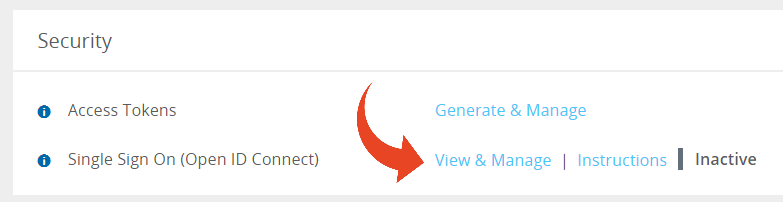
- Choose 'Change Configuration' and modify the Client ID & the Secret ID with the new value':

- Save the changes done:
 5. The Identify Provider Configuration will show as Active.
5. The Identify Provider Configuration will show as Active.
Users should now be able to log in via SSO login with their organizational credentials.