This article explains how to troubleshoot the Operating System Command defined for SAP compression.
Verifying Operating System Command
- Run transaction SM49
- Verify that command ZZ_COMPRESS_ETL or ZZ_COMPRESS is displayed in the list of commands
- Select the command from the list
- Select

- For Additional parameters -
For gzip type:-VThe –V command displays the gzip version as shown in the screenshot below.
Remember to remove it from the command parameters after you confirm the version is displayed. - Select

- Verify that the output message is as shown below
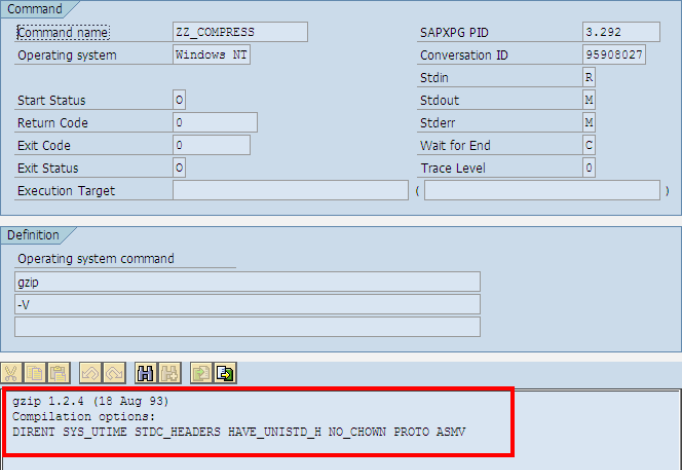
- Remove any operating system commands incl. -V, then verify that the Definition section is as shown below
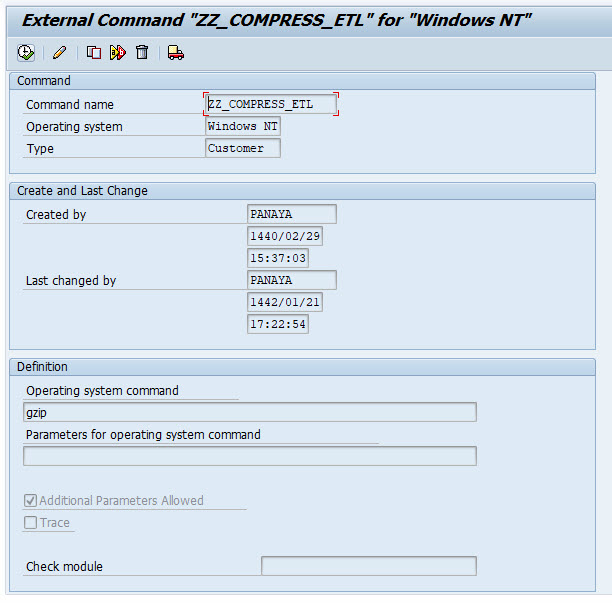
Verification Steps
In order to verify that the command works as expected, it is highly recommended to perform the following verification steps -
- Execute the SM69 Transaction
- Edit the command so that it will execute the gzip -V command
- Execute (F8), The additional parameters should remain empty
- If the command returns an error, reinstall gzip on the server
If successful, create a test file in the DIR_HOME directory on the server (The DIR_HOME can be found in transaction AL11) - Change the command parameter back to gzip (remove -V parameter) and execute it (F8). Use the additional parameters to provide the test file and run.
An "*.gz" file should be created in the same folder