This article explains how to how to set up automatic custom code upload using Oracle Wallet
See also - How to implement Automatic Custom Code Upload using API?
Prerequisites
- TLS 1.2 protocol support
- Oracle EBS DB version 12.1.0.2 and above or Oracle EBS DB version 11.2.0.4
See also - Additional required configuration
- Follow these instructions to retrieve the Panaya Certificate
- Save the Certificate in Base-64 encoded X.509 (.CER) format
- Follow the instruction below to create a new Oracle Wallet or configure an existing wallet
Creating a New Oracle Wallet
- Download and install PuTTY
PuTTy will allow you to access your Oracle server - Download and configure VNC client
The VNC client will allow you view your Oracle Wallet GUI - Use PuTTY to connect to your Oracle EBS server
Then, type - vncserver
Input your password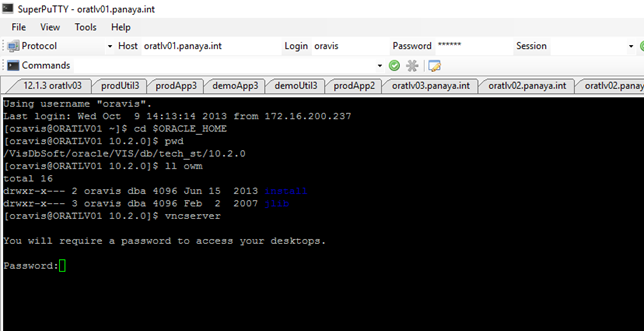

- Use VNC Viewer to connect to your Oracle Wallet
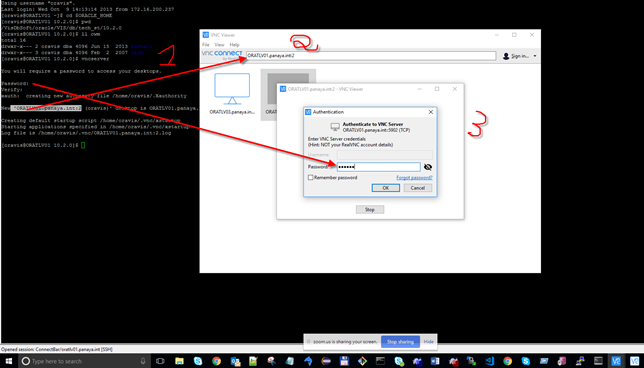
- Open the VNC Viewer command line and type - owm
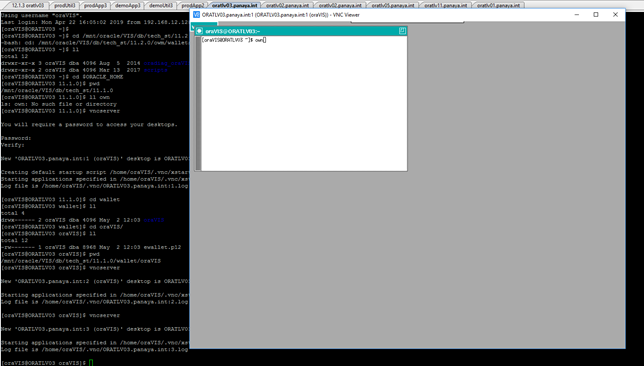
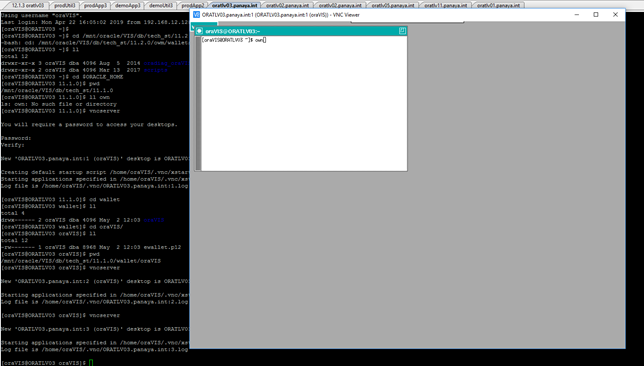
- Create a new wallet certificate
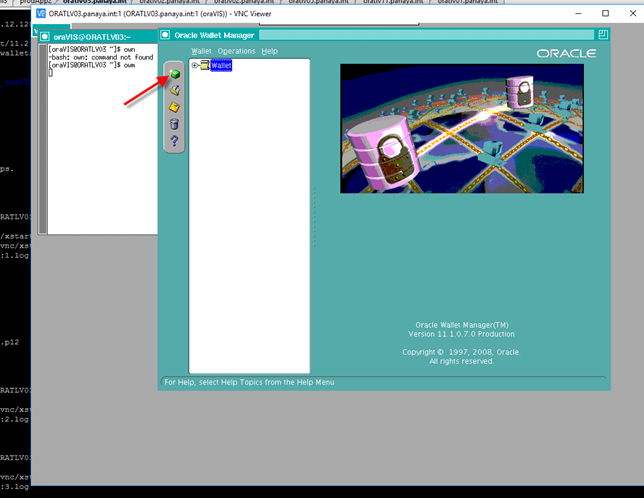
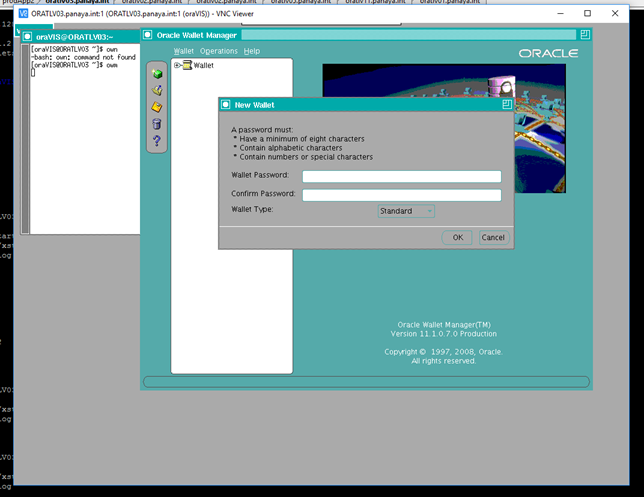
- In the first dialog box, select NO to create a default new wallet
- Right-click on the Trusted Certificate node and select Import - Trusted Certificate...
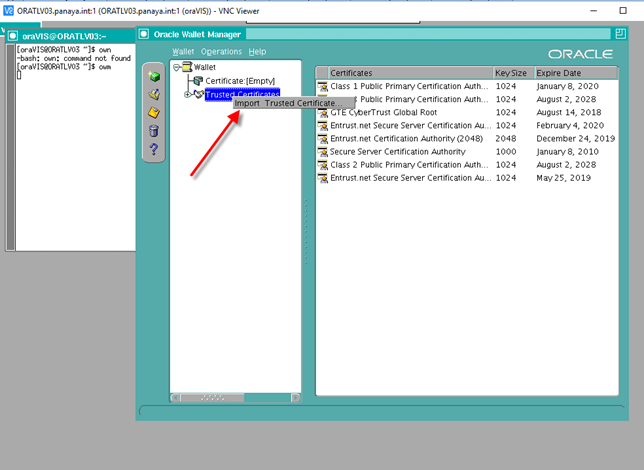
- Select the Paste the certificate option
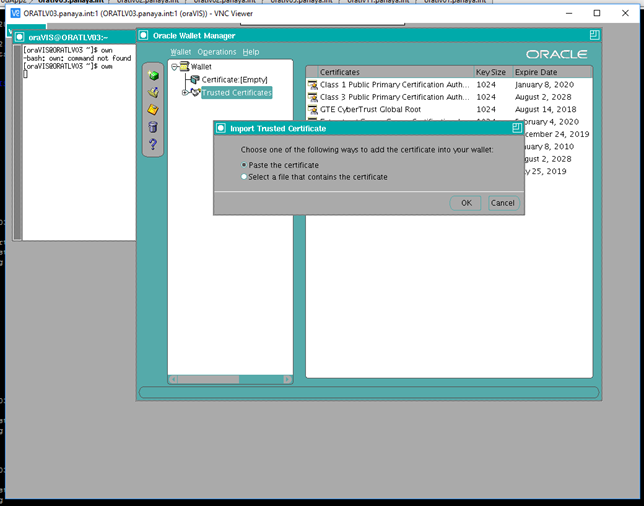
- Open the Panaya Certificate file downloaded previously
Copy the entire content (Ctrl+ C)
and Paste the content (Ctrl + P) into the Import Trusted Certificate dialog box in VNC
Click OK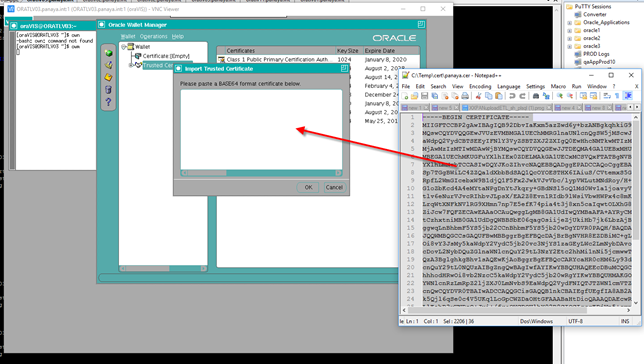
- Click on Wallet and select Save As
Save the wallet on your server machine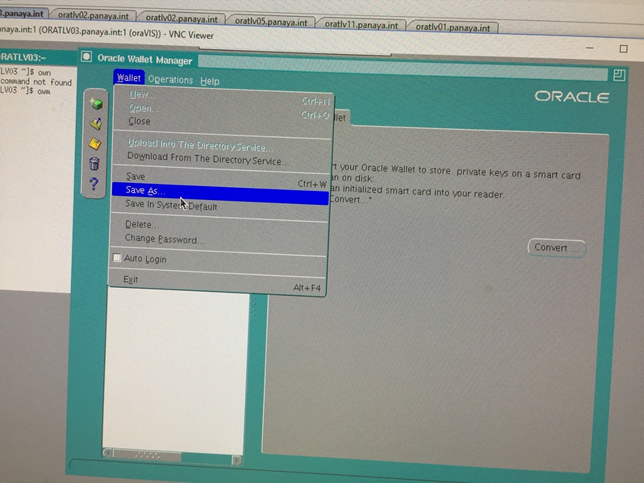
- Check to see that the new certificate appears in the list of Trusted Certificates
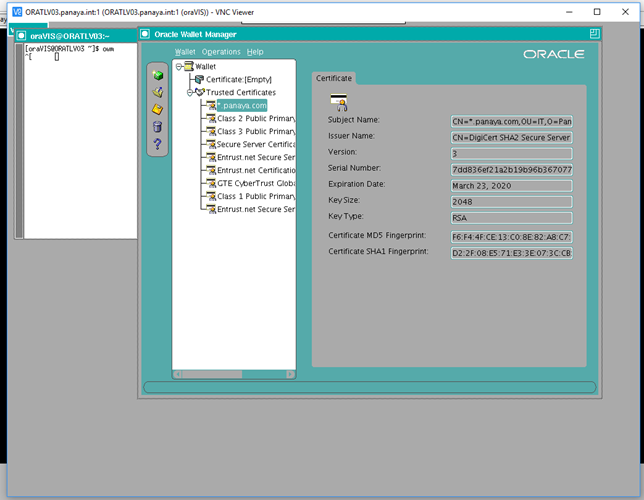
- Use Unix to verify the location of the wallet by using the 'cd' and 'is command' with the relevant path

Configuring existing Oracle Wallet
- Download the Oracle Wallet file and save it on your Oracle EBS server
- Import the file to your existing wallet (using OWM)
- Take note of the directory path of the exact wallet location to be used in the scheduling process below
Scheduling the Concurrent Program
Configure your EBS to work with a concurrent program in order to upload the custom code extraction file to the Panaya servers on a regular basis.
Follow these instructions to set up the concurrent program
Configuring the Concurrent Program
Configure your EBS to work with a concurrent program in order to automatically extract and upload patches to Panaya
Follow these instructions to set up the concurrent program