Panaya enables authentication with the Usage Information checkbox (see screenshot below) if the user has the permissions related to at least one of the two Usage sets.
If all permissions are correctly set, you should see Usage information on the relevant components, as mentioned here.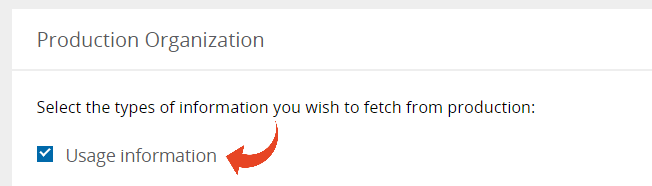
While Panaya does not verify whether an Org has Event Log File Monitoring or not - If any of the required permissions are missing, you will receive a warning message.
If the permission for ‘View Reports in Public Folder’ is missing (for example: in Orgs where ‘Folder Sharing’ is not enabled), the authentication process will succeed; however, the usage results may be partial. You will also receive a warning notification in this case.
Summary of the main scenarios -
Missing Permission | Authentication with Usage Information checkbox | Extraction |
View Reports in Public Folders | Authentication will succeed with warning of missing permissions | Expect partial results: not all reports will receive usage |
View Event Log File | Authentication will succeed with warning of missing permissions | Expect partial results: no dashboards will receive usage |
View Dashboards In Public Folders | Authentication will succeed with warning of missing permissions | Expect partial results: not all dashboards will receive usage |
API Enabled | Authentication will fail with missing permissions | No usage extraction |
Run Reports | Authentication will fail with missing permissions | No usage extraction |
Customize Application | Authentication will fail with missing permissions | No usage extraction |