Panaya ForeSight requires authentication to be established between your Salesforce organization and Panaya. Read more about how to set up Salesforce authentication
To fix any authentication issues -
- Click the Settings button
 to open up the Settings panel
to open up the Settings panel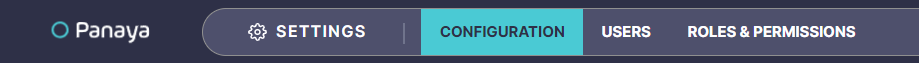
- In the Salesforce section, select to Manage Authentication
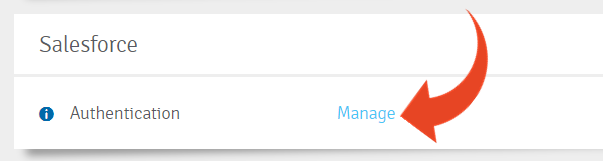
- Verify that pop-ups are enabled. For each organization, click on Disconnect, then click on Connect.
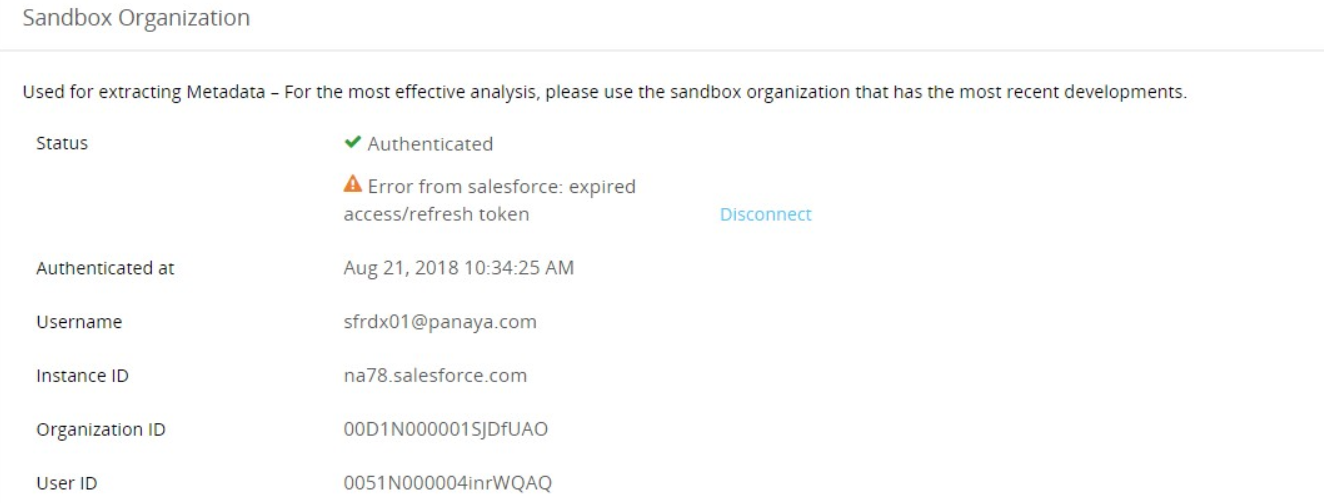

Good to Know!
In your org Setup check the OAuth and OpenID Connect Flows options:
The setting Require Proof Key for Code Exchange Extension for Supported Authorization Flows should be set to Off.
The setting Require Proof Key for Code Exchange Extension for Supported Authorization Flows should be set to Off.