Caution! Deleted tests can be restored within 30 days. After that time, deleted tests cannot be restored.
Only users with the Mass Edit permission can delete Tests.
Use the List view to delete a single Test or multiple Tests.
From within a Project -
- Hover over the Tests tab and select Test List
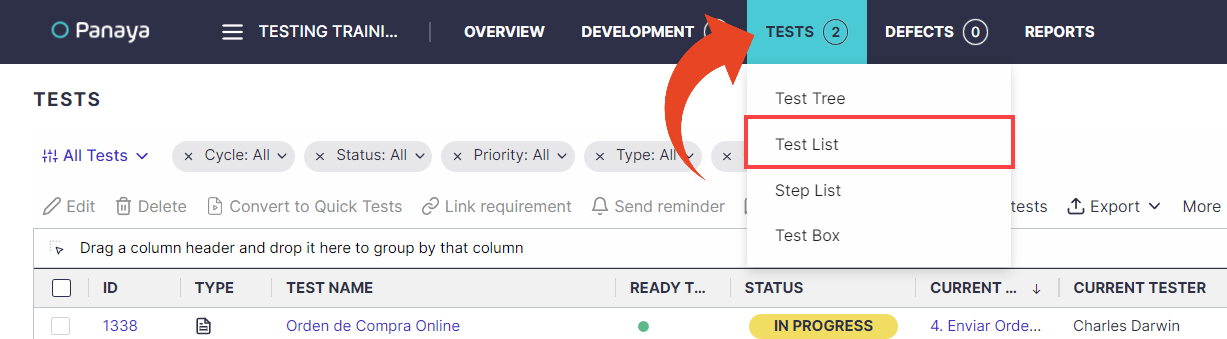
- Select the relevant Tests, then click the Delete button
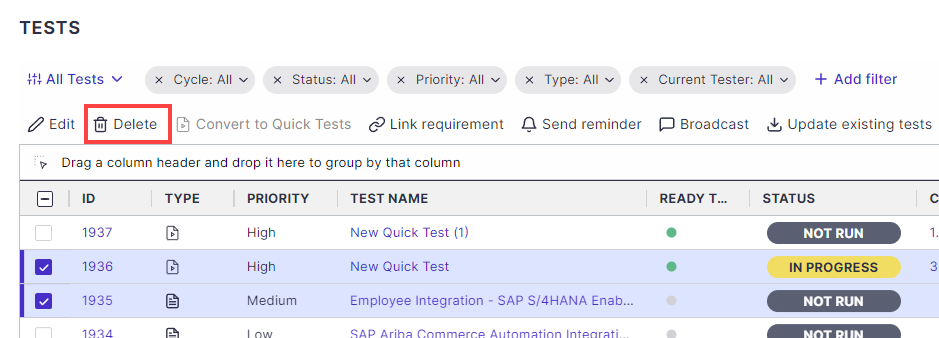
Caution!
Deleted Tests cannot be restored
All Steps for the deleted Tests will be deleted