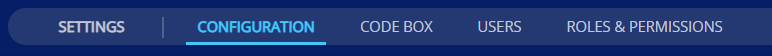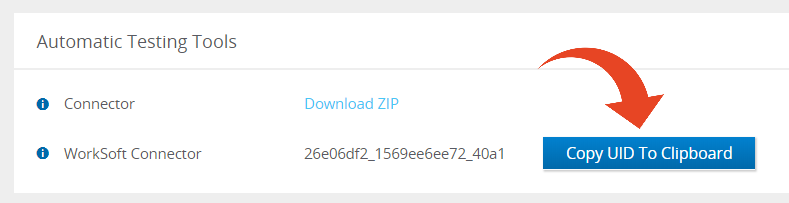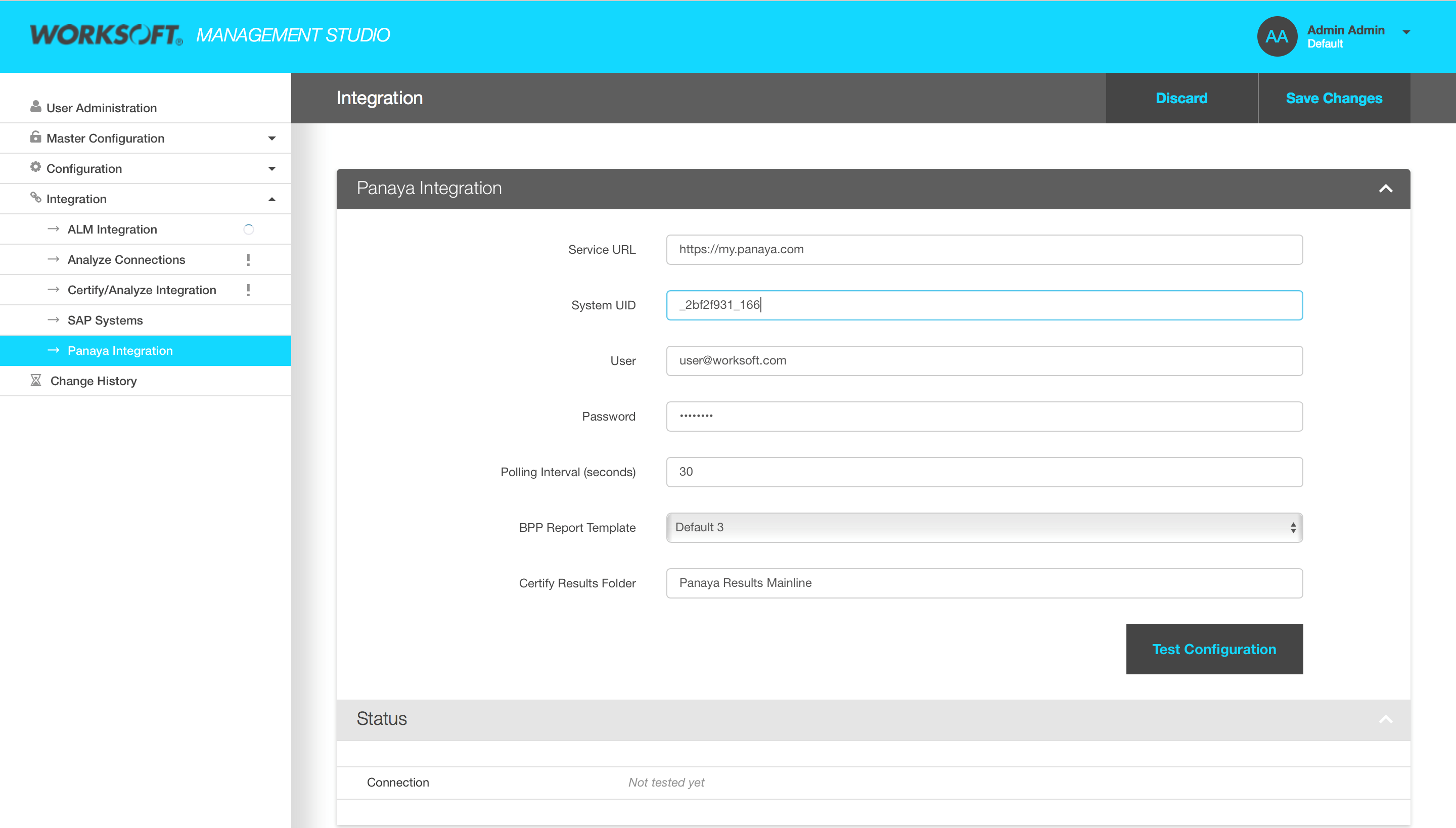How to define Worksoft Integration?
- 1 Minute to read
- Print
- DarkLight
- PDF
How to define Worksoft Integration?
- 1 Minute to read
- Print
- DarkLight
- PDF
Article Summary
Share feedback
Thanks for sharing your feedback!
Prerequisites
- .NET Framework, version 4.6.2 and above
- Panaya recommends to set-up a dedicated Panaya user to integrate with Worksoft
To define the Integration of Panaya with Worksoft -
- Log in to Panaya
- Use the Settings button
 to open up the Settings panel, then select Configuration.
to open up the Settings panel, then select Configuration.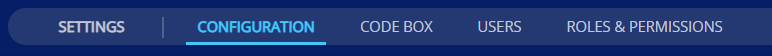
- In the Automatic Testing Tool section, click on Copy UID To Clipboard
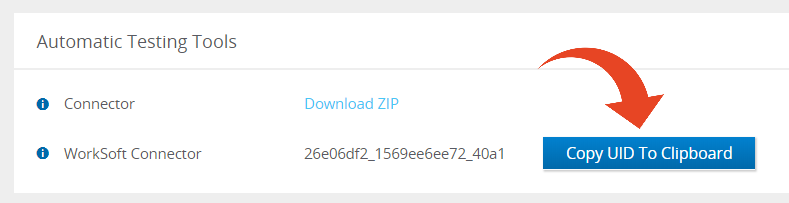
- Log in to Worksoft and navigate to the Panaya Integration section shown below
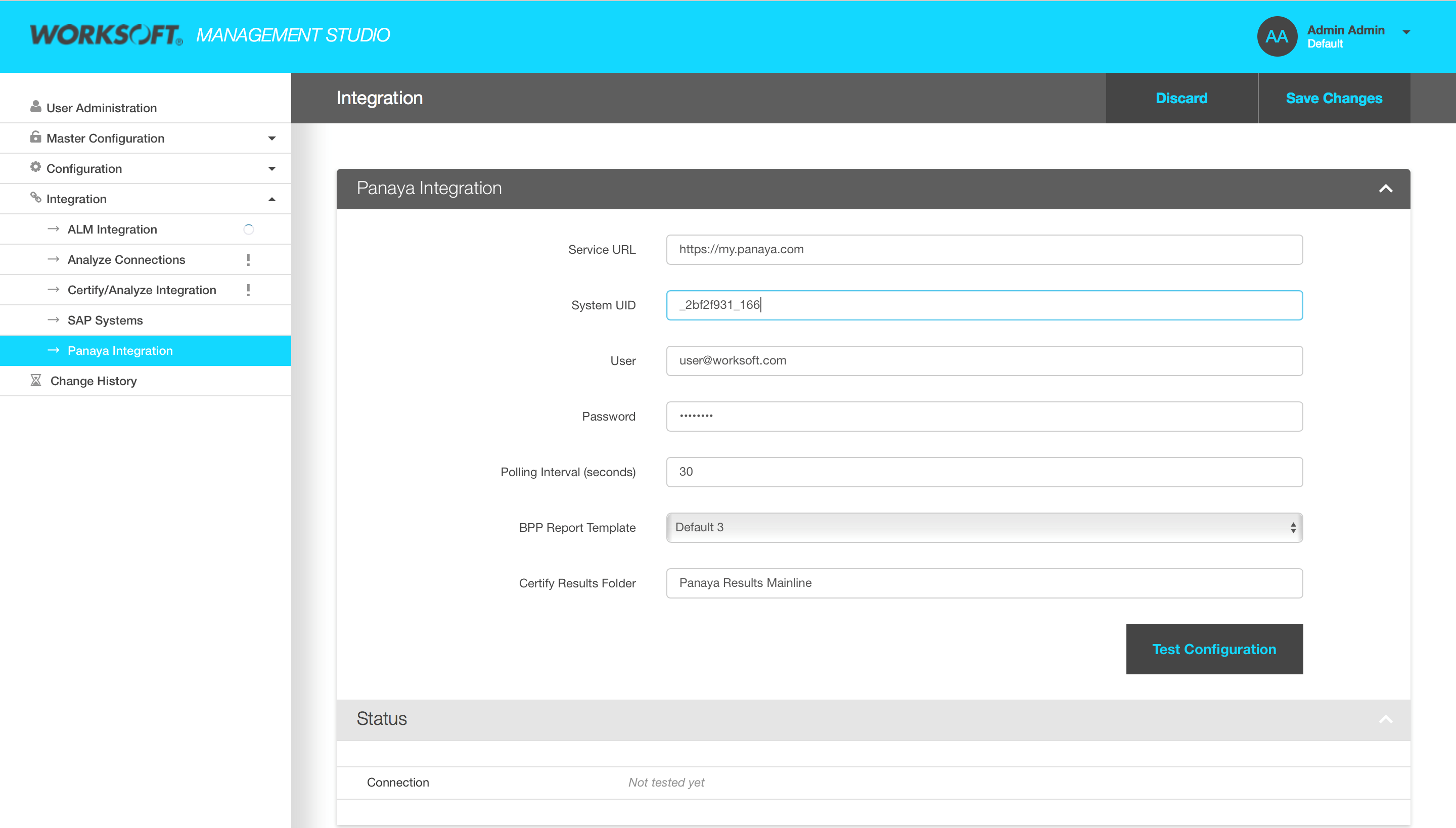
- Fill in the Service URL - https://my.panaya.com or https://emea.panaya.com (depending on the URL you use to log in to Panaya), the Username and Password for Panaya
- Paste the copied UID in the System UID field
- Leave all other fields as the default value and click Test Configuration
- If connectivity is active, go to your project to synchronize the Worksoft bookmark(s) into Panaya and start triggering executions from a playlist.

 to open up the Settings panel, then select Configuration.
to open up the Settings panel, then select Configuration.