To define your System naming -
Click on the Settings button
 to open the configuration panel.
to open the configuration panel. Select the relevant System.
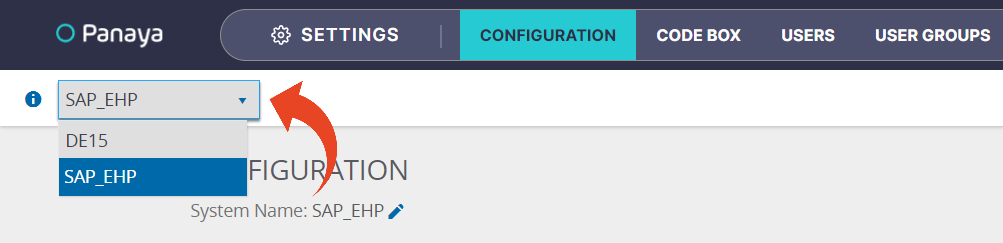
Under SAP Development > System Naming, select View & Manage.
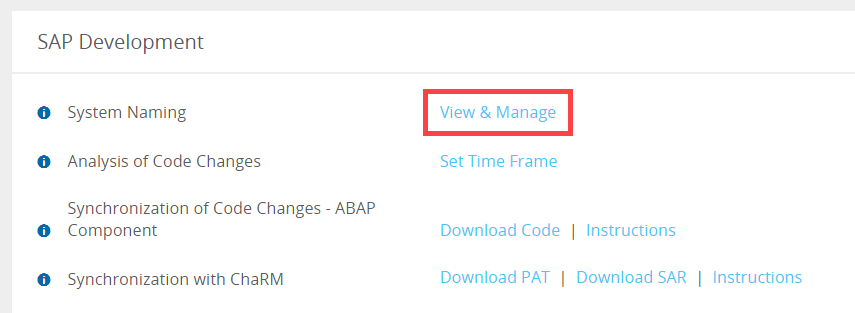
Use the table, to define your system naming for each System Type.
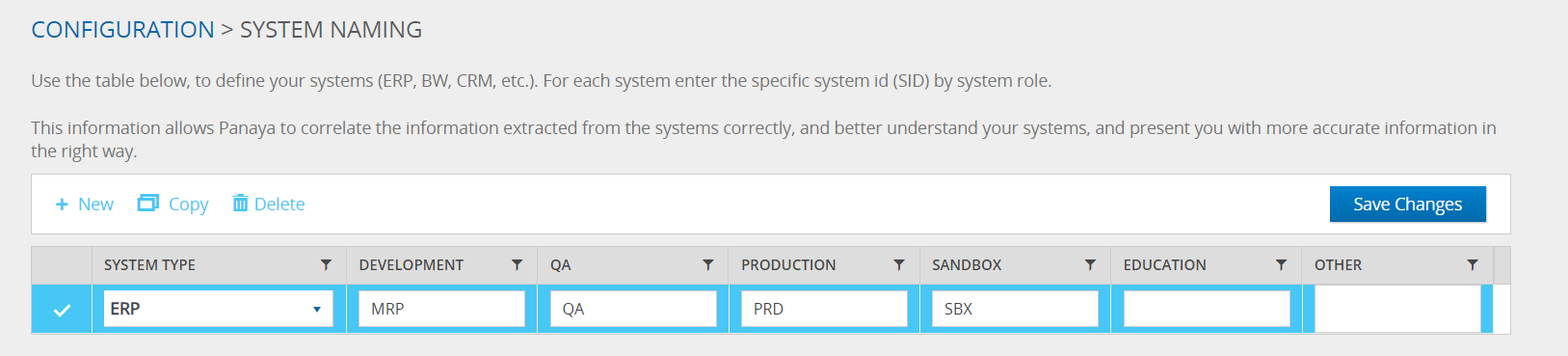
This information allows Panaya to correctly correlate the information extracted from the systems, better understand your Systems, and present you with more accurate information.
Important!
Panaya's Change Analysis supports one single ERP system.