Custom Lists by activity ID
- 1 Minute to read
- Print
- DarkLight
- PDF
Custom Lists by activity ID
- 1 Minute to read
- Print
- DarkLight
- PDF
Article Summary
Share feedback
Thanks for sharing your feedback!
You can paste multiple IDs for a custom defects or corrections list.
- Copy a list of IDs, such as from an Excel file, to your clipboard.
- Select the Defects or Corrections lists
- Click on Add filter, and add the ID filter
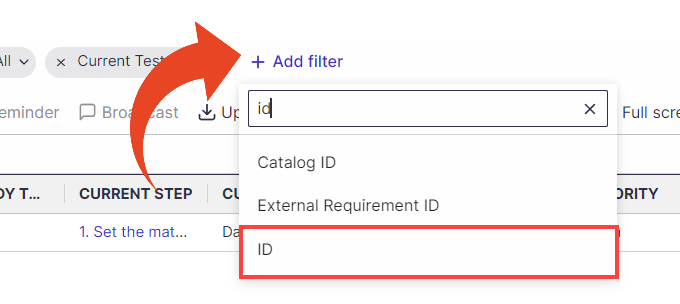
- In the ID filter, click on the paste multiple IDs button
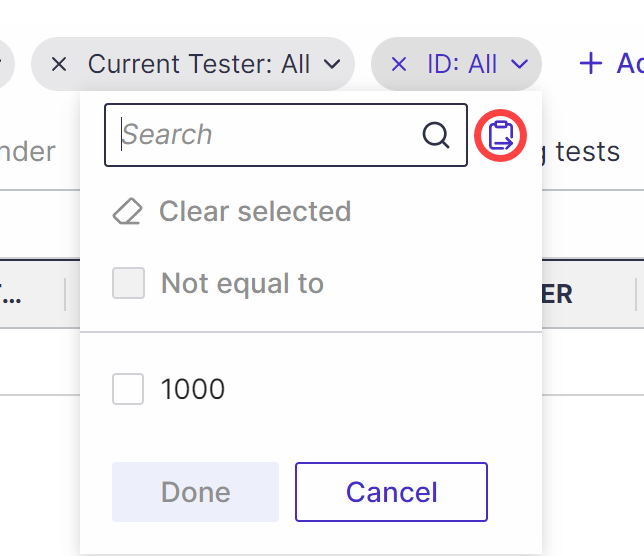
- Paste the list of IDs, and create a custom list filtered by IDs.
.gif)

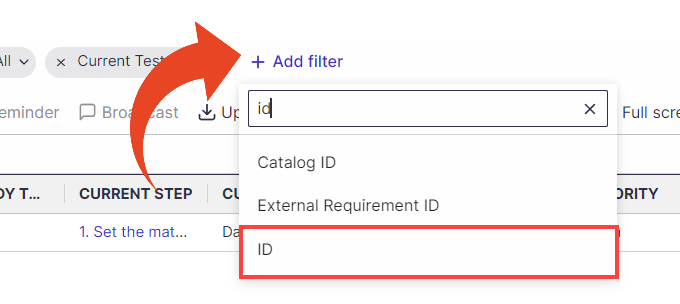
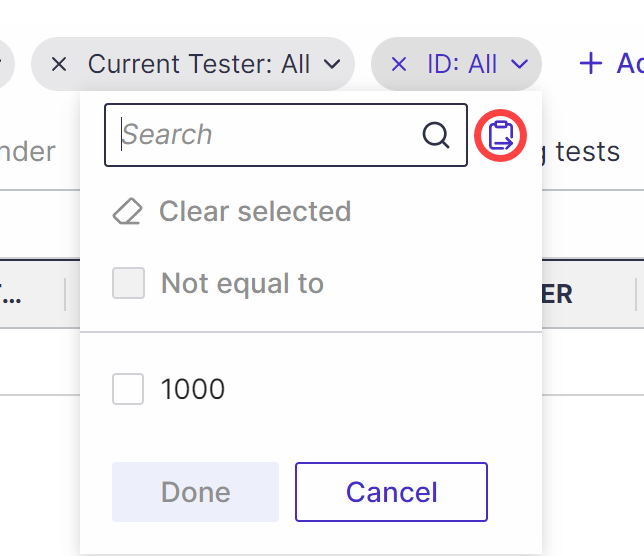
.gif)