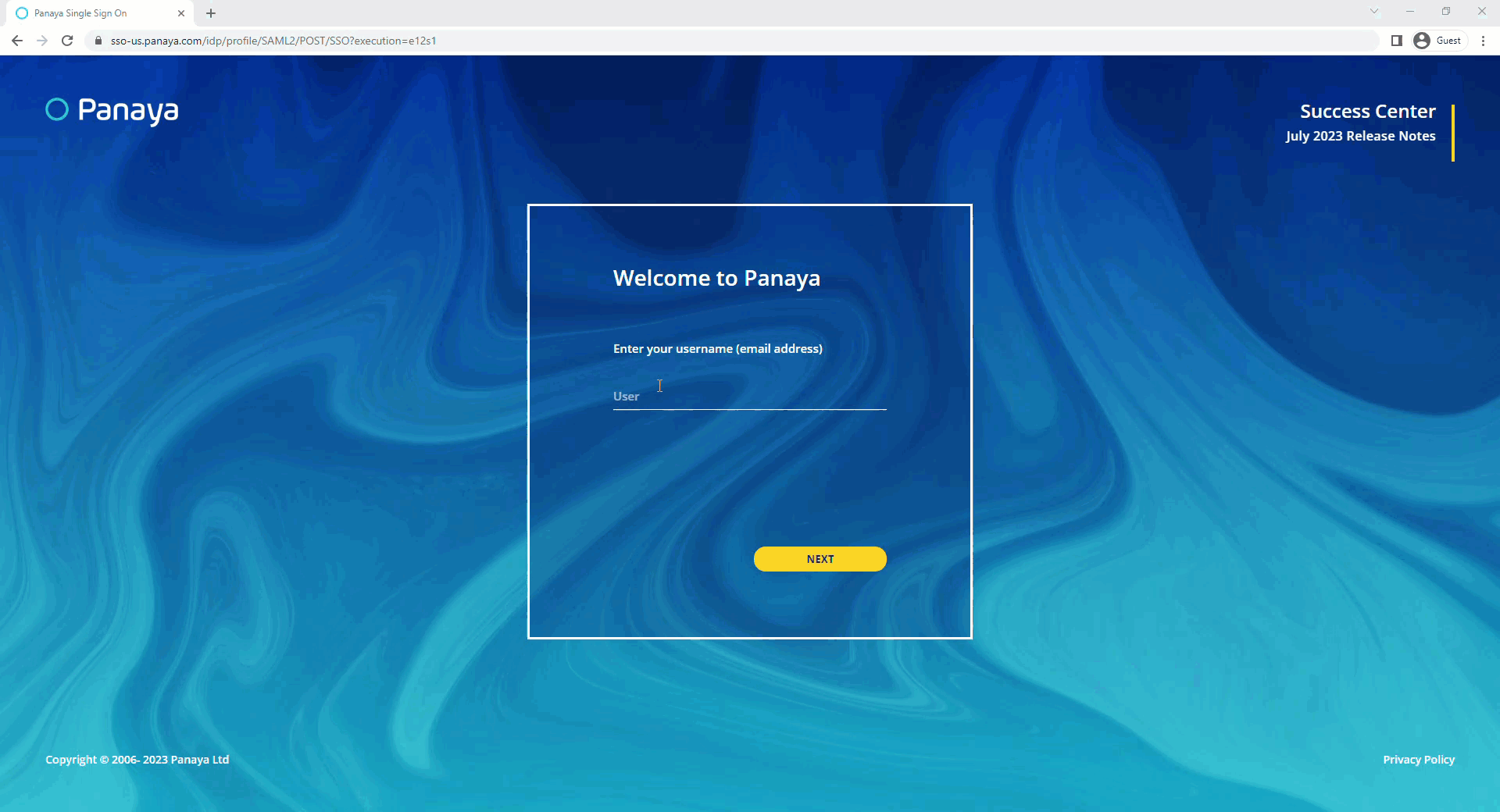Please follow the instructions below to clear Panaya's browsing data in Google Chrome
1. Open Panaya's website in Chrome and go to your Panaya login page. It could be either https://my.panaya.com/ or https://emea.panaya.com/
2. Log in to Panaya
3. Click on the padlock icon in the address bar and select Cookies and site data
4. Then, select Manage cookies and site data
5. Click on the Trash Can icons to delete Panaya's cookies, and click Done
6. Lastly, click on the Reload button to refresh the page