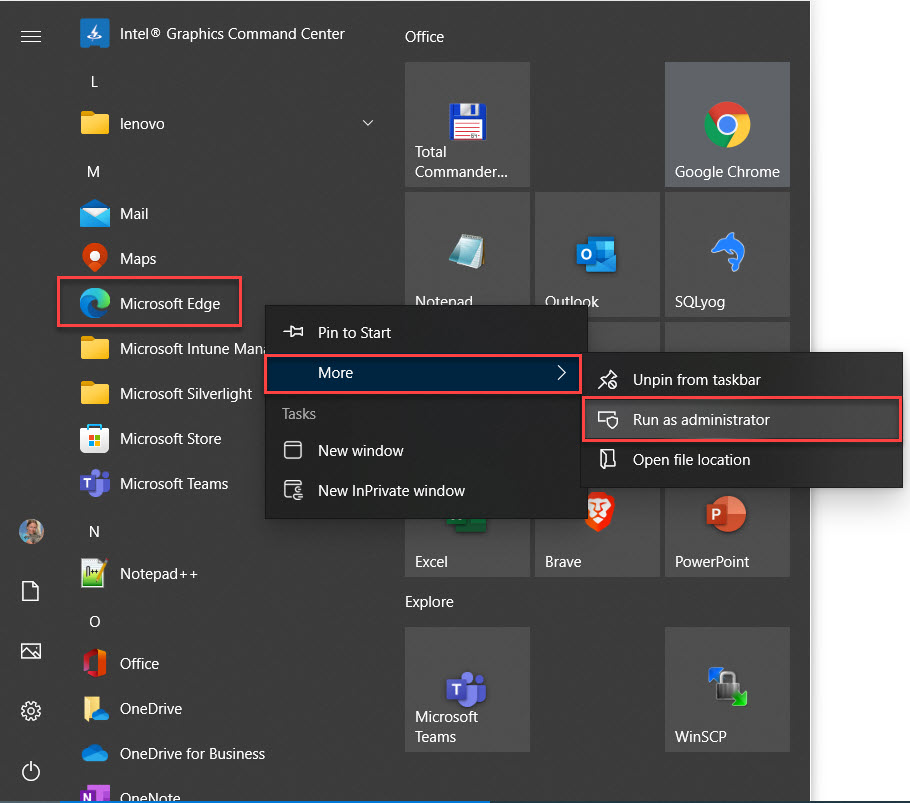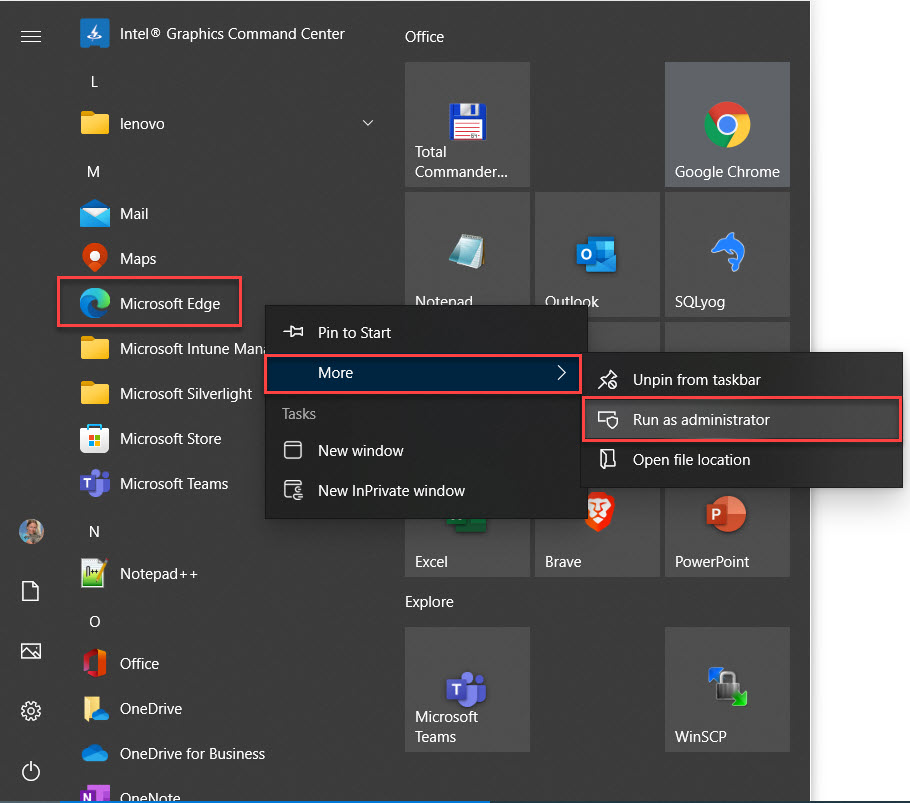Launching Browser as Administrator
- 1 Minute to read
- Print
- DarkLight
- PDF
Launching Browser as Administrator
- 1 Minute to read
- Print
- DarkLight
- PDF
Article Summary
Share feedback
Thanks for sharing your feedback!
- Locate the browser icon (on your Desktop, Taskbar, or Start Menu)
- Select More > Run ad administrator