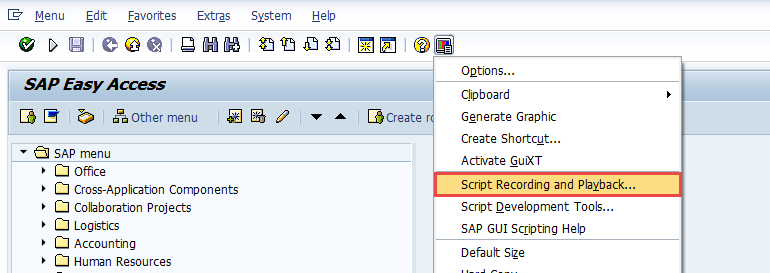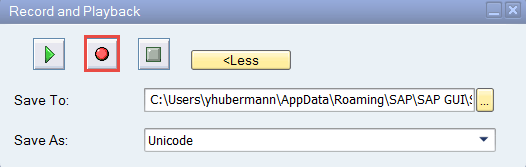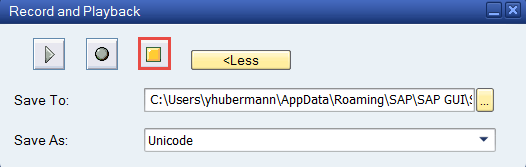SAP GUI Recording and Playback Verification
- 1 Minute to read
- Print
- DarkLight
- PDF
SAP GUI Recording and Playback Verification
- 1 Minute to read
- Print
- DarkLight
- PDF
Article Summary
Share feedback
Thanks for sharing your feedback!
SAP GUI Recording and Playback is required for the Panaya Testing Tool to work correctly.
To verify recording and playback is enabled -
- Open up your SAP GUI
- Select the Customize Local Layout (alt+F12) menu option
 and then Script Recording and Playback
and then Script Recording and Playback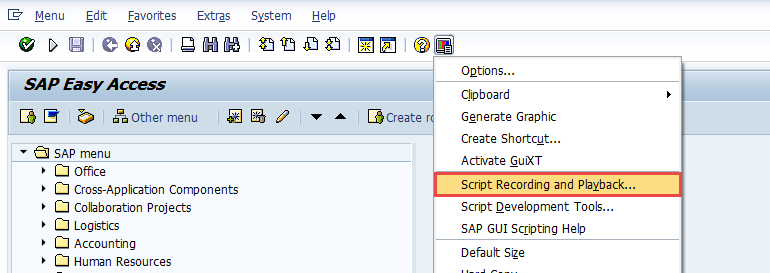 Note
Note
If the Script Recording and Playback option is disabled, please get in touch with your SAP Administrator to enable it. - Select Record
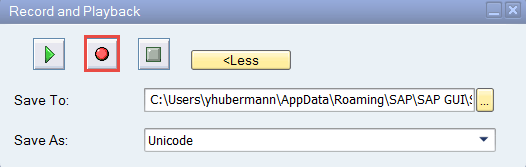
- Perform an action in SAP such as utilizing a transaction
- Select Stop
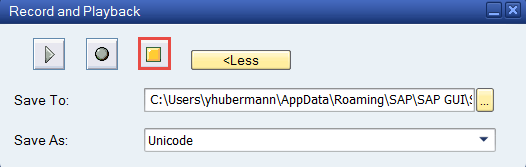
- Click on Play.
- In the dialog box that appears, check to see that a recent VBScript file was created.
- Select the script file that was created, and click Open. Then verify that the actions you performed are played back.

 and then Script Recording and Playback
and then Script Recording and Playback