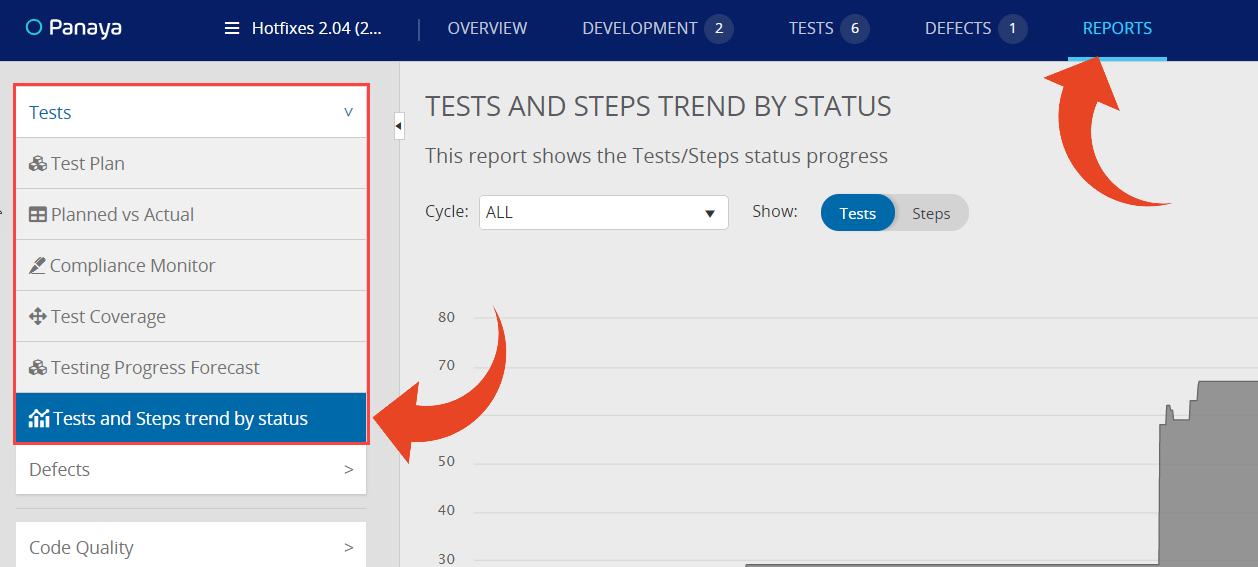Test Trend Graph
- 1 Minute to read
- Print
- DarkLight
- PDF
Test Trend Graph
- 1 Minute to read
- Print
- DarkLight
- PDF
Article Summary
Share feedback
Thanks for sharing your feedback!
You can view a trend graph of Tests and Test Steps.
From within a Project
- Select the Reports tab
- Expand the Tests section and select the Tests and Steps trend by status report
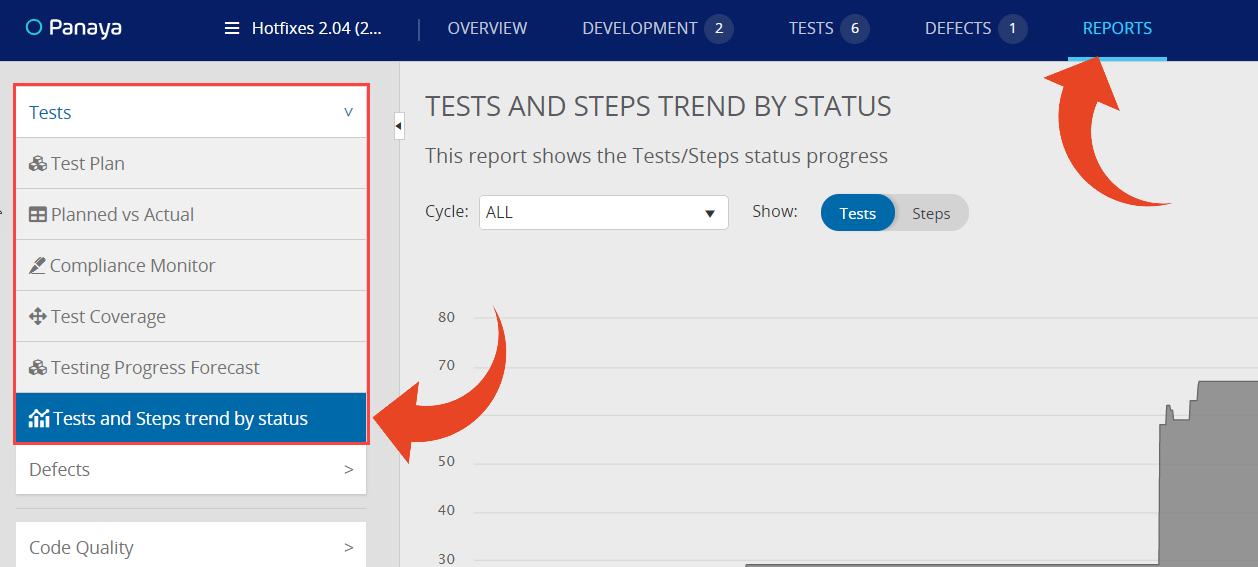
The Trend Graph shows the test activities or Test Steps volume and how many are Not Run, In Progress, Failed, or Passed.
You can hover over the trend lines to view more details
From the Cycles Progress View
You can also view the report from the Cycles Progress View by clicking on the Tests or Steps graph to enlarge.
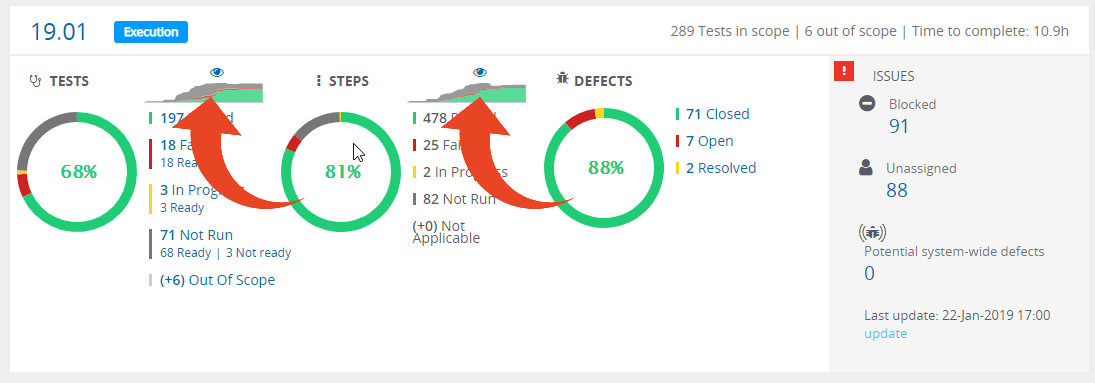
Note
- Trend graphs are available for Active Project only