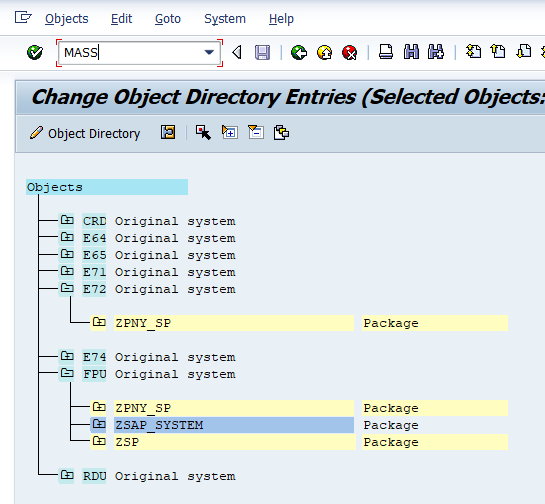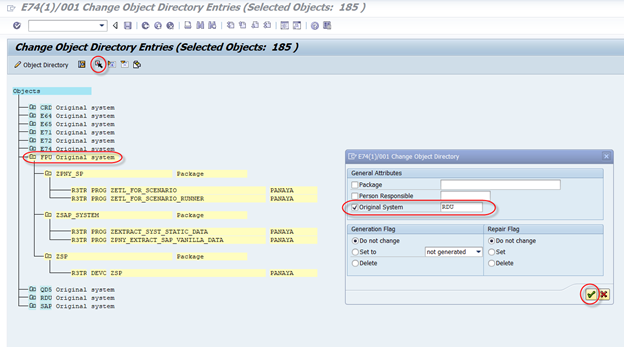Changing an Object's Original System
- 1 Minute to read
- Print
- DarkLight
- PDF
Changing an Object's Original System
- 1 Minute to read
- Print
- DarkLight
- PDF
Article Summary
Share feedback
Thanks for sharing your feedback!
- Open transaction SE03
- Navigate to Change Object Directory Entries
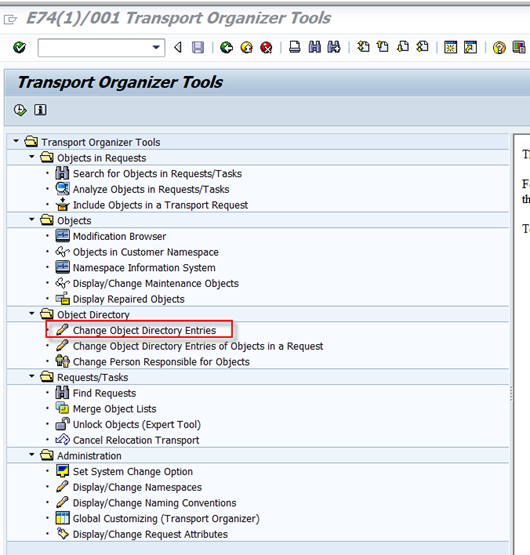
- Select the relevant objects.
You can filter objects by Package, Current Original System, etc.
For example, you can filter by the Original System and exclude single values.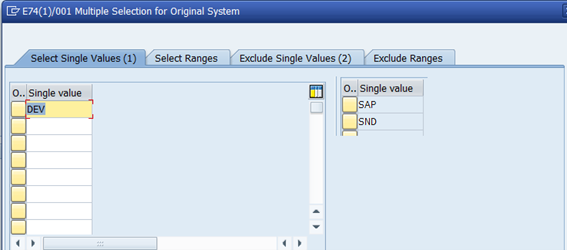
- Place the cursor on Package Original System and use the expand button
 (or shift+F2).
(or shift+F2).
Alternatively, select individual objects, click the Select button (or hit F6). - Verify that all relevant objects are highlighted in the list.
In the TCODE box, type MASS and hit ENTER.
In the pop-up, select the new Original System.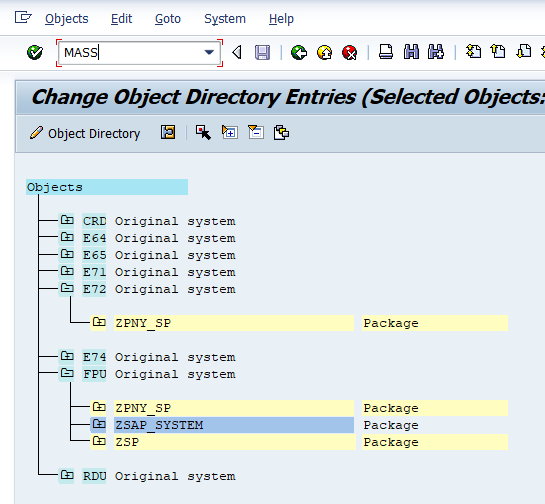
- Fill in the new Original System, then hit ENTER to change all objects.
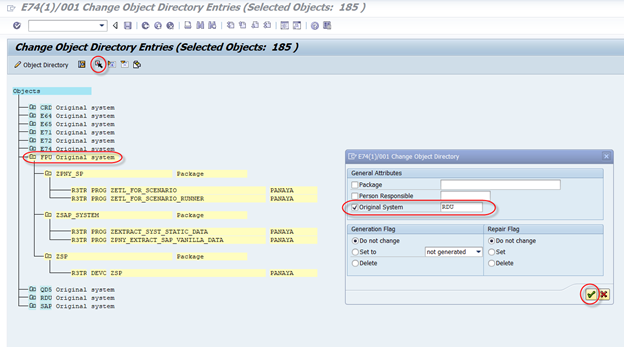

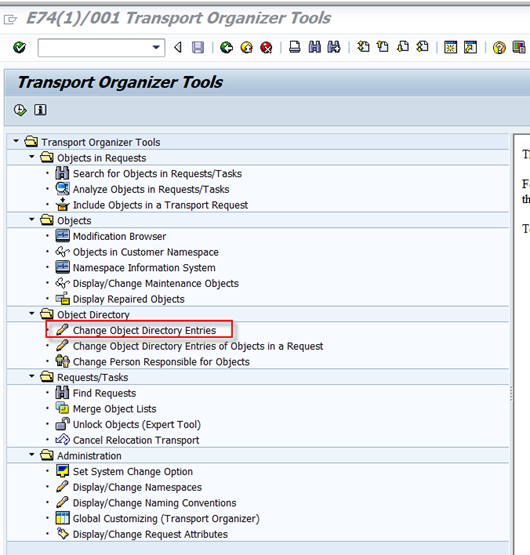
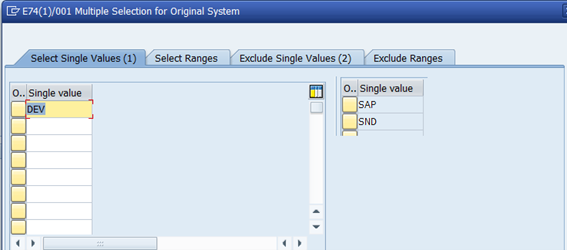
 (or shift+F2).
(or shift+F2).