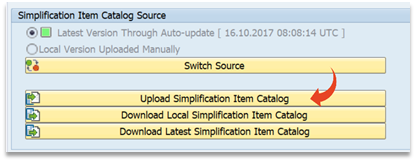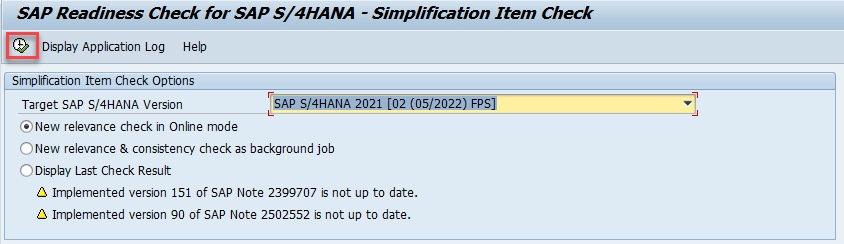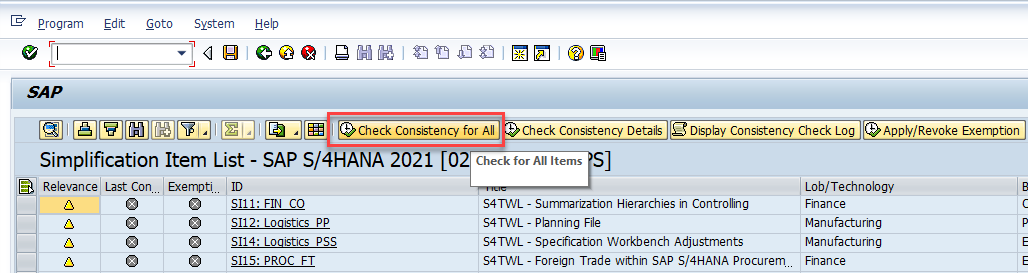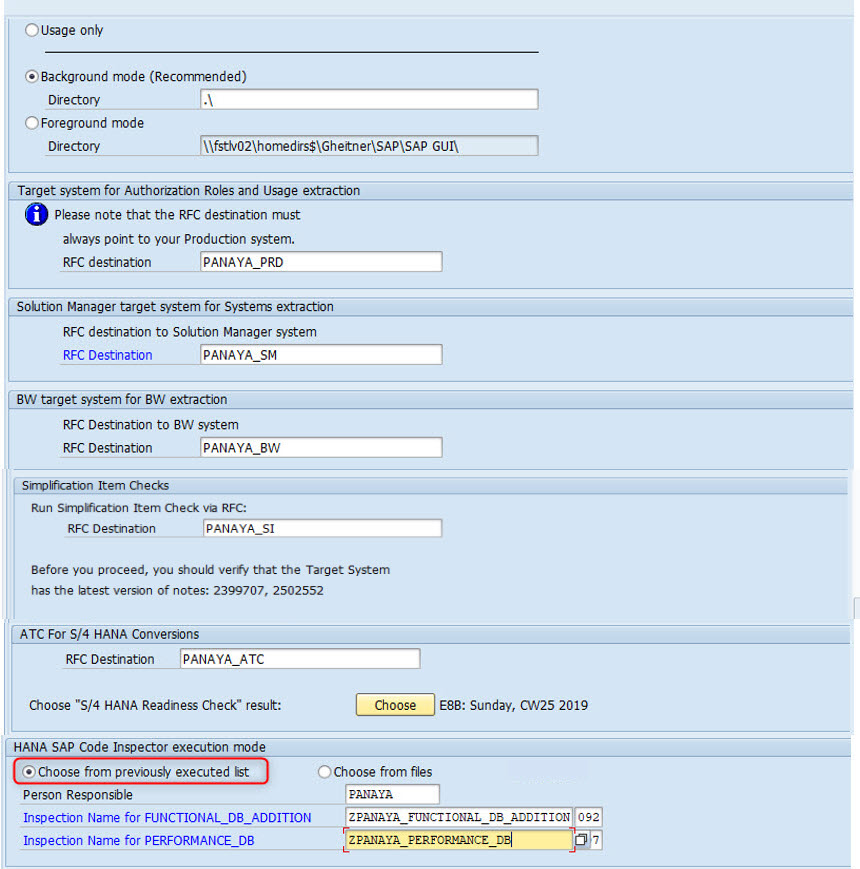- 8 Minutes to read
- Print
- DarkLight
- PDF
Panaya SAP S/4HANA Preparation Process
- 8 Minutes to read
- Print
- DarkLight
- PDF
We gathered a shortlisted guideline list for your Panaya SAP S/4HANA Preparation Process. This article includes all essential milestones in the preparation phase and links and references to other valuable resources.
These instructions are for an S/4HANA Conversion using Panaya S/4Convert. If you are upgrading your S/4HANA system using Panaya S/4Accelerate, please use these instructions.
Prerequisites
Executing user requires access to all relevant SAP systems with development permissions to the following -
Display, create and execute ABAP programs
Running jobs
(Alternatively, select a user with SAP_ALL or a similar strong BASIS user authorizations)
Panaya Credentials including username and password
Internet Explorer browser versions 9 and above or Google Chrome 15 and above
Depending on the system size and usage, the extraction process may consume more memory than is currently allocated. If possible, use transaction SE38 and
run the rsmemory report to adjust the default 2GB heap setting of the following parameters:
abap/heap area dia and abap/heap area nondia to 8GB
abap/heap area total to 16GB
Step A - Simplification Item Check Preparation
The SI should be installed on the Production System* or a copy of the Production System with copied usage statistics**.
Prerequisites
SAP ERP 6.0 or higher
* On the ATC the SI does not need to be run but only the SI DB and Notes to be implemented
to create Variants as S4HANA_READINESS_<S4 version>.
** SI relevancy checks are usage sensitive. It is possible in specific cases to run on a system other than PRD.
In such cases replace all instructions for PRD or SBX with the relevant system.
Step B - Implement the last version of Notes
2399707 - Simplification Item Check
2187425 - Information about SAP Note Transport based Correction Instructions (TCI) -> Prerequisite for S4TC
2502552 - S4TC - SAP S/4HANA Conversion & Upgrade new Simplification Item Checks
2943919 - Simplification Item Check: Duplicates for INOB
Step C - Additional Notes to implement
Implement the below notes if running into issues.
2678215 - Poor Performance in RUN_S4H_SIF_CHECK_INIT using Oracle DB (with manual post imp. step)
2646649 - Performance improvements of generated methods of class CLS4SIC_MM_IM_SI1 (if KALNR check is slow)
2753888 - Increase Precheck performance: skip KALNR-check (class CLS4SIC_MM_IM_SI1) (with manual post imp. step)
You may find these resources helpful -
Readiness Check - Simplification Item Catalog, Simplification Item Check, and SAP Readiness Check for SAP S/4HANA
Step D - Download and Import the SI Catalog, and execute the SI check Report
Navigate to https://launchpad.support.sap.com/#sic

Select the S4/HANA target version
Click on the right-hand side of the Item Overview menu bar to download the Simplification Item Catalog < todaysdate >.zip .

On your system where Panaya code extractor is running and if applicable on the target SI system, Execute SE38
Execute program /SDF/RC_START_CHECK
Select Upload Simplification Item Catalog and then select the ZIP file downloaded in the previous step (make sure to save the zip and reuse the same version in other systems).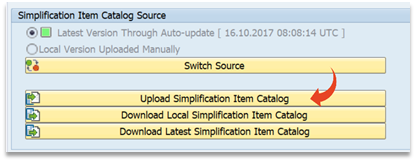
Login to your target SI system (QA or Prod) using client 000, select your "Target SAP S/4HANA Version", and then Execute (F8):
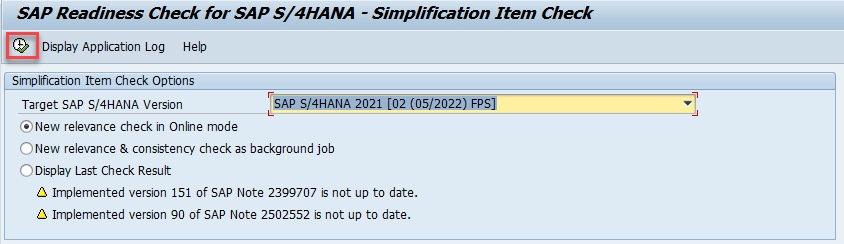
From the result screen of /SDF/RC_START_CHECK, start the consistency checks for all relevant Simplification Items with the “Check Consistency for All” button
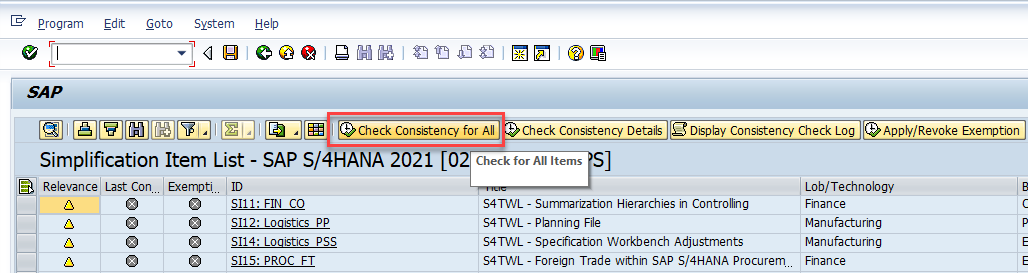
If Step 6 is taking too long, review the following article for more information.
Step E - ABAP Test Cockpit (ATC) Preparations
Setup of Central Check System with SAP NetWeaver 7.51, 7.52, or later (SAP_BASIS). The ATC runs here. Please read this article first.
For Alternatives use of remote or cloud systems advise with your CSM.
Production / Sandbox to be checked can be on SAP NetWeaver 7.00, 7.01, 7.02, 7.31, 7.40, 7.50, 7.51 or 7.52
Implement SAP Notes for the Central check System (Make sure to address manual post-implementation instructions)
2436688 - Recommended SAP Notes for using SAP S/4HANA custom code checks in ATC (with manal post/ imp. steps)
2364916 - Recommended SAP Notes for using ATC to perform remote analysis
2423013 - Code Inspector test checksum infrastructure
2527903 - Remote analysis (for check system)
2505671 - Uniform saving of navigation information
2518335 - ATC or Code Inspector incorrectly displays findings
2524014 - ATC: Problems When Checking Modified SAP Code (with manual post imp. steps)
2503289 - ATC: The display of ATC results is extremely slow
2546419 - ASSERTION_FAILED in get_message_text
2942419 - Include ATC check 'S/4HANA: Readiness Check for SAP Queries' to the SAP S/4HANA custom code checks
3105801 - API: Internal error for call of function IQAPI_CONVERT_CODETYPE
Apply the SAP Note that corresponds to your S/4HANA target version
2659194 - Check variant for SAP S/4HANA 1809 custom code checks (with manual post imp. steps) if Target version is S/4HANA 1809 only
2812556 - Check variant for SAP S/4HANA 1909 custom code checks (with manual post imp. steps) If Target version is S/4HANA 1909 only
2959341 - Check variant for SAP S/4HANA 2020 custom code checks (with manual post imp. steps) If Target version is S/4HANA 2020 only
3090106 - Check variant for SAP S/4HANA 2021 custom code checks (with manual post imp. steps) If Target version is S/4HANA 2021 only
3231748 - Check variant for SAP S/4HANA 2022 custom code checks (with manual post imp. steps) If Target version is S/4HANA 2022 only
- 3365357 - Check variant for SAP S/4HANA 2023 custom code checks (with manual post imp. steps) If Target version is S/4HANA 2023 only
Additional SAP Notes to implement in case of issues
2546419 - ASSERTION_FAILED in get_message_text
2250196 - Update of Report MFLE_CLS4H_CHECKS_CC ( based on 2216958)
2423931 - MFLE_CLS4H_CHECKS_CC dumps with SAPSQL_LIKE_PATTERN_TOO_LONG
2794505 - ATC reports finding for in SAP includes belonging to USER-EXITS function groups (if ATC includes User exits)
2973326 - Short dump during check of programs with dynpro logic by CL_CI_TEST_ANALYZE_SELECT_HANA
Implement SAP Notes for the Prod / Sandbox
2485231 - Remote ATC Checks of Modifications and Enhancements
2270689 - RFC Extractor for performing static checks
2190065 - ATC/CI: Remote Code Analysis - Object Provider Stub
2196792 - RFC-Stub for CVA/SLIN-Remote
Step F - Downloading & Importing the Simplification Database Content
To download the Simplification Database Content -
- Navigate to https://support.sap.com/swdc
- Select Software Downloads
- Search for Component CCMSIDB (select Downloads and enter CCMSIDB in the search area of the screen)
- Download the latest patch of the displayed Simplification Database Content
See SAP Note 2241080 - SAP S/4HANA: Content for checking customer-specific code - Save the Simplification Database Content ZIP file locally
To import the Simplification Database Content -
After you have successfully downloaded the ZIP file from the SAP Service Marketplace.
Please check you have the following authorizations:
Name of the Authorization Object | Name of the Authorization Field | Value of the Authorization Field | Description |
_YCM | SYCM AREA | SDB | To be able to upload the Simplification Database |
ACTVT | UL |
In the Central Check System, run transaction SYCM.
Use the menu to select Simplification Database Import from ZIP File
Select the ZIP file previously downloaded, then confirm with Open
Good to Know!
If the above method is is not available on your SAP version, the Simplification Database Content can be Imported by executing the below -
SE38 > SYCM_UPLOAD_SIMPLIFIC_INFO > Execute
Then, select the ZIP file with the downloaded Simplification Database from your local machine and confirm with Open
The ATC uses the SCI and runs the following predefined SCI variants -
SLIN_SEC: Consists of checks for security analysis in Extended Program Check (SLIN)
S4HANA_READINESS: Provides checks for SAP S/4HANA readiness (search for DB operations, field length extensions, and so on)
FUNCTIONAL_DB: Provides functional checks for optimizing database access
Step G - ATC setup, ATC configuration, ATC execution
In both the Central Check System and in PROD/SBX
Set up User with Role SAP_SATC_ADMIN
(Description - Authorization for setting up ABAP Test Cockpit (ATC) for central quality checking)
Add the following Authorization Objects to enable import of the simulation DB
Authorization Object | Field | Value |
S_YCM | SYCM_AREA | SDB |
S_YCM | ACTVT | SDB |
SET up an ATC RFC to the SBX as described in section “Create RFC Connection”.
The user running the RFC need the following authorization Objects to be granted by the SBX (The checked system where Panaya extractor is running)
Authorization Object | Activity | Type of RFC Object | Name of RFC Object |
S_YCM | 16 (Execute) | FUGR | SABP_COMP_PROCS _E, |
S_YCM | 16 (Execute) | FUNC | REPOSITORY_ENVIRONMENT_ALL, RFC_GET_NAMETAB, |
BW | 03 (Display) | * | * |
Run transaction ATC in the central check system and configure the remote ATC Checks as described here.
Alternatively, take a look at this screen recording showing the exact step can be found here.
Step H - SAP Code Inspector (SCI) for HANA 2.0
For HANA 2.0 Migration prep. and performance results, the SAP Code Inspector needs to be run and its results uploaded in the extract process.
Prerequisites
Unicode is activated (see prerequisites here) or Note 2614006 is implemented
SAP NetWeaver 7.02 as of SAP_BASIS SP14 or
SAP NetWeaver 7.31 as of SAP_BASIS SP09 or
SAP NetWeaver 7.40 as of SAP_BASIS SP02SCI has 'HANA check variants’ enabled
(follow Note 1912445 - ABAP custom code migration for SAP HANA - recommendations and Code Inspector variants for SAP HANA migration).
Prerequisites cannot be met?
Execute the SCI on a different System | Learn more
Run the SCI for 2 variants - ZPANAYA_FUNCTIONAL_DB_ADDITION and PERFORMANCE_DB .| Learn more
Inspection Name | Corresponding check variant |
ZPANAYA_FUNCTIONAL_DB_ADDITION | FUNCTIONAL_DB_ADDITION |
ZPANAYA_Performance_DB | Performance_DB |
Watch a screen recording of this step
Step I - Create RFC Connections
Identify a User for the RFC to use on each system to be accessed (Not a personal user).
Set Authorizations required for the code extraction RFC user
Use SM59 to create RFCs as following (more details here) . ). 1 RFC per Application server per direction is required unless different clients are used. For instance, SI needs to be run on client 000 but the prod. Client is different. SAP suggest also alternative RFC strategies here.
RFC Destination
Connection Type
Description 1
From ATC system to SBX
ATC_RFC
3 (ABAP connection)
ATC_RFC
From SBX to PROD
PANAYA_PRD
3 (ABAP connection)
PANAYA_PRD
From SBX to ATC system
PANAYA_ATC
3 (ABAP connection)
PANAYA_ATC
From SBX to PROD (client 000) PANAYA_SI 3 (ABAP connection) PANAYA_SI
Additional RFC’s to enrich the Analysis Results (validation can be disabled if required
From SBX to SOLMAN | PANAYA_SM | 3 (ABAP connection) | PANAYA_SM |
From SBX to BW | PANAYA_BW | 3 (ABAP connection) | PANAYA_BW |
Step J - Download the Extract Code, Configure & Execute
In Panaya, click on the Settings
 button to open up the settings panel
button to open up the settings panelSelect your current ERP version

Download the ABAP code

On your ECC system where you plan to check your custom code, create an executable program named ZPANAYA_EXTRACT_PROG_LIB and import or paste the ABAP code | Learn more
Execute transaction SE38 and type the program name ZPANAYA_EXTRACT_PROG_LIB and click on the execute button.
Select Background mode and enter the Background Directory path (e.g. \tmp) on the SAP application server.
For Target system under RFC destination, type - PANAYA_PRD
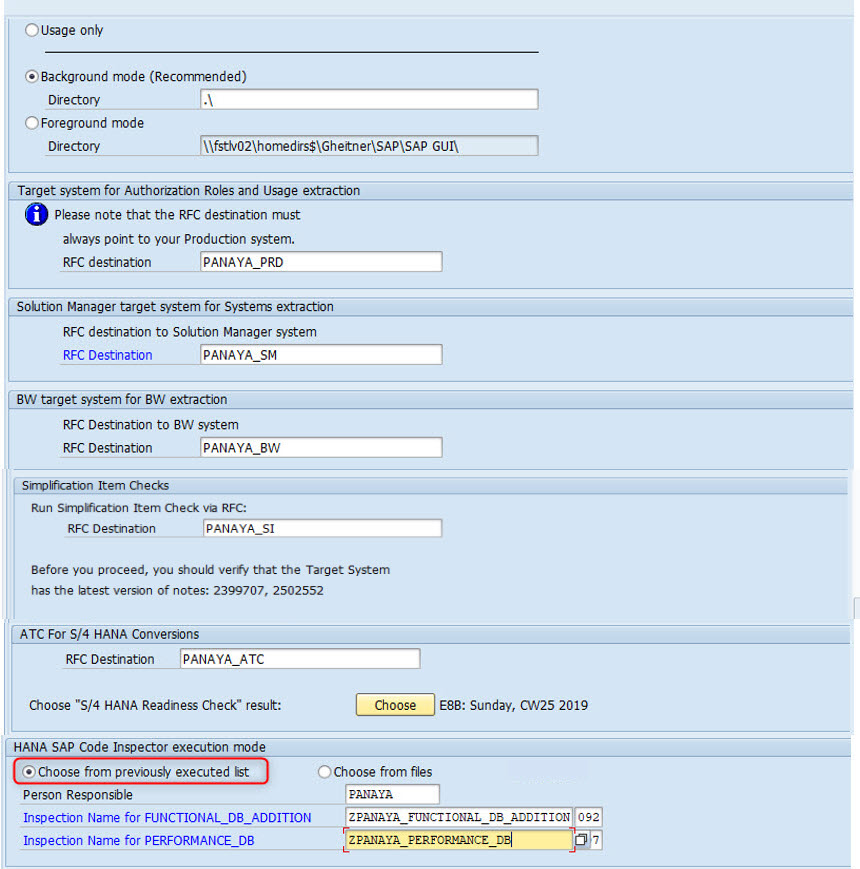
For the Simplification Items Check RFC Destination, type - PANAYA_SI
Use client 000 when running SI checks (results in reporting all errors for all other clients). Be sure to configure the PANAYA_SI RFC destination to use client 000, more information can be found here.
If you have previously extracted & uploaded SI results, these can be reused by checking Use previous SI | Contact Panaya Support for more detailsFor the HANA SAP Code Inspector execution mode choose option A or read here for more options.
Execute in Background mode.
Help on these steps can be found here and a link to a recording showing this step here.Gzip the resulting Report (do not edit or transfer before) and upload in the same screen the executable code was downloaded.
A confirmation mail will follow shortly. Your analysis should be ready within 48 hours.