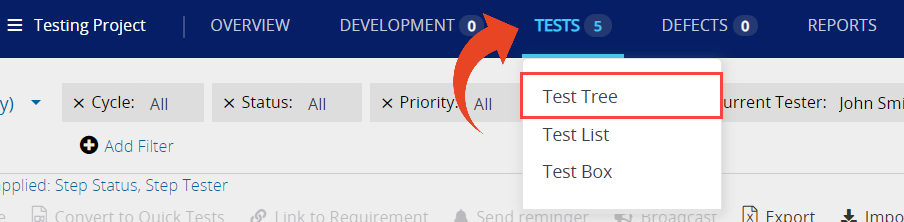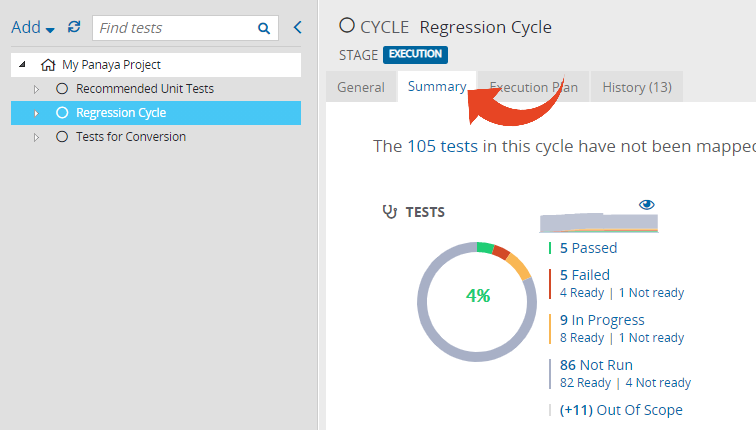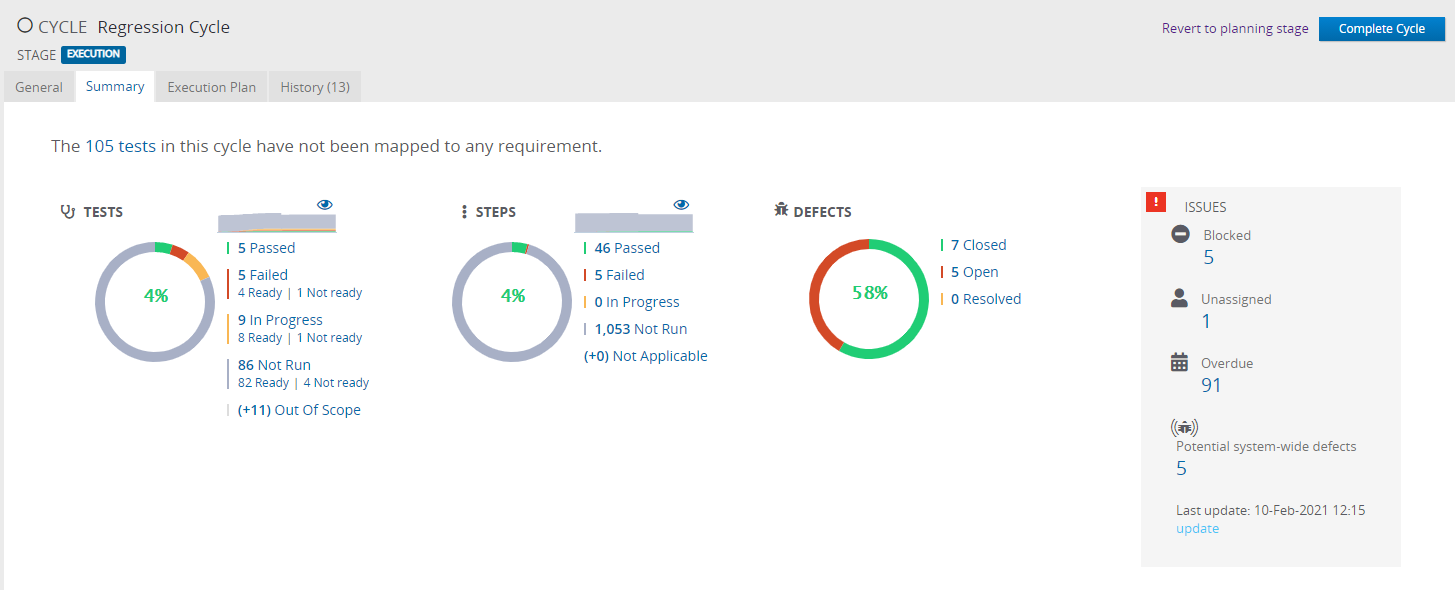Cycle Summary Tab
- 1 Minute to read
- Print
- DarkLight
- PDF
Cycle Summary Tab
- 1 Minute to read
- Print
- DarkLight
- PDF
Article Summary
Share feedback
Thanks for sharing your feedback!
Use the Summary Tab in the Tests Tree view to track and monitor each Cycle / Folder / Business Process's progress independently.
- From within a project, Hover over the Tests tab and then Test Tree
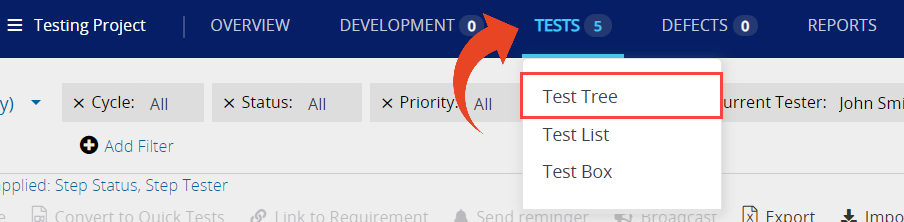
- Highlight any Cycle and select the Summary tab
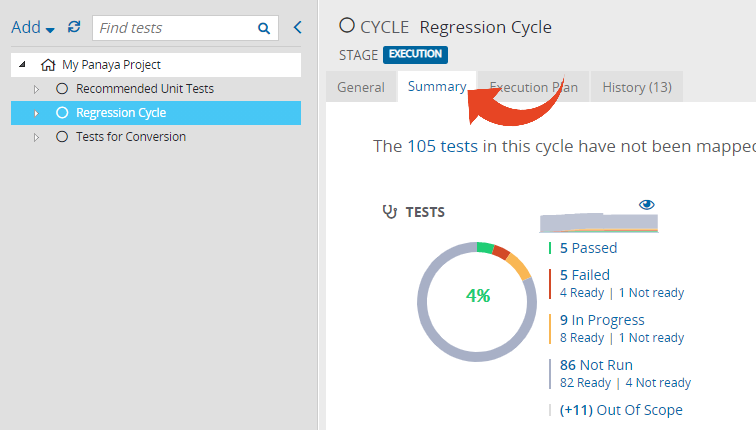
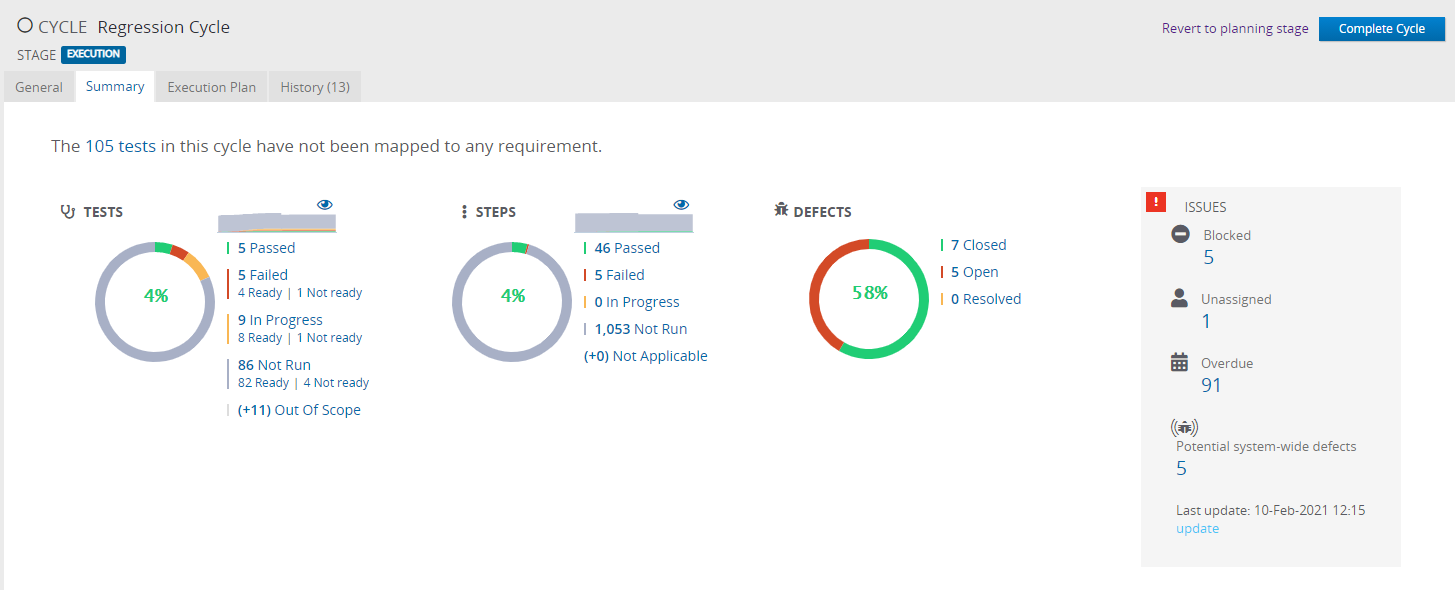
- Click on the numbers or gauges to view the list of tests, steps, or defects.
- Now highlight another Cycle / Folder / Business Process; the Summary tab will be kept selected