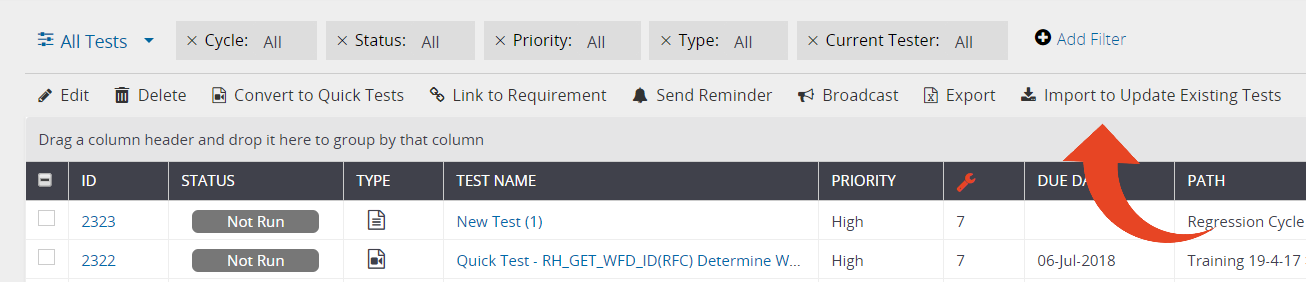- 1 Minute to read
- Print
- DarkLight
- PDF
Mass Edit Tests via Export and Import
- 1 Minute to read
- Print
- DarkLight
- PDF
You can export Tests and Steps, then update field values in Excel and import them back to Panaya.
- Firstly, export the relevant Tests and Steps
If you wish to update Tests, use the Tests List or Tree view export options
If you wish to update Steps data, use the Tree view export (option 2) - Open the Excel file and update the relevant Tests or Steps
- Hover over the Tests tab and select Test List
- Click on Import to Update Existing Tests
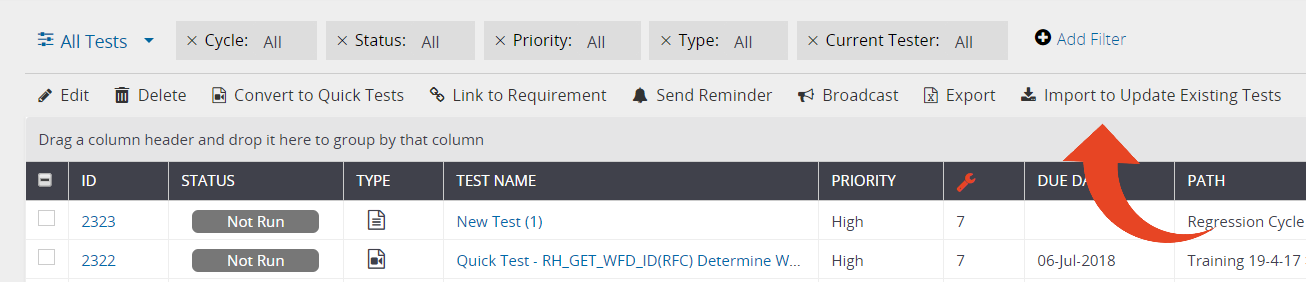
- Click on Select Files and locate the updated Excel spreadsheet.
- Click Next. The Import Wizard allows assigning activities to the relevant users in Panaya. Click here to learn more about User Mapping. Alternatively, click Next to continue.
- Take a look at the Data Validation section for any importing issues.
Click Update Tests to complete the update.
Good to Know!
Test Steps Status can not be updated in mass
If tests were updated once using the import-to-update method, it's required to export them again, make the necessary changes, and re-import the new file. Use manual run instead to pass multiple Steps in a Test activity - Use the Ctrl or Shift keys to multi-select Steps
Fields
Below are all fields that can be edited using this method. In addition, any previously defined Custom Fields can also be updated.
Tests Fields
For Tests Mass Update -
NAME
DESCRIPTION
OBJECTIVE
PREREQUISITES
DUE DATE
PRIORITY
IN SCOPE
REVIEWED
CATALOG ID
BUSINESS PROCESS
FUNCTIONAL AREA
MODULE
COUNTRY / REGION
IT OWNER
BUSINESS OWNER
SYSTEM
EXTERNAL REQUIREMENT ID
VARIANT NUMBER
CONTAINS PERSONAL INFORMATION
Steps Fields
For Steps Mass Update -
DESCRIPTION
TRANSACTION
GUIDELINES
EXPECTED RESULTS
SYSTEM
PREREQUISITES
REQUIREMENT ID
FORM / INTERFACE
GXP
PROGRAM VARIANT
MANUAL / JOB
POSITIVE / NEGATIVE
TEAM
TESTER
DUE DATE
WORK EFFORT (H)
MODULE
ORGANIZATIONAL ROLE
INPUT DATA
REFERRED QUICK TEST