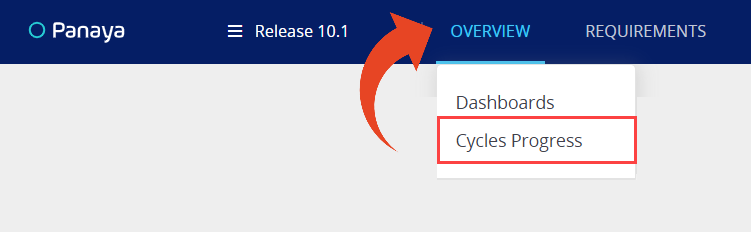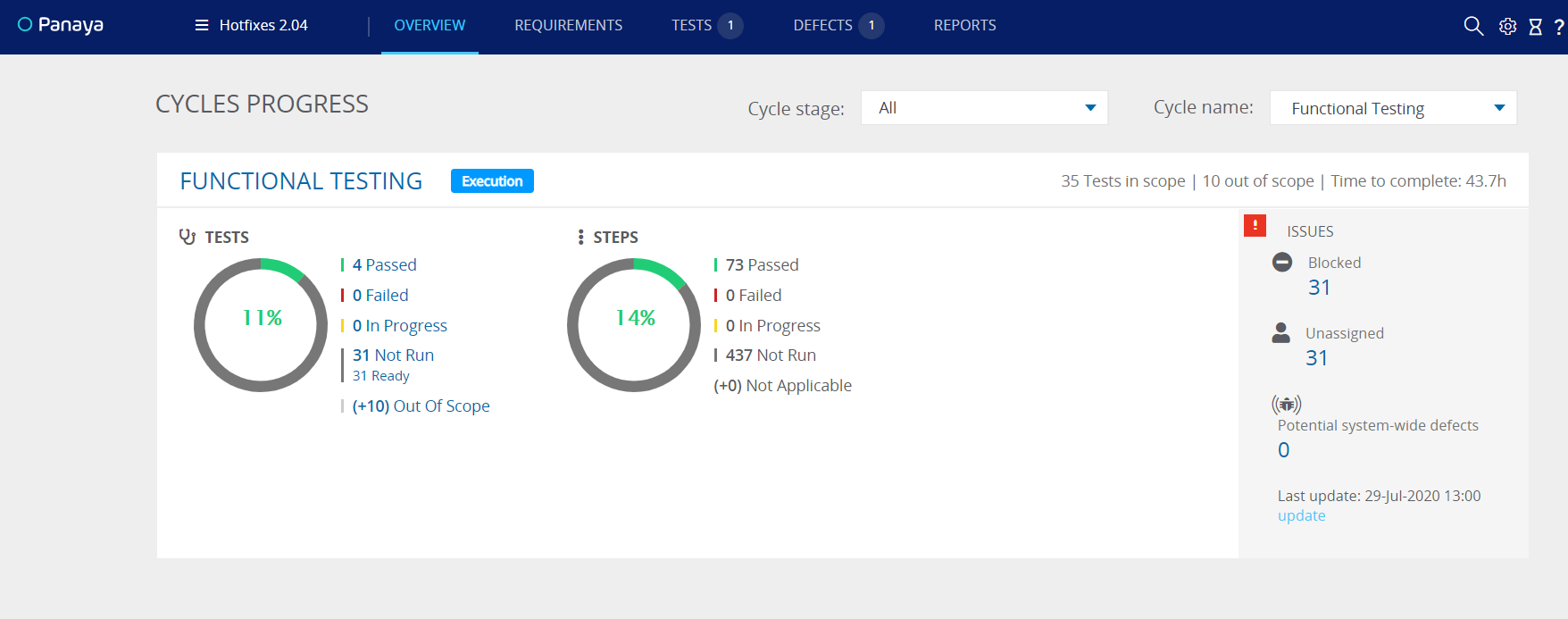- 1 Minute to read
- Print
- DarkLight
- PDF
Cycles Progress
- 1 Minute to read
- Print
- DarkLight
- PDF
To view the Cycles Progress for a Project -
- Click on the Menu button
 and select a Project
and select a Project - Hover over the Overview tab and select Cycles Progress
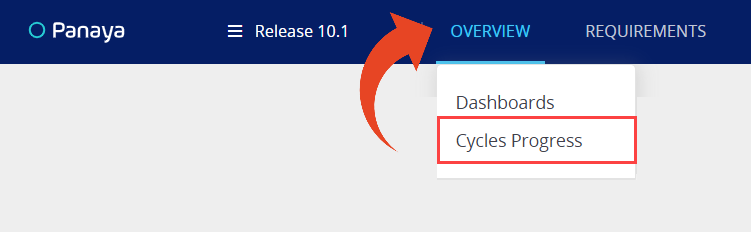
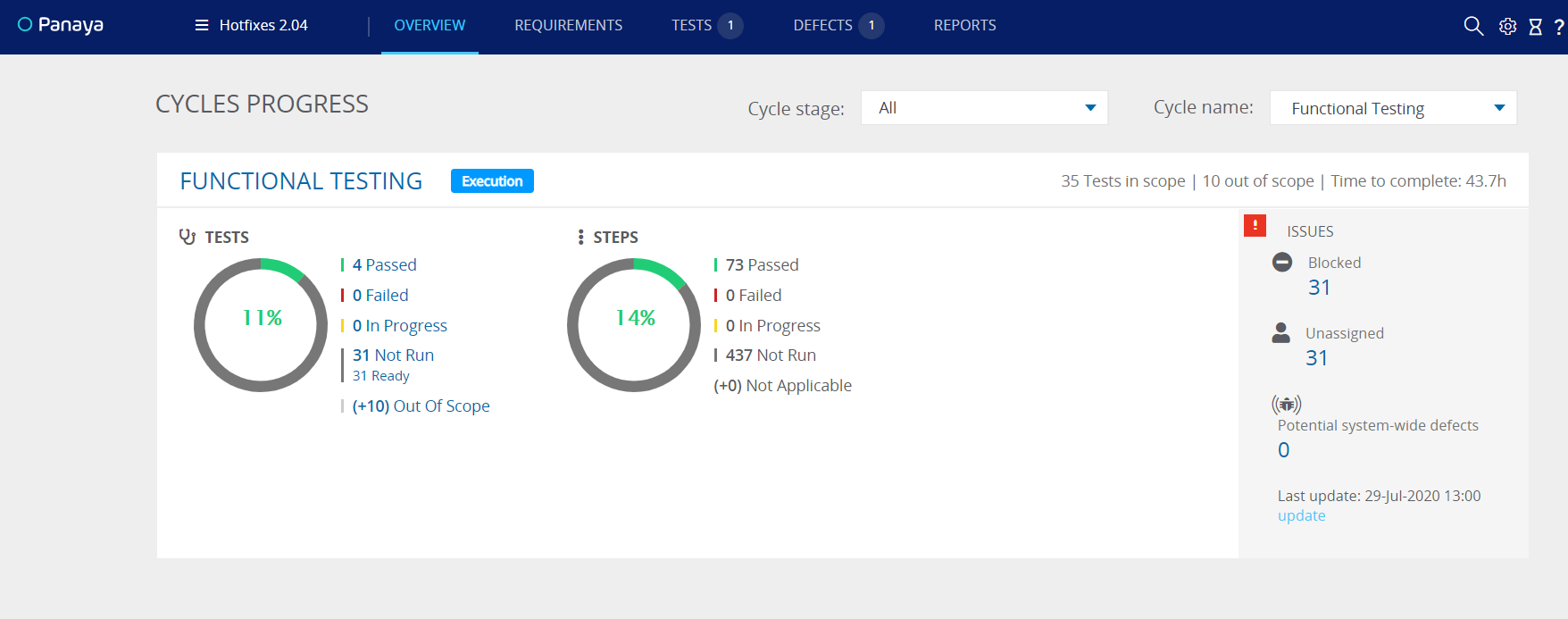
There are three cycle stages for project management in Panaya - the Planning stage, the Execution stage, and the Completed stage. The Planning stage is where you need to review the activities, assign them to users, set the priorities and due dates, etc. During the Execution stage, you will be able to monitor the progress of Tests and Defects in real-time and take action when necessary.
For Cycles in the Planning stage, we can see the number of assigned or unassigned Tests and how many of the activities are currently in or out of scope of this cycle. You can also see how many tests have been Reviewed.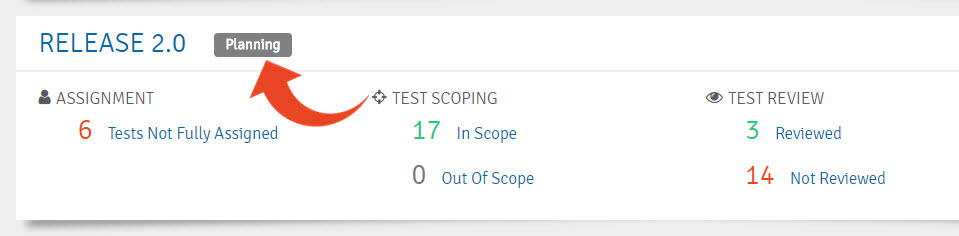
For the Cycles in the Execution stage, the Dashboard displays the progress of Tests, Steps, and Defects. For Failed, In Progress, and Not Run Tests, you can also see the number of Tests currently Ready to Test or Not Ready to Test.
Click on the number of Tests, Steps, or Defects to drill down and view them in a list.
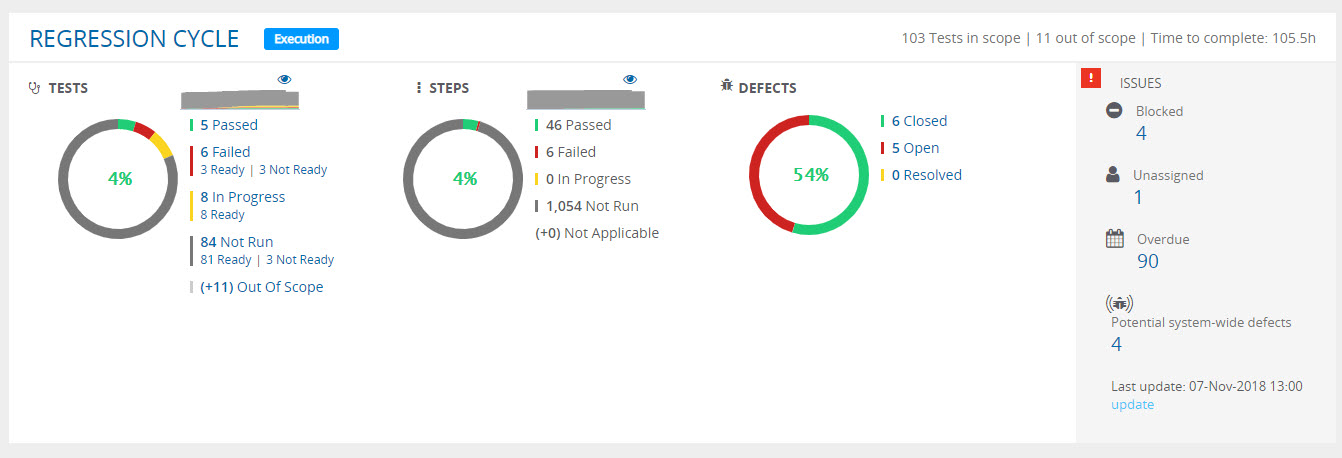 Click on the Progress Trend to open Tests or Steps Trend.
Click on the Progress Trend to open Tests or Steps Trend.
Tip!
You can also view Cycles progress using the Summary Tab in the Tests Tree view

 and select a Project
and select a Project