Connected Apps OAuth Usage settings
- 1 Minute to read
- Print
- DarkLight
- PDF
Connected Apps OAuth Usage settings
- 1 Minute to read
- Print
- DarkLight
- PDF
Article Summary
Share feedback
Thanks for sharing your feedback!
Connected Apps OAuth Usage settings
From Salesforce, navigate to Setup. In the left-side menu, search for and select Connected Apps OAuth Usage.
Locate "Panaya" and ensure it is not Blocked:
If the Panaya app shows 'Install', select Install and follow the prompts.
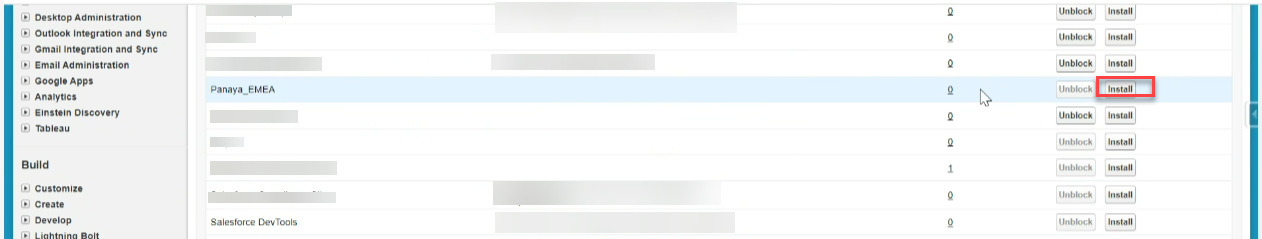
When installed, the action button to the right of the "Panaya" listing should read Block. This means it's currently unblocked. If the button reads Blocked, click it to unblock.
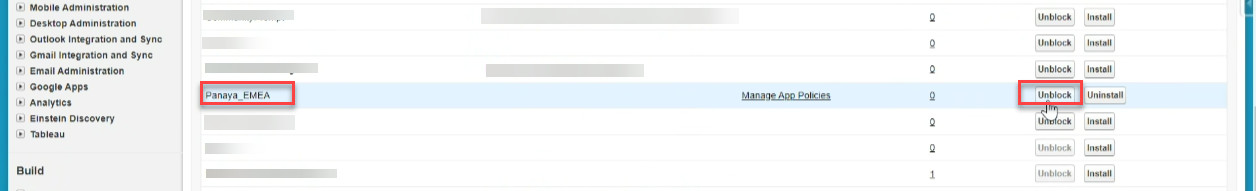
.png)
