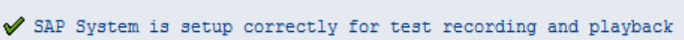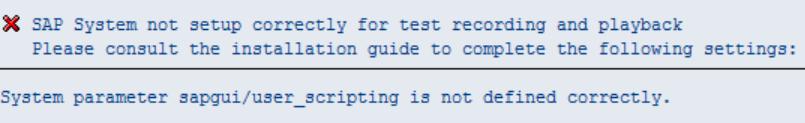Server Side Setup Verification
- 1 Minute to read
- Print
- DarkLight
- PDF
Server Side Setup Verification
- 1 Minute to read
- Print
- DarkLight
- PDF
Article Summary
Share feedback
Thanks for sharing your feedback!
Once all server-side installation steps were completed, please execute the following validation process that will verify all settings were configured correctly.
To run this process, execute the program created in Step 2 - ZPANAYA_RECORD_SCENARIO with transaction SE38 or SA38.
The program will display a validation message, describing errors in settings or an approval notification as shown below.

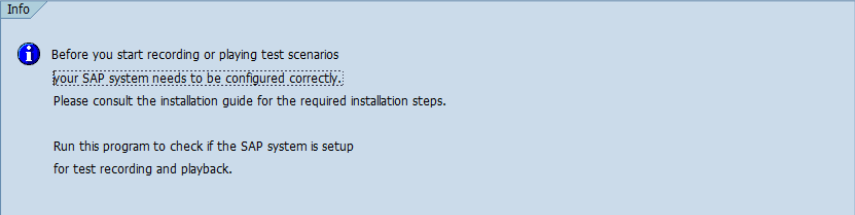
- Approval Notification
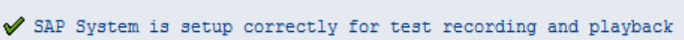
- Errors in Settings Notification
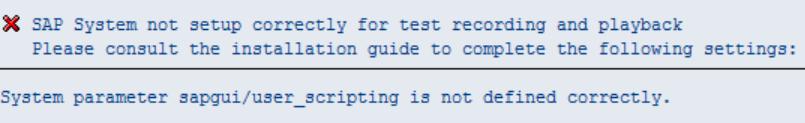
If you encounter an error notification, follow the guidelines for the Panaya Testing Tool Server Side Installation