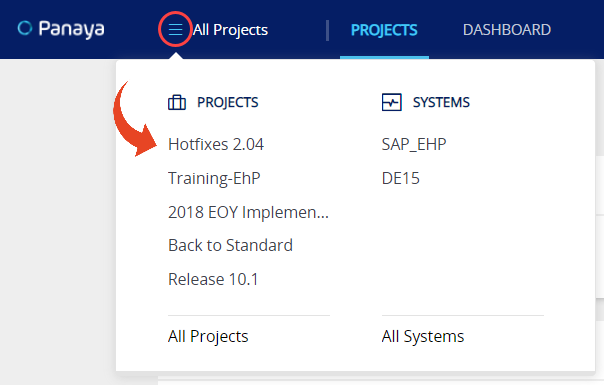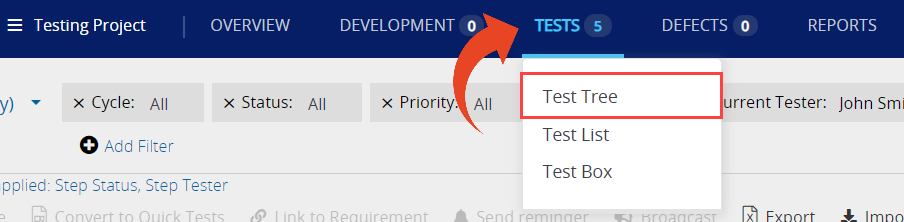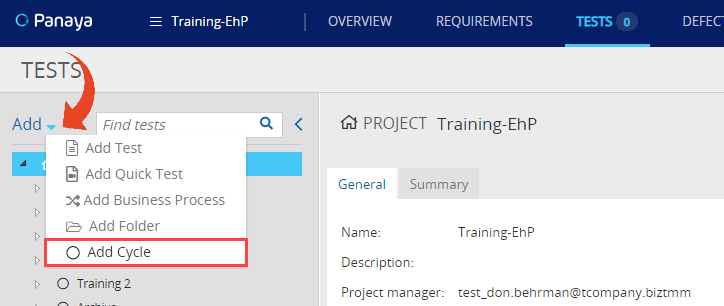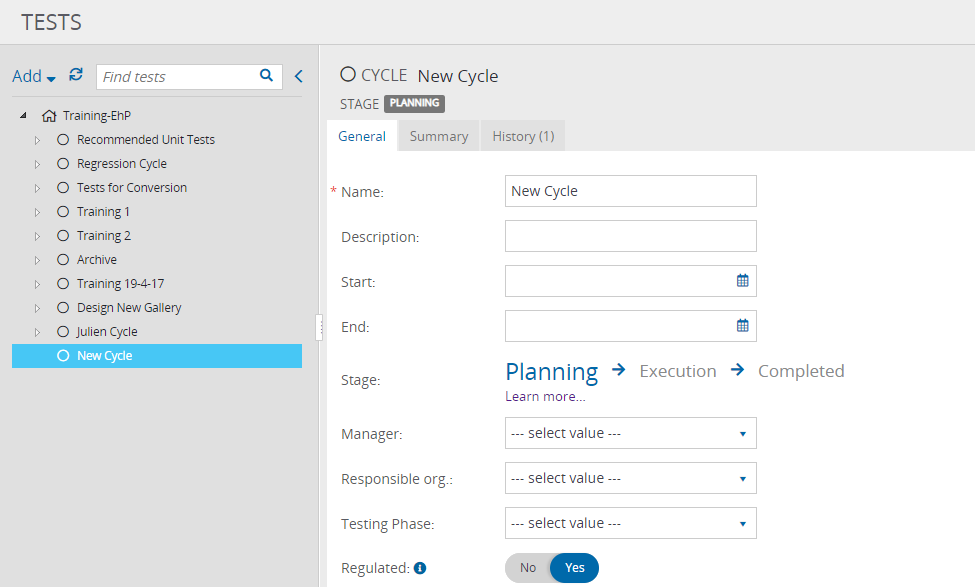Planning Cycles
- 1 Minute to read
- Print
- DarkLight
- PDF
Planning Cycles
- 1 Minute to read
- Print
- DarkLight
- PDF
Article Summary
Share feedback
Thanks for sharing your feedback!
- Use the Menu button
 to select a Project
to select a Project
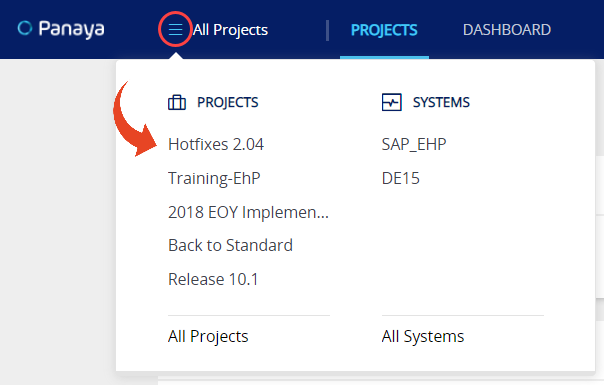
- Hover over the Tests tab and select Test Tree
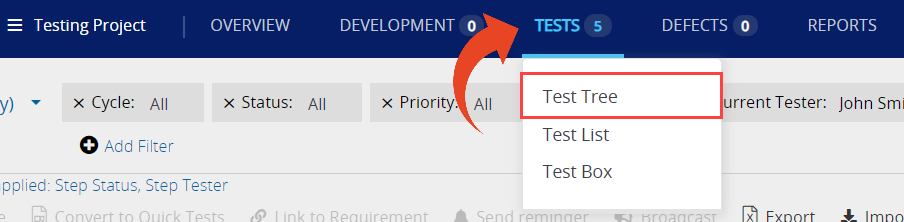
- Click on the Add button and select Add Cycle
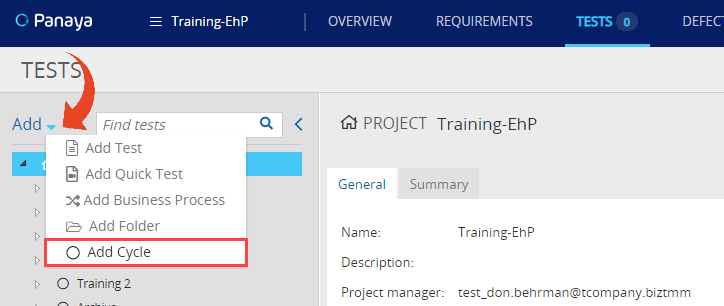
Cycle Details
- Name
- Description
- Start and End date
- Responsible Manager & Organization (IT, Business, etc.)
- Testing phase (Regression, Functional, UAT, etc.)
- Regulated or Non-Regulated
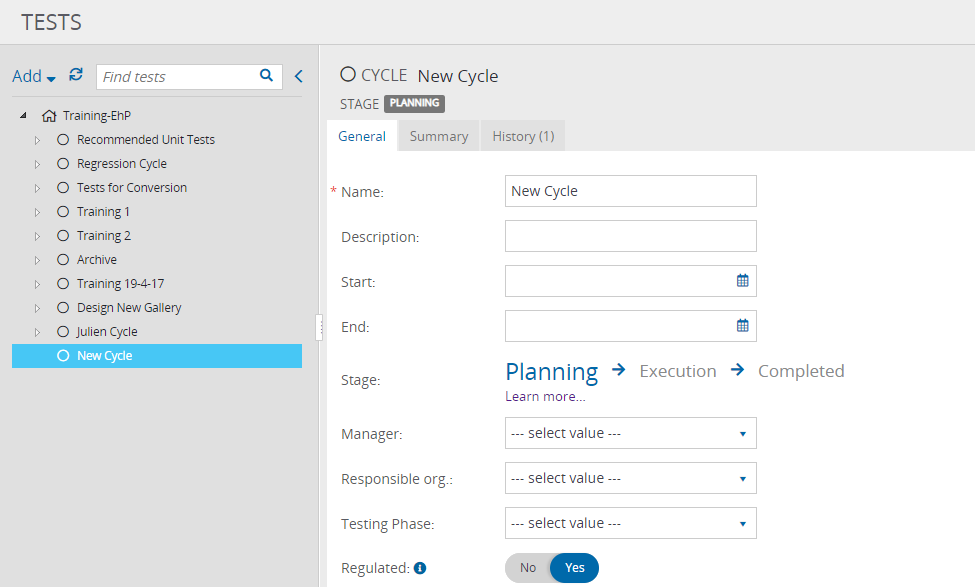
What's Next?
- You can then create Test activities or Import them into your Cycle
- The next thing to do is to review the test activity details
- You can then go ahead and assign tests, test steps, or an entire cycle to a tester.
- When planning is completed, we recommend that you review your test plan

 to select a Project
to select a Project